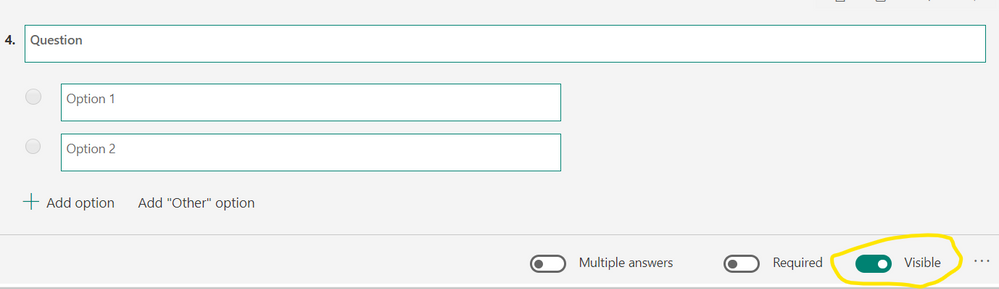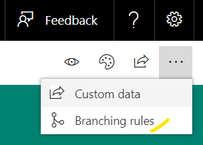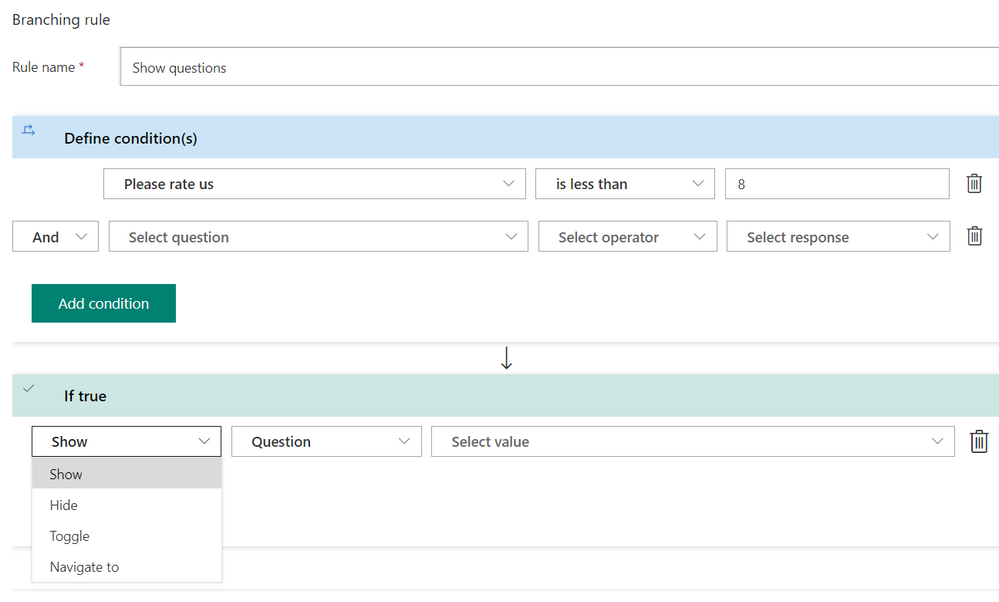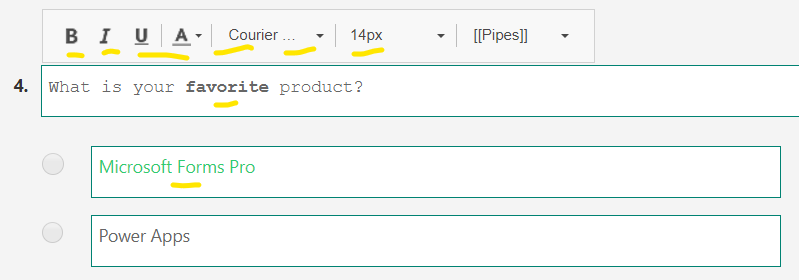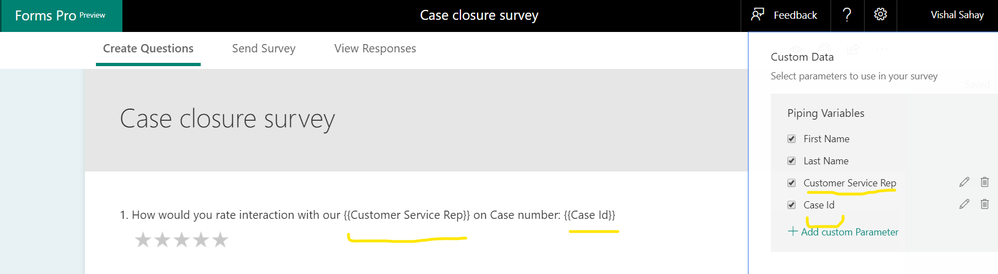- Home
- Microsoft 365
- Forms
- What's new in Microsoft Forms Pro - Survey Designer?
What's new in Microsoft Forms Pro - Survey Designer?
- Subscribe to RSS Feed
- Mark Discussion as New
- Mark Discussion as Read
- Pin this Discussion for Current User
- Bookmark
- Subscribe
- Printer Friendly Page
- Mark as New
- Bookmark
- Subscribe
- Mute
- Subscribe to RSS Feed
- Permalink
- Report Inappropriate Content
Mar 20 2019 11:32 AM
As you must have seen in blogs announcement recently, Microsoft Forms Pro is an enterprise survey solution, aiming at enabling enterprises capture the most important feedbacks, and making sense out of them in-context of their business (by joining with business data), and then completing the loop by improving their customer, product or employee experiences.
In this post, lets take a quick look at what Microsoft Forms Pro offers in the Designer/Questions experience. You continue to get the best of the current Microsoft Forms designer, with the below value additions:
Question visibility
You can now mark a question as default visible or not, using the “Visible” switch on the question.
This can be used with “Advanced Branching” below, to control the visibility (Show/Hide) of the questions based on your rules. For example, you would start with having the visibility turned off for a question, and only turning it on a specific condition.
This can also be used in cases, where you need to update the survey at a later point of time (say after a quarter, based on the feedback) and you want to delete a question. You can now hide the question, instead of removing it, so that you continue to retain the earlier responses, analytics and insights for this question – without surfacing the question to the survey taker anymore.
Advanced Branching
You can now add advanced branching display and logic rules to your survey. This means you can do “If…..Then….Else” on your questions, that will allow you to control what your survey should do, based on the answers. A typical example would be – if the survey taker puts a negative NPS score in the answer, show the question “How can we improve our experience?” to capture more comments.
You can “Show”, “Hide”, “Toggle” questions, or “Navigate To” a question, to the end of survey, to a chained survey, or even to an external URL.
Today, we support all “AND” and all “OR” of conditions. This suffices for most of the surveys today. We do not support Group Operators today (eg: (A | B) & (C | D)). If you think this would add value and you would want to see this, please cast a vote on UserVoice.
Question Formatting
You can now add formatting to your questions and options. You get a rich-text editor on a question and its options, to do these for you. This allows you to brand your survey the way you want to, complying with your organization’s styles and formatting rules.
In future, we will boost this with the capability of a custom css, that you can use to format your surveys at once.
Personalization of surveys
You can personalize the content of the survey, with data from your business systems, filled dynamically at runtime.
For example, if you would automate sending of surveys when a service case is closed, you can personalize the survey with the case number and customer service representative name, to be automatically populated from your business system when the survey is sent using Microsoft Flow or Email.
We would soon be enhancing this with more experiences like - Sections/Pages (which is available in Microsoft Forms as preview), Multi-lingual surveys/Translations and so on. Please stay tuned.
- Labels:
-
Microsoft Forms
- Mark as New
- Bookmark
- Subscribe
- Mute
- Subscribe to RSS Feed
- Permalink
- Report Inappropriate Content
Mar 21 2019 06:52 AM
- Mark as New
- Bookmark
- Subscribe
- Mute
- Subscribe to RSS Feed
- Permalink
- Report Inappropriate Content
Mar 24 2019 04:05 AM
@Philemon Burney For now this is available in Preview. Which O365 will this be available in when it goes GA is something being worked upon. Please stay tuned.
- Mark as New
- Bookmark
- Subscribe
- Mute
- Subscribe to RSS Feed
- Permalink
- Report Inappropriate Content
Mar 27 2019 07:57 AM
- Mark as New
- Bookmark
- Subscribe
- Mute
- Subscribe to RSS Feed
- Permalink
- Report Inappropriate Content
Jul 08 2019 01:53 AM
- Mark as New
- Bookmark
- Subscribe
- Mute
- Subscribe to RSS Feed
- Permalink
- Report Inappropriate Content
Jul 08 2019 02:41 AM
@Jennifer Walsh Can you share the workflow that you are doing that is under what scenario you would want to revert back to a previously answered question ?
- Mark as New
- Bookmark
- Subscribe
- Mute
- Subscribe to RSS Feed
- Permalink
- Report Inappropriate Content
Jul 08 2019 03:03 AM
- Mark as New
- Bookmark
- Subscribe
- Mute
- Subscribe to RSS Feed
- Permalink
- Report Inappropriate Content
Oct 01 2019 02:16 PM
When will this Forms Pro Survey Designer be available? @vishalsahay