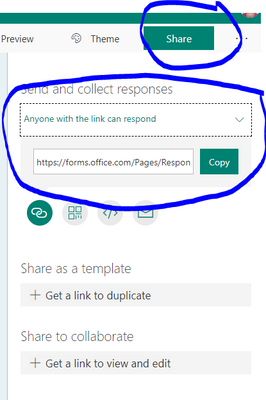- Home
- Microsoft 365
- Forms
- Microsoft Forms - Share to collaborate with external users not working
Microsoft Forms - Share to collaborate with external users not working
- Subscribe to RSS Feed
- Mark Discussion as New
- Mark Discussion as Read
- Pin this Discussion for Current User
- Bookmark
- Subscribe
- Printer Friendly Page
Jan 23 2018
09:32 AM
- last edited on
Aug 03 2023
08:03 PM
by
TechCommunityAP
- Mark as New
- Bookmark
- Subscribe
- Mute
- Subscribe to RSS Feed
- Permalink
- Report Inappropriate Content
Jan 23 2018
09:32 AM
- last edited on
Aug 03 2023
08:03 PM
by
TechCommunityAP
I created a Microsoft form and selected the share option " Share to collaborate" and chose the "Anyone with this link can view and edit". I then copy the link provided and forward to an external user, when the external user clicks on the link they are taken to a Microsoft forms webpage which requires a login.
This feature was working a few weeks ago.(meaning the external user was not required to login) Has Microsoft made changes to this function?
I have also verified the Admin center setting for Microsoft Forms and currently have one option
"External collaboration
- Labels:
-
Collaboration
- Mark as New
- Bookmark
- Subscribe
- Mute
- Subscribe to RSS Feed
- Permalink
- Report Inappropriate Content
Jan 23 2018 01:40 PM
External/anyone doesn't mean not-authenticated, and some applications have different interpretations of the word (ie. in SharePoint "anyone" means anonymous").
- Mark as New
- Bookmark
- Subscribe
- Mute
- Subscribe to RSS Feed
- Permalink
- Report Inappropriate Content
Jan 23 2018 03:45 PM
What's strange is the user reported this feature was(two weeks ago) allowing anonymous users(not-authenticated) to edit the form. I'm not able to confirm this as I do not use the Forms app. Can anyone confirm that this was working?
- Mark as New
- Bookmark
- Subscribe
- Mute
- Subscribe to RSS Feed
- Permalink
- Report Inappropriate Content
Jun 20 2018 01:17 PM
I'm having the same issue. I need to share the form results with people outside my organization but they can't access it. I have to download the excel file and update it in a Google sheet every time someone else fills out the form. Any resolutions yet?
- Mark as New
- Bookmark
- Subscribe
- Mute
- Subscribe to RSS Feed
- Permalink
- Report Inappropriate Content
Jun 25 2018 07:13 AM
We are having the same issue. We need to collaborate with others outside the organization but the share link (anyone can view edit) requires a login. We need a resolution quickly.
- Mark as New
- Bookmark
- Subscribe
- Mute
- Subscribe to RSS Feed
- Permalink
- Report Inappropriate Content
Sep 15 2018 06:39 AM
I gather no one has resolved this, having same issue.
- Mark as New
- Bookmark
- Subscribe
- Mute
- Subscribe to RSS Feed
- Permalink
- Report Inappropriate Content
Jan 15 2019 01:46 AM
Hi guys,
The way round it is to check, office365 admin settings > Services and addins > Click on Forms.
Make sure every thing is ticked to "ON".
Now create your form and click on the "ellipsis" on the "top right hand side" of the screen. Settings.
Change the form to "anyone with the link can respond".
You can change forms at the form level not admin level.
Click on "Share" on the "top right hand side" of the screen, and ensure it is down as "anyone with link can respond".
Test it out and send the link to your clients and they should be able to fill the forms in.
Regards,
Sam20
- Mark as New
- Bookmark
- Subscribe
- Mute
- Subscribe to RSS Feed
- Permalink
- Report Inappropriate Content
May 29 2020 03:37 AM
Forms has the anyone with link can respond option but it won't let me select it. Any ideas on how to fix this? I'm an admin and I've given permission for almost everything so I'm not sure why this is still happening.
- Mark as New
- Bookmark
- Subscribe
- Mute
- Subscribe to RSS Feed
- Permalink
- Report Inappropriate Content
Nov 11 2020 08:24 AM
It worked for me.
- The recipient of the link has to have an Office account
- You need to share the link you get when clicking the green SHARE button at the top right of the page - use the Copy button to copy the link to your clipboard, then paste into email to send to the people you want to give access to.
- You need to be sure to select "Anyone with the link can respond" as previously mentioned
Just thought I'd update this since it doesn't appear anyone else gave this response.
- Mark as New
- Bookmark
- Subscribe
- Mute
- Subscribe to RSS Feed
- Permalink
- Report Inappropriate Content
Jan 12 2021 03:29 PM
Maybe this will help and is an alternative solution.
Microsoft now offers what is called OTP (One Time Password) for external collaborators without Microsoft Accounts.
Here is the Microsoft Announcement:
Collaborate with anyone in any organization with any email address! - Microsoft Tech Community
Hope this helps.
Cheers!
- Mark as New
- Bookmark
- Subscribe
- Mute
- Subscribe to RSS Feed
- Permalink
- Report Inappropriate Content
Oct 28 2021 01:02 PM
@Robin Corbo this happend to me when I include a File upload type of field, because use my sharepoint as storage area where externals have no access to due to lack of SingleSignOn, but If I use any other type of field in a form, i is possible to publish it to the external world and run surveys and capture data.
hope this helps!