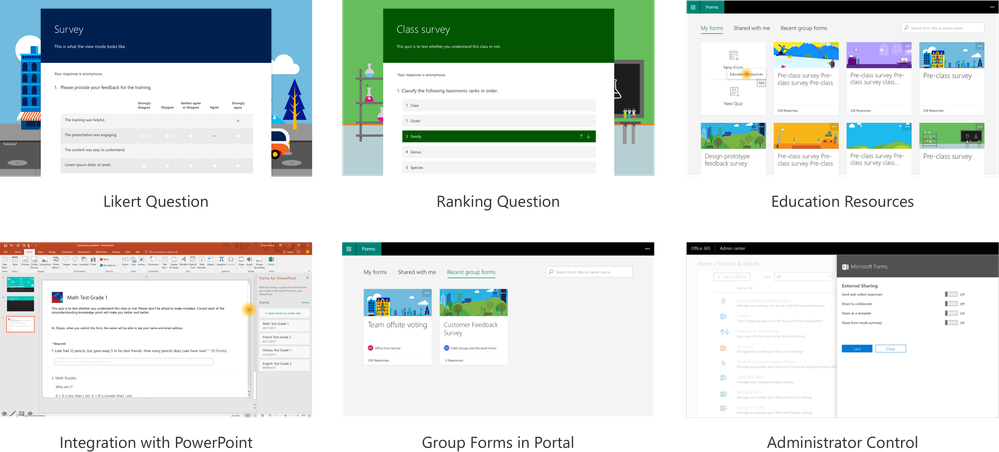Turn on suggestions
Auto-suggest helps you quickly narrow down your search results by suggesting possible matches as you type.
- Home
- Microsoft 365
- Microsoft Forms Blog
- New features in Microsoft Forms for educators at BETT 2018
New features in Microsoft Forms for educators at BETT 2018
- Subscribe to RSS Feed
- Mark as New
- Mark as Read
- Bookmark
- Subscribe
- Printer Friendly Page
- Report Inappropriate Content
By
Published
Jan 22 2018 12:15 AM
11.7K
Views
Jan 22 2018
12:15 AM
Jan 22 2018
12:15 AM
Teachers use Microsoft Forms to create quizzes, polls, or surveys. They can quickly create a survey or quiz in just a few minutes, send to students to fill out on any device, and see the results in real time. Listening to millions of users' voices, and leveraging latest Microsoft technology, we improved Microsoft Forms to be more collaborative and productive, by adding the following top-requested capabilities:
- New question types: Teachers can ask students to correctly order items in a list, ask students to self-report, or develop and iterate through a grading rubric using our new ranking and Likert controls. (see more)
- Education Resources (preview) in Microsoft Forms allows teachers to use professionally-created, standards-aligned assessments in their classes. (see more)
- New collaboration features allow easier viewing and sharing of the Forms created in through Microsoft Teams or SharePoint Office 365 groups. (see more)
- Integration with PowerPoint (under development): Forms’ integration in PowerPoint will allow teacher to easily insert a quiz to a PowerPoint deck, adding to Forms' integration with Excel, OneNote and Sway. (see more)
- Administrator control: Administrators will have clear controls over sharing Microsoft Forms outside the organization. (see more)
5 Comments
You must be a registered user to add a comment. If you've already registered, sign in. Otherwise, register and sign in.