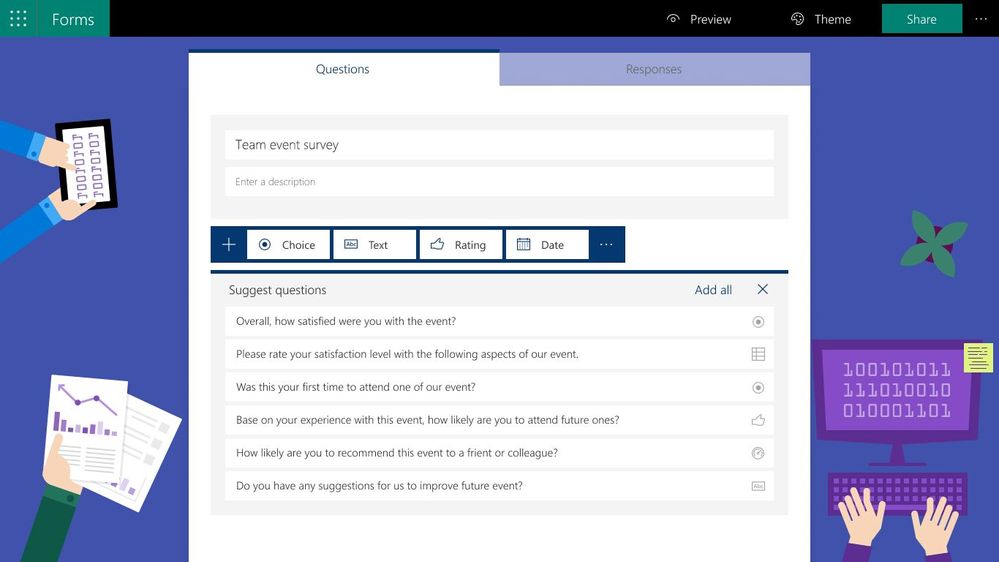- Home
- Microsoft 365
- Microsoft Forms Blog
- Announcing new Microsoft Forms features at Microsoft Ignite
- Subscribe to RSS Feed
- Mark as New
- Mark as Read
- Bookmark
- Subscribe
- Printer Friendly Page
- Report Inappropriate Content
Millions of people have been using Microsoft Forms to create surveys, polls, and quizzes since it became generally available for Office 365 commercial users in April.. We continue making investments to improve the Forms experience for our users, with a focus on bringing richer intelligence capabilities and deeper administrative controls. Along with those features, we have introduced a number of capabilities based on user feedback through UserVoice. Read on to see what we’re announcing this week at Microsoft Ignite in Orlando. These new capabilities will help you create forms faster, surface new insights from response data, and give you greater administrative flexibility.
Improved intelligence
We’re particularly excited about recent innovations around intelligence in Forms: design intelligence and Ideas. Based on the context of a survey, Forms intelligently suggests sets of questions, related questions, or choices for options for your form. Let’s assume you’re planning an event for your top customers. After typing “Team event survey” into the form title, Forms will return some suggested questions. You can pick which questions to use and add new ones—and just like that, you’ve created your survey without sacrificing valuable productivity time. Read more in this blog
Forms Ideas works in a similar way but for survey responses. You might send a team event survey to your top 20 contacts—but if you’re trying to poll all customers about a new product or conduct extensive market research, your surveys could go to thousands. Ideas pulls out patterns and trends in your response data and creates visualized charts and graphs of that summary information. Like design Intelligence, Ideas saves you the time required to manually aggregate every response while providing you relevant analysis for making better decisions. Read more in this blog.
New question type
You can now add Net Promoter Score (NPS) questions to your forms. NPS questions are the default method for measuring respondent sentiment about a particular activity. The most prevalent use case for NPS questions is customer loyalty, but they can also be used to understand the success of training seminars, corporate events, and more. Scaled Likert questions—for example, do you “Strongly agree,” “Neither agree nor disagree,” or “Strongly disagree” with a particular statement—help you gauge respondent sentiment about specific aspects of your business. Once answers are submitted, Forms gives you an intuitive summary of your Likert results, complete with visualized charts and graphs.

Branding enhancements
Forms can now better represent your company’s brand with improved customization for survey logos, themes, backgrounds, and “Thank You” pages.
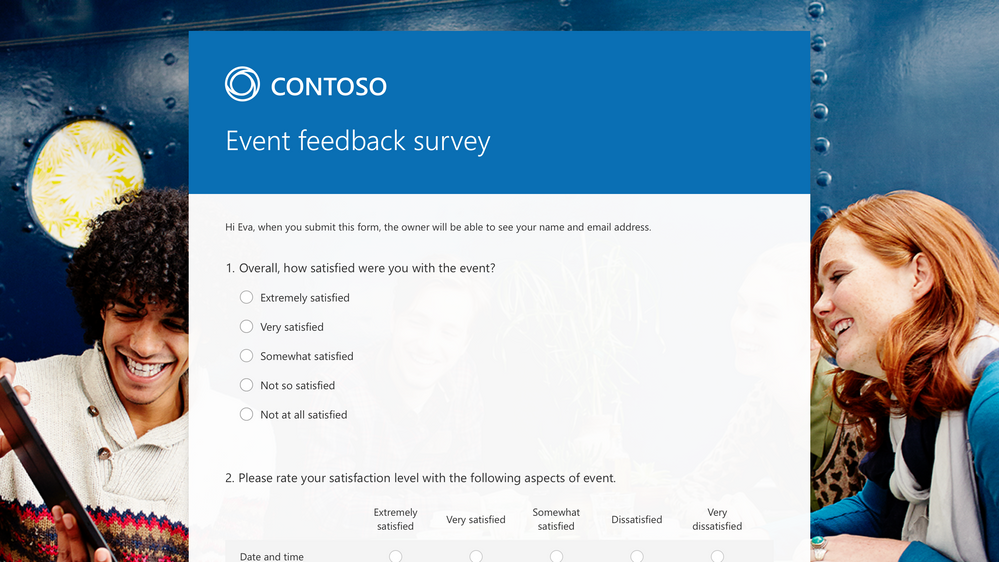
Greater administrative flexibility
We’ve added several improved administrative capabilities to make managing Forms easier. One of these is ownership transfer, which enables form owners to transfer their form to an Office 365 Group. Once transferred, the form becomes part of that group, is shown in its own tab, and can be managed by any group member. Additionally, administrators will be able to use eDiscovery in the Office 365 Security & Compliance Center to identify and export content found in Forms. (This feature is in development and will be available for all customers soon). Finally, since Forms is part of the Microsoft 365 family, it is compliant with the EU’s General Data Protection Regulation (GDPR). Read more about Forms compliance in this post.
Accessibility improvements
Forms, like other Microsoft 365 products, has full accessibility support with features like screen reader, keyboard navigation, and boosted contrast. We are constantly improving accessibility experience to empower all customers to achieve more. Go to our accessibility blog post to learn more.
Surveys, polls, and quizzes should be easy to create and help you gain valuable insights about your respondents. Design and Ideas, our newest intelligence features, help you do just that. Plus, existing integration with solutions like Microsoft Teams, Excel, SharePoint, and PowerPoint—and more are coming soon—bring Forms into the Office tools information workers love and use daily. With innovations like these, Forms is a faster, smarter, and more flexible way to get the information you need to make better business decisions.
We invite you to continue helping us improve Forms by submitted feature suggestions, or voting on existing ones, throughout UserVoice site. You can also engage with us and other Forms users on Tech Community, and stay current on the latest releases through our blog site.
You must be a registered user to add a comment. If you've already registered, sign in. Otherwise, register and sign in.