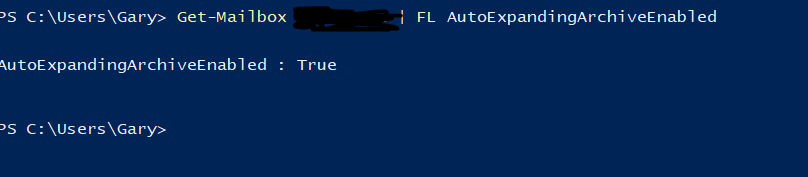- Home
- Microsoft 365
- Microsoft 365
- Re: User mailbox full, archive full.
User mailbox full, archive full.
- Subscribe to RSS Feed
- Mark Discussion as New
- Mark Discussion as Read
- Pin this Discussion for Current User
- Bookmark
- Subscribe
- Printer Friendly Page
Feb 06 2019
06:26 AM
- last edited on
Apr 01 2022
09:30 AM
by
TechCommunityAP
- Mark as New
- Bookmark
- Subscribe
- Mute
- Subscribe to RSS Feed
- Permalink
- Report Inappropriate Content
Feb 06 2019
06:26 AM
- last edited on
Apr 01 2022
09:30 AM
by
TechCommunityAP
We have a user that is almost maxed out in space 98.53GB of 99 used. I have archiving turned on and enabled its full at 130GB too which is confused because i though archiving for her E3 license was unlimited. Its full too. Litigation is turned on.
I put a ticket in with Microsoft support but have not heard back from them. This is a high powered user and I would like to get this corrected as soon as possible, any suggestions?
- Mark as New
- Bookmark
- Subscribe
- Mute
- Subscribe to RSS Feed
- Permalink
- Report Inappropriate Content
Feb 06 2019 06:33 AM - edited Feb 06 2019 06:35 AM
You can enable unlimited archiving with instructions here
Enable unlimited archiving in Office 365 - Admin Help
This is done with PowerShell either for the whole organization or individuals. It would be worth checking how this is currently configured.
Further information available here: Overview of unlimited archiving in Office 365
- Mark as New
- Bookmark
- Subscribe
- Mute
- Subscribe to RSS Feed
- Permalink
- Report Inappropriate Content
Feb 06 2019 06:37 AM
Its enabled for the organization and her. Still full inbox though.
- Mark as New
- Bookmark
- Subscribe
- Mute
- Subscribe to RSS Feed
- Permalink
- Report Inappropriate Content
Feb 06 2019 06:37 AM
Enable unlimited archiving is definitely the recommended way for this scenario.
Another option could be journaling into a third party archive and ingest the archive so there isn't so much need to control the mailbox limits as you could clear the mailbox out.
Hope that helps!
Best, Chris
- Mark as New
- Bookmark
- Subscribe
- Mute
- Subscribe to RSS Feed
- Permalink
- Report Inappropriate Content
Feb 06 2019 06:40 AM
Is mails moved to the archive? The inbox still have a limit
- Mark as New
- Bookmark
- Subscribe
- Mute
- Subscribe to RSS Feed
- Permalink
- Report Inappropriate Content
Feb 06 2019 06:40 AM
Yeah the odd thing is its enabled in powershell and has been.
- Mark as New
- Bookmark
- Subscribe
- Mute
- Subscribe to RSS Feed
- Permalink
- Report Inappropriate Content
- Mark as New
- Bookmark
- Subscribe
- Mute
- Subscribe to RSS Feed
- Permalink
- Report Inappropriate Content
Feb 06 2019 06:47 AM
Get-Mailbox <user mailbox> | FL AutoExpandingArchiveEnabled
Best, Chris
- Mark as New
- Bookmark
- Subscribe
- Mute
- Subscribe to RSS Feed
- Permalink
- Report Inappropriate Content
- Mark as New
- Bookmark
- Subscribe
- Mute
- Subscribe to RSS Feed
- Permalink
- Report Inappropriate Content
Feb 06 2019 07:11 AM - edited Feb 06 2019 07:12 AM
That's great.
I would personally reach out to Microsoft Support over the phone to request an update on the ticket and explain the urgency of resolving before mails get rejected. I think that an answer can be found in the article that Adam provided - https://blogs.technet.microsoft.com/exchange/2018/04/09/office-365-auto-expanding-archives-faq/ - the main archive could contain ghosted content that has been copied to an aux archive but has been kept for 30 days before it is flushed. However, that's difficult to tell here.
I would be very interested to hear what the root cause of it was in the end.
Best, Chris
- Mark as New
- Bookmark
- Subscribe
- Mute
- Subscribe to RSS Feed
- Permalink
- Report Inappropriate Content
Feb 06 2019 10:28 AM
The problem with auto-expanding archives is that it takes AGES for stuff to get moving. Last time we nagged Microsoft about it, there was supposedly some method to give it a push, so going with support case is a good idea. Support should also be able to increase the "main archive" size to 170 GB or so, which is the actual limit.
- Mark as New
- Bookmark
- Subscribe
- Mute
- Subscribe to RSS Feed
- Permalink
- Report Inappropriate Content
Feb 06 2019 12:41 PM
We figured it out from that article. Its the retention, being turned on. The original mailbox was from a .pst import. Retention was turned on by default. We just turned it off, forced it to archive and now the inbox is starting to shrink.
- Mark as New
- Bookmark
- Subscribe
- Mute
- Subscribe to RSS Feed
- Permalink
- Report Inappropriate Content
- Mark as New
- Bookmark
- Subscribe
- Mute
- Subscribe to RSS Feed
- Permalink
- Report Inappropriate Content