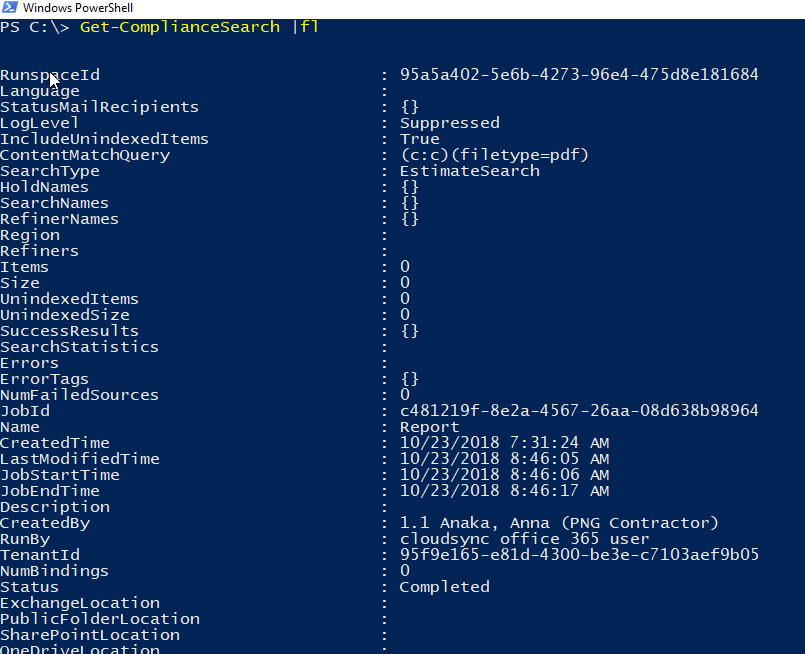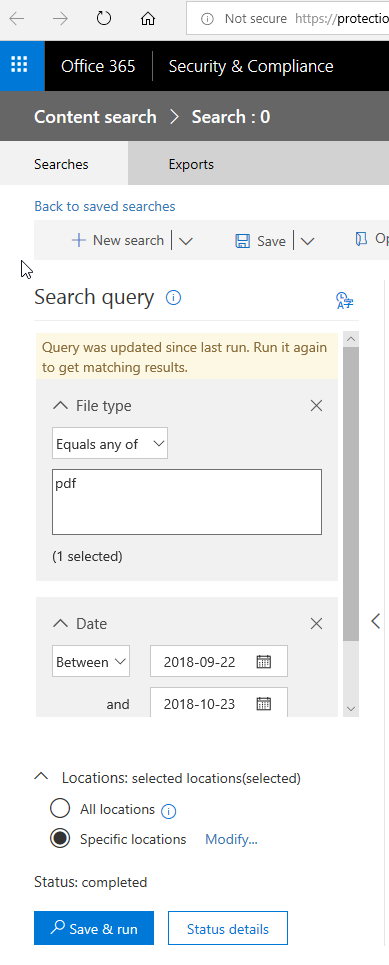- Home
- Microsoft 365
- Microsoft 365
- Office 365 Compliance search on File type
Office 365 Compliance search on File type
- Subscribe to RSS Feed
- Mark Discussion as New
- Mark Discussion as Read
- Pin this Discussion for Current User
- Bookmark
- Subscribe
- Printer Friendly Page
Oct 23 2018
06:43 AM
- last edited on
Apr 01 2022
11:08 AM
by
TechCommunityAP
- Mark as New
- Bookmark
- Subscribe
- Mute
- Subscribe to RSS Feed
- Permalink
- Report Inappropriate Content
Oct 23 2018
06:43 AM
- last edited on
Apr 01 2022
11:08 AM
by
TechCommunityAP
Hey folks!
I'm just wanna to search some attachments across my organization, and I encountered with some bizarre behavior. If I click on search and provide it some simple criterions, such as date, from, etc. I can see the results of such search. But I have a task to find some attachments. Previously in the stone edge on 2010-2013 platform there hasn't been such issues.
Now if I only choose just pdf (I tried with/and date or doc types and everything other) - this search just won't work- it didn't display any results at all.
Does this thing normal? Can anyone provide me working PowerShell line just to search any needed file type?
PS. Used this link for actions
https://docs.microsoft.com/en-us/office365/securitycompliance/ediscovery-cases