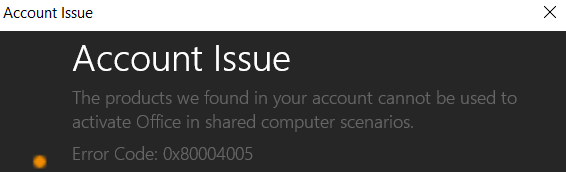- Home
- Small and Medium Businesses
- Microsoft 365 Business Premium
- Microsoft 365 Business need RDS and Shared Computer Activation
Microsoft 365 Business need RDS and Shared Computer Activation
- Subscribe to RSS Feed
- Mark Discussion as New
- Mark Discussion as Read
- Pin this Discussion for Current User
- Bookmark
- Subscribe
- Printer Friendly Page
- Mark as New
- Bookmark
- Subscribe
- Mute
- Subscribe to RSS Feed
- Permalink
- Report Inappropriate Content
Dec 06 2018 07:35 AM
We’ve sold about 150 Microsoft 365 Business licenses already… and I went to provision 28 users of M365B for a customer and had to abort and put them back on Office 365 Enterprise E3. Turns out M365B doesn’t support Shared Computer Activation which is used for many of our RDS customers. Looks like these M365B plans do not support shared computer activation (ie office apps on the remote desktop server).
Can you please include in M365B the missing features that are contained with Office 365 Enterprise E3 on this attached list.. Especially Shared Computer Activation.
Thanks!
Donavan - Innovia Consulting
- Mark as New
- Bookmark
- Subscribe
- Mute
- Subscribe to RSS Feed
- Permalink
- Report Inappropriate Content
Dec 06 2018 08:40 AM
I don't think you can expect it at the current Price Point. As O365E3 in itself is already more expensive than M365B and lacks the management, security and ATP features that *are* included in M365B.
O365E3 & M365E3 are more relevant for users using more on prem or IAAS servers, especially because of the CAL equivalency.
Not saying M365B can't be improved upon (I believe full blow AAD P1 should be there, e.g.) but I do believe that it's a fine solution for "born in the cloud" organisations of a smaller size.
If you do require the management features M365B provides as well as the features of O365E3, I don't think M365E3 is that bad of deal. (Even though I think it could be priced a little bit lower and/or include ATP in the offering).
- Mark as New
- Bookmark
- Subscribe
- Mute
- Subscribe to RSS Feed
- Permalink
- Report Inappropriate Content
Dec 11 2018 11:14 PM
Hi Donovan
Thank you for your comment. We are actively considering this feedback on enabling Office SCA for M365B users. We don't have anything to share right now but it would be great to learn the use case for Office SCA in SMB environments
- Mark as New
- Bookmark
- Subscribe
- Mute
- Subscribe to RSS Feed
- Permalink
- Report Inappropriate Content
Dec 11 2018 11:17 PM
Hi Jeroen,
Our vision is to make Microsoft 365 Business the ideal solution for SMB customers. Could you elaborate why you think AADP1 should be included in M365B? what features in AADP exactly? Could you also let us know what features currently make you recommend M365 E3 to larger SMB customers?
- Mark as New
- Bookmark
- Subscribe
- Mute
- Subscribe to RSS Feed
- Permalink
- Report Inappropriate Content
Dec 12 2018 06:33 AM
With Regards to AADP1, full conditional access would make a major difference for M365B. Administrative Units, Cloud App Discovery, Advanced Threat Analytics and Dynamic Groups would also provide real (cloud) value.
- Mark as New
- Bookmark
- Subscribe
- Mute
- Subscribe to RSS Feed
- Permalink
- Report Inappropriate Content
Mar 19 2019 05:54 AM
- Mark as New
- Bookmark
- Subscribe
- Mute
- Subscribe to RSS Feed
- Permalink
- Report Inappropriate Content
Mar 19 2019 06:08 AM
- Mark as New
- Bookmark
- Subscribe
- Mute
- Subscribe to RSS Feed
- Permalink
- Report Inappropriate Content
Mar 19 2019 06:23 AM
Yep... I have 2 tenant and I received only in the one with M365 Business subcription is activated. The Message ID is MC175913.
Try this link:
- Mark as New
- Bookmark
- Subscribe
- Mute
- Subscribe to RSS Feed
- Permalink
- Report Inappropriate Content
Mar 19 2019 07:59 AM
@Alexandre Labelle - Thank you, thank you, thank you!!! That's amazingly great news! The reason why is many customers don't need the higher seat count that E3 brings, and to allow them to install M365B on an RDS box enables a whole new group of customers to use the M365B security offering with ATP (Phishing Attacks) and Azure Information Plan 1 (Encryption of email).
The world is a better place now Alexandre!
Cheers!
Donavan
- Mark as New
- Bookmark
- Subscribe
- Mute
- Subscribe to RSS Feed
- Permalink
- Report Inappropriate Content
Mar 20 2019 12:07 PM
@Alexandre LabelleI'm afraid that link isn't providing me the direct info, probably because M365B is not in my tenant.
- Mark as New
- Bookmark
- Subscribe
- Mute
- Subscribe to RSS Feed
- Permalink
- Report Inappropriate Content
Mar 20 2019 01:29 PM
@Deleted
- Mark as New
- Bookmark
- Subscribe
- Mute
- Subscribe to RSS Feed
- Permalink
- Report Inappropriate Content
Mar 31 2019 03:02 PM
@Ashanka IddyaI just want to second the nomination made above for Conditional Access. If there were only one feature out of Azure AD Premium P1 that could be added to M365 Business, it should be that one. It does so much for security in the SMB (e.g. require managed device or managed app, etc.). Good news about shared computer activation recently! Thank you for continuing to pursue that vision for this SKU.
- Mark as New
- Bookmark
- Subscribe
- Mute
- Subscribe to RSS Feed
- Permalink
- Report Inappropriate Content
Apr 02 2019 12:41 AM
@Alexandre Labelle Hi Alexandre, where have you found this?
- Mark as New
- Bookmark
- Subscribe
- Mute
- Subscribe to RSS Feed
- Permalink
- Report Inappropriate Content
Apr 03 2019 08:19 AM
"SCA will begin rolling out mid-April and completed worldwide by the end of May."
- Mark as New
- Bookmark
- Subscribe
- Mute
- Subscribe to RSS Feed
- Permalink
- Report Inappropriate Content
Apr 16 2019 06:22 AM
Still no official post to be found about this. I have a M365 B and i'm unable to find this ID or in the M365 Roadmap. Has this been false news?
- Mark as New
- Bookmark
- Subscribe
- Mute
- Subscribe to RSS Feed
- Permalink
- Report Inappropriate Content
Apr 16 2019 07:14 AM
- Mark as New
- Bookmark
- Subscribe
- Mute
- Subscribe to RSS Feed
- Permalink
- Report Inappropriate Content
Apr 19 2019 03:02 AM
@Ashanka Iddya Is Shared Computer Activation now available yet for Microsoft 365 Business? We are holding orders for about 900 licenses for many customers that are waiting to place an order by April 30 to take advantage of the Microsoft 365 Business Shift Campaign - 15%.
Ideally we would like to get them provisioned in this next week.
Your help would be greatly appreciated.
Donavan
- Mark as New
- Bookmark
- Subscribe
- Mute
- Subscribe to RSS Feed
- Permalink
- Report Inappropriate Content
Apr 19 2019 09:31 AM
@Alexandre Labelle , I cannot seem to find where the administrative controls are located? I want to see if it is available to our M365B customers. I also have customers that want to move ahead with M365B but didn't want to pay for M365E3. I know this is rolling out through end of May but how will we know when it is available by tenant? Thank you!
- Mark as New
- Bookmark
- Subscribe
- Mute
- Subscribe to RSS Feed
- Permalink
- Report Inappropriate Content
Apr 30 2019 03:55 PM
@DeletedI agree - it seems MSFT has made a silent announcement. @Ashanka Iddya don't you think - from B SKU marketing point of view - it should be rather something a bit louder… Re AAD P1 - it's extremely difficult to explain what 's inside the B SKU in context of AAD. "There is a subset of functionalities" - it's what we say. Then the customer asks - does it mean that MFA is included…
- Mark as New
- Bookmark
- Subscribe
- Mute
- Subscribe to RSS Feed
- Permalink
- Report Inappropriate Content
Apr 30 2019 05:45 PM
No way to know from what I can tell. I spun up a new RDS instance to test. I got excited when i saw it installed a version with the new icons. Sadly, it didn't work.