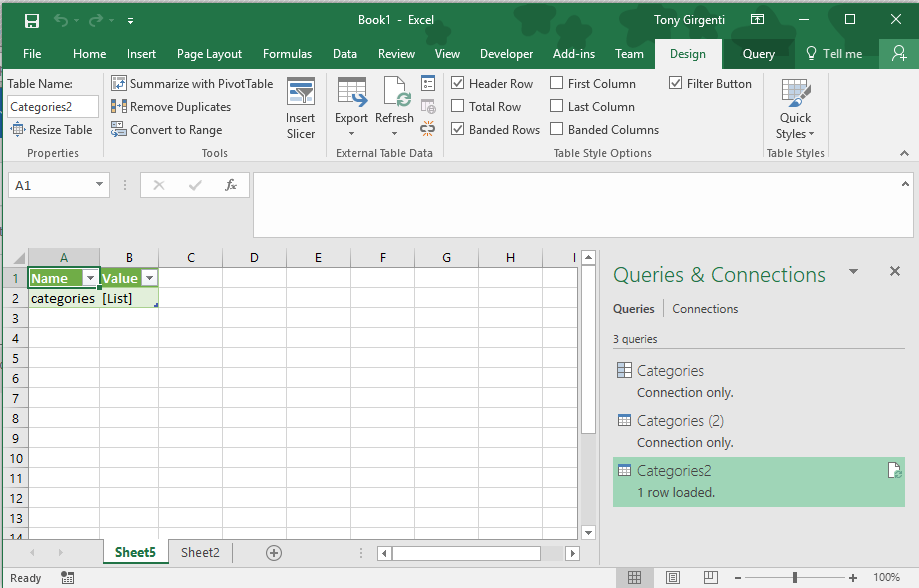- Home
- Microsoft 365
- Excel
- Using GetData on JSON file only gives two columns without data
Using GetData on JSON file only gives two columns without data
- Subscribe to RSS Feed
- Mark Discussion as New
- Mark Discussion as Read
- Pin this Discussion for Current User
- Bookmark
- Subscribe
- Printer Friendly Page
May 20 2018
10:48 AM
- last edited on
Jul 12 2019
11:09 AM
by
TechCommunityAP
- Mark as New
- Bookmark
- Subscribe
- Mute
- Subscribe to RSS Feed
- Permalink
- Report Inappropriate Content
May 20 2018
10:48 AM
- last edited on
Jul 12 2019
11:09 AM
by
TechCommunityAP
Hello,
I'm using Excel 2016. I tried to use the Data ribbon to Get Data\From File\From JSON and imported a file that looks like this:
{
"categories": [
{
"name": "Cheap & Cool Gadgets",
"url": "http://www.chinavasion.com/china/wholesale/Electronic_Gadgets/",
"image": "http://cdn.chv.me/images/_zSqANqA.jpg",
"subcategories": [
{
"name": "Cool Gadgets",
"url": "http://www.chinavasion.com/china/wholesale/Electronic_Gadgets/Cool_Gadgets/",
"image": "http://cdn.chv.me/images/zASqnkuu.jpg"
},
{
"name": "Camera Equipment / Accessories",
"url": "http://www.chinavasion.com/china/wholesale/Digital_Cameras-Camcorders/Camera_Accessories/",
"image": "http://cdn.chv.me/images/3qsmbvZc.jpg"
},
{
"name": "Laser Gadgets & Measuring Tools",
"url": "http://www.chinavasion.com/china/wholesale/Electronic_Gadgets/Laser_Gadgets/",
"image": "http://cdn.chv.me/images/TWvnHhzt.jpg"
},
{
"name": "Special LED Lights",
"url": "http://www.chinavasion.com/china/wholesale/LED_Lights/Special_LED_Lights/",
"image": "http://cdn.chv.me/images/rVbp3Cxi.jpg"
}
]
}
]
}
After the Query Editor opens, I click Convert\Into Table and then I click Close and Load.
It shows this screen:
Does anyone know how to get it to show the actual data?
I validated the json data here: https://jsonformatter.curiousconcept.com/
Thanks,
Tony
- Mark as New
- Bookmark
- Subscribe
- Mute
- Subscribe to RSS Feed
- Permalink
- Report Inappropriate Content
May 20 2018 03:49 PM
Hi Tony,
JSON connector doesn't do all transformations for you, you need to add them manually. See, for example, this conversation https://techcommunity.microsoft.com/t5/Get-and-Transform-Data/parse-two-level-JSON-data/m-p/186947#M...
- Mark as New
- Bookmark
- Subscribe
- Mute
- Subscribe to RSS Feed
- Permalink
- Report Inappropriate Content
Jul 02 2018 01:31 AM - edited Jul 02 2018 01:33 AM
Hi, have you tried to analysed your json? you can use this tool to do that. JSON Formatter
- Mark as New
- Bookmark
- Subscribe
- Mute
- Subscribe to RSS Feed
- Permalink
- Report Inappropriate Content
Jul 03 2018 05:11 AM
Jimmi, Power Query is enough for me