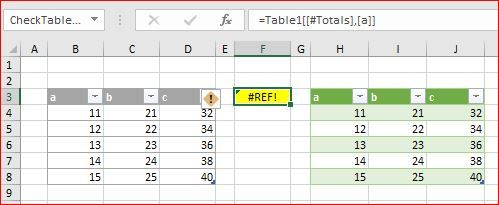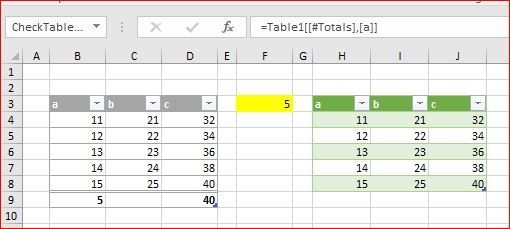- Home
- Microsoft 365
- Excel
- Total rows in a table as input for PQ how to deal with it?
Total rows in a table as input for PQ how to deal with it?
- Subscribe to RSS Feed
- Mark Discussion as New
- Mark Discussion as Read
- Pin this Discussion for Current User
- Bookmark
- Subscribe
- Printer Friendly Page
Sep 01 2017
12:55 PM
- last edited on
Jul 12 2019
10:51 AM
by
TechCommunityAP
- Mark as New
- Bookmark
- Subscribe
- Mute
- Subscribe to RSS Feed
- Permalink
- Report Inappropriate Content
Sep 01 2017
12:55 PM
- last edited on
Jul 12 2019
10:51 AM
by
TechCommunityAP
I am using an Excel Table that the user can modify as input for a Power Query. The result is also part of the workbook. The user can not only alter data (allowed) but also add a total row (menu table: add total row), with all variants. If these totals are used, the query does not give the right results. You can even change the fist collumn "totals" to a number. So what is a good idea to deal with this problem?
- Labels:
-
BI & Data Analytics
-
Tutorial
- Mark as New
- Bookmark
- Subscribe
- Mute
- Subscribe to RSS Feed
- Permalink
- Report Inappropriate Content
Sep 02 2017 05:42 AM
Hi Bart,
Totals is the property of the table, you can't check it directly in the query. As workaround could be:
In any cell check the totals for your table like
=Table1[[#Totals],[a]]
it returns something if Total row exists and error if not
In Name Manager add the name for this cell, i took "CheckTableTotals"
Using it in your query check if Total row exists or not
//Check if Totals row exists in the Table and remove it then
SourceTotals = Excel.CurrentWorkbook(){[Name="CheckTableTotals"]}[Content],
TestForError = try SourceTotals{0}[Column1],
RowsToRemove = if TestForError[HasError] then 0 else 1,
RemoveTotals = Table.RemoveLastN(Source,RowsToRemove)
//Continue without Totals
Here i removed Total row from resulting table if it exists