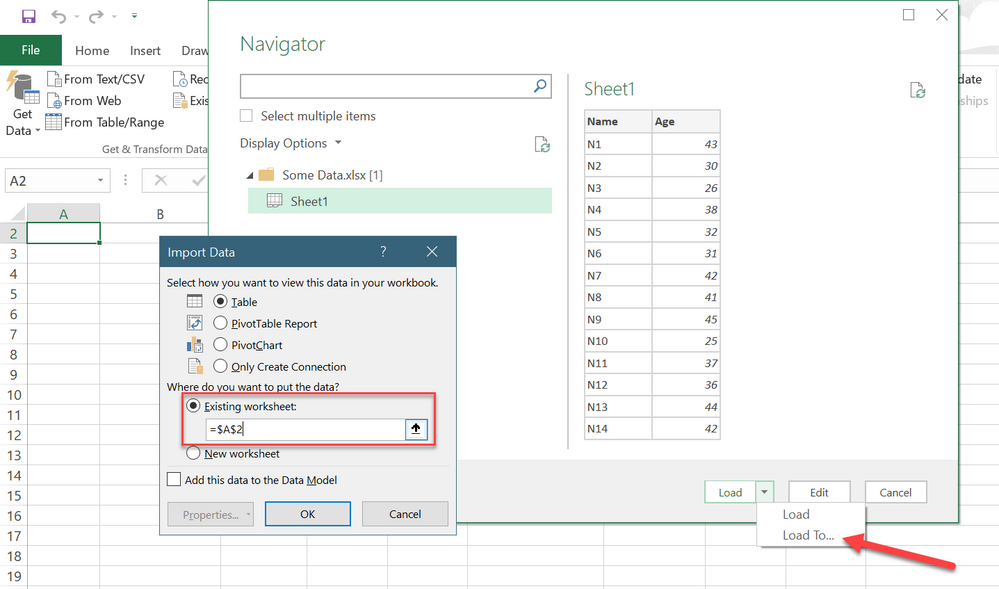- Home
- Microsoft 365
- Excel
- Get a simple cell from another worksheet in OneDrive
Get a simple cell from another worksheet in OneDrive
- Subscribe to RSS Feed
- Mark Discussion as New
- Mark Discussion as Read
- Pin this Discussion for Current User
- Bookmark
- Subscribe
- Printer Friendly Page
Jan 28 2018
06:52 AM
- last edited on
Jul 12 2019
11:01 AM
by
TechCommunityAP
- Mark as New
- Bookmark
- Subscribe
- Mute
- Subscribe to RSS Feed
- Permalink
- Report Inappropriate Content
Jan 28 2018
06:52 AM
- last edited on
Jul 12 2019
11:01 AM
by
TechCommunityAP
Hello, I am struggling to make it work.
I have a sheet opened, as a summary of other sheets, and I need to get exactly one cell of each worksheet.
This data is in another location, but also in the same OneDrive directory, and I want to make it available for other people.
I've tried https://support.office.com/en-us/article/Connect-to-another-workbook-3a557ddb-70f3-400b-b48c-0c86ce6...
But I see it is only importing a whole sheet into a new sheet in my opened sheet. I don't want that.
Before me, it was working via the formula ='https://d.docs.live.net/........./[othersheet.xlsx]001'!$E$23 because that is what I see in every formula. But now is complaining, and I don't know why. I've tried all the steps and modified the formula in order to connect, without success.
Thank you
- Labels:
-
BI & Data Analytics
-
Need Help
- Mark as New
- Bookmark
- Subscribe
- Mute
- Subscribe to RSS Feed
- Permalink
- Report Inappropriate Content
Jan 28 2018 08:51 AM
Sergio,
I think that the better solution is what described in the support article!
You aren't bound to upload data into a new worksheet, you can load them into an existing one as shown in the below screenshot.