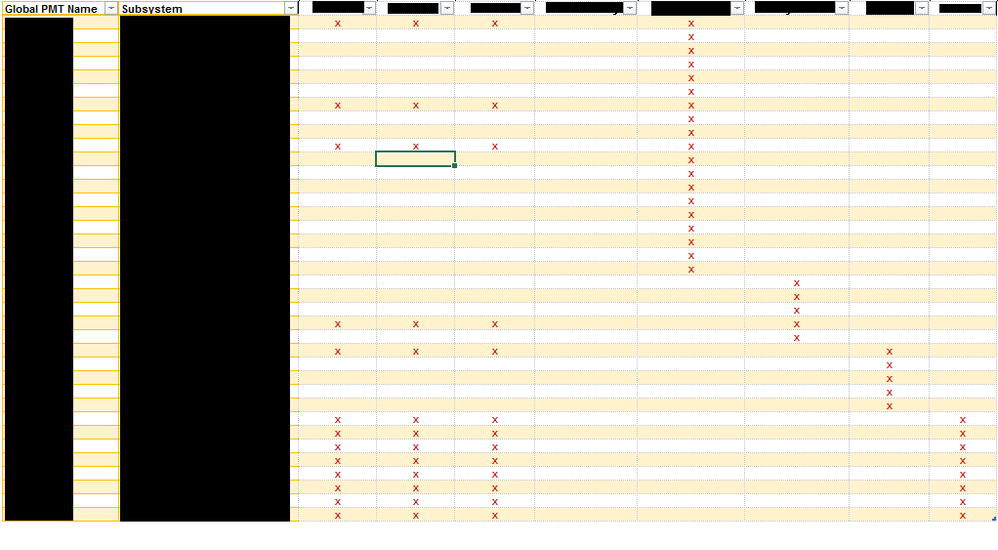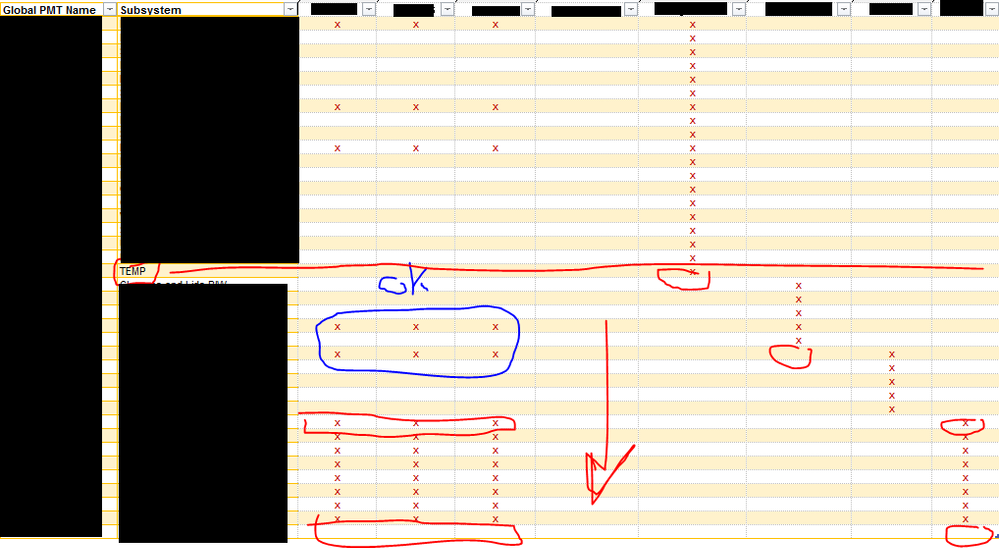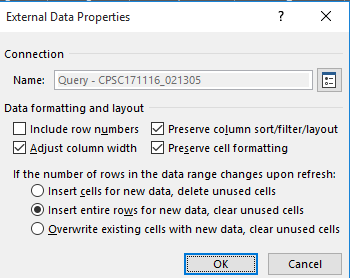- Subscribe to RSS Feed
- Mark Discussion as New
- Mark Discussion as Read
- Pin this Discussion for Current User
- Bookmark
- Subscribe
- Printer Friendly Page
Nov 17 2017
08:52 AM
- last edited on
Jul 12 2019
10:56 AM
by
TechCommunityAP
- Mark as New
- Bookmark
- Subscribe
- Mute
- Subscribe to RSS Feed
- Permalink
- Report Inappropriate Content
Nov 17 2017
08:52 AM
- last edited on
Jul 12 2019
10:56 AM
by
TechCommunityAP
Hi Everyone,
I am importing data through a CSV query. This query updates the two left columns in a single table, shown in Fig. 1 as the two large black boxes (Global PMT Name and Subsystem). The 'x' marks to the right are within the drawn table but are not a part of the query.
In my test, I have inserted a new row into the queried CSV and have named it 'TEMP', shown below in Fig. 2. Although I have my query setup to add entire new rows for new data, the expansion is inconsistent when I refresh my data. Six 'x' marks have shifted down correctly, but the rest of the below data has not shifted or has shifted incorrectly.
Any insights?
Figure 1. Pre-query update.
Figure 2. Post-query update. Notice that some of the 'x' marks have shifted down (blue), but most of them have not. The row shifting is inconsistent.
Figure 3. Query settings.
- Labels:
-
BI & Data Analytics
-
Need Help
- Mark as New
- Bookmark
- Subscribe
- Mute
- Subscribe to RSS Feed
- Permalink
- Report Inappropriate Content
Nov 17 2017 09:45 AM
John,
the columns with the 'x' are not connected to the adjacent cells to the left. So this will never work
However, I've stumbled across something called "self-referencing tables".
http://exceleratorbi.com.au/self-referencing-tables-power-query/