- Home
- Microsoft 365
- Excel
- Very simple formula/function giving me an error
Very simple formula/function giving me an error
- Subscribe to RSS Feed
- Mark Discussion as New
- Mark Discussion as Read
- Pin this Discussion for Current User
- Bookmark
- Subscribe
- Printer Friendly Page
Apr 23 2018
11:29 AM
- last edited on
Jul 25 2018
11:47 AM
by
TechCommunityAP
- Mark as New
- Bookmark
- Subscribe
- Mute
- Subscribe to RSS Feed
- Permalink
- Report Inappropriate Content
Apr 23 2018
11:29 AM
- last edited on
Jul 25 2018
11:47 AM
by
TechCommunityAP
Hi,
I am having a weird problem with Excel 2016. I am trying to make a very simple formula as shown in the screenshot below.
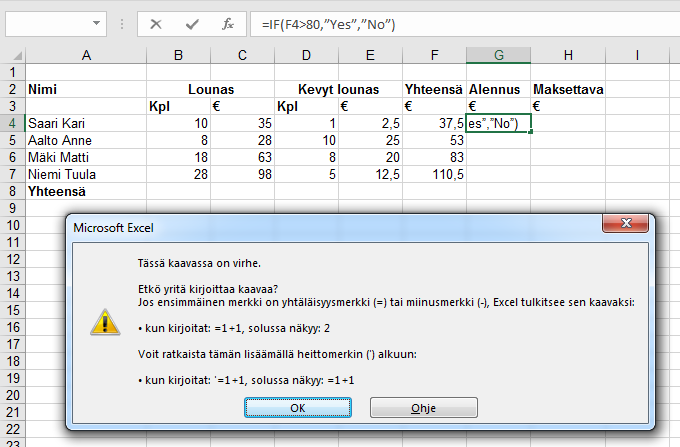
I have looked at various Excel guides and copied the simple formula, but as seen above, my Excel 2016 (sorry it's in Finnish but you propably get the idea, it simply says there is a mistake in the formula) doesn't understand this. I want this formula to give me a result like this: if the value of F4 cell is larger than 80, return Yes, otherwise return No.
Big thanks in advance, to anyone for helping. I simply can't understand what could be wrong here.
- Labels:
-
Formulas & Functions
-
Need Help
- Mark as New
- Bookmark
- Subscribe
- Mute
- Subscribe to RSS Feed
- Permalink
- Report Inappropriate Content
Apr 23 2018 11:35 AM
SolutionHi Juho,
For Finnish version the formula is
=JOS(F4>80;"Yes";"No")
- Mark as New
- Bookmark
- Subscribe
- Mute
- Subscribe to RSS Feed
- Permalink
- Report Inappropriate Content
Apr 23 2018 11:40 AM
thank you so much for this. I had no idea that the formula/function syntax was different for Finnish version, as I was reading manuals in English like I usually do since Finnish manuals aren't as readily available.
- Mark as New
- Bookmark
- Subscribe
- Mute
- Subscribe to RSS Feed
- Permalink
- Report Inappropriate Content
Apr 23 2018 11:50 AM
Juho, you may use this https://en.excel-translator.de/translator/ tool to translate formulas or install Excel functions translator https://support.office.com/en-us/article/excel-functions-translator-f262d0c0-991c-485b-89b6-32cc8d32... (I didn't test the latest personally)
Accepted Solutions
- Mark as New
- Bookmark
- Subscribe
- Mute
- Subscribe to RSS Feed
- Permalink
- Report Inappropriate Content
Apr 23 2018 11:35 AM
Solution