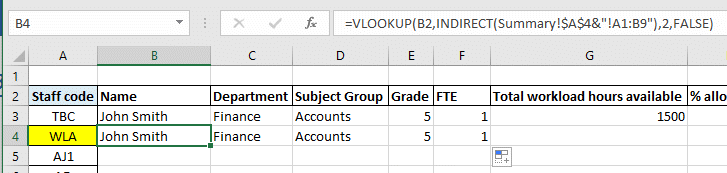- Home
- Microsoft 365
- Excel
- Pulling multiple data to auto fill in another worksheet
Pulling multiple data to auto fill in another worksheet
- Subscribe to RSS Feed
- Mark Discussion as New
- Mark Discussion as Read
- Pin this Discussion for Current User
- Bookmark
- Subscribe
- Printer Friendly Page
Jun 21 2018
08:33 AM
- last edited on
Jul 31 2018
08:31 AM
by
TechCommunityAP
- Mark as New
- Bookmark
- Subscribe
- Mute
- Subscribe to RSS Feed
- Permalink
- Report Inappropriate Content
Jun 21 2018
08:33 AM
- last edited on
Jul 31 2018
08:31 AM
by
TechCommunityAP
Hi, apologies if this has been asked before but I don't seem to find the answer and if it is possible at all.
I have a spreadsheet with multiple tabs for a workload allocation (one per staff member). I want to create a summary worksheet and want the data to pull through from the multiple sheets. I have tried looking at INDIRECT, MATCH and VLOOKUP formulas but it seems to be that the data has to be in columns and mine in in various places across the worksheet. I have tried the following formula but this obviously doesn't work but not sure if it's something simple that I have missed or if it's not possible and I have to use VBA. - =VLOOKUP(A3,INDIRECT("'"&INDEX(Codes,MATCH(1,--(COUNTIF(INDIRECT("'"&Codes&"'!$A$2:$B$5"),B2)>0),0))&"'!$A$2:$B$5"),2,FALSE)
- Labels:
-
Formulas & Functions
-
Need Help
- Mark as New
- Bookmark
- Subscribe
- Mute
- Subscribe to RSS Feed
- Permalink
- Report Inappropriate Content
Jun 22 2018 07:27 AM
Hey Machala-
Hope you're doing well. I saw that you had some external workbooks referenced in your workbook. If you are trying to reference external workbooks using the INDIRECT() function, then both workbooks will need to be open. Otherwise the function can't process. i.e. INDIRECT() won't work if your workbook is closed.
If you have all of this information in one workbook this becomes much easier. If this is the case can you provide a better working example file that contains a before and after scenario, so the community members can test their solutions.
- Mark as New
- Bookmark
- Subscribe
- Mute
- Subscribe to RSS Feed
- Permalink
- Report Inappropriate Content
Jun 23 2018 05:30 AM
Hi Matt
Thanks for your reply, sorry didn't really make myself very clear - I think that I made it more complicated than it needed to be. What I need to know if it's possible with one formula to autofill all of the various cells in the summary sheet (copy attached) with the corresponding information in the WLA sheet without having to put individual formulas in each cell in the summary sheet - i.e. to almost read across the headers in the summary sheet and find the corresponding cell in the WLA sheet.
All the referencing will be within the same spreadsheet so hopefully this will make it much easier as you say.
Thanks for your help
- Mark as New
- Bookmark
- Subscribe
- Mute
- Subscribe to RSS Feed
- Permalink
- Report Inappropriate Content
Jun 25 2018 01:13 AM
- Mark as New
- Bookmark
- Subscribe
- Mute
- Subscribe to RSS Feed
- Permalink
- Report Inappropriate Content
Jun 25 2018 07:14 AM
Try using a formula like this....
- Mark as New
- Bookmark
- Subscribe
- Mute
- Subscribe to RSS Feed
- Permalink
- Report Inappropriate Content
Jun 25 2018 08:51 AM
Solution- Mark as New
- Bookmark
- Subscribe
- Mute
- Subscribe to RSS Feed
- Permalink
- Report Inappropriate Content
Jun 25 2018 01:32 PM
Glad you were able to get it working. Please feel free to post back to the community in the future if you have any other questions.
Accepted Solutions
- Mark as New
- Bookmark
- Subscribe
- Mute
- Subscribe to RSS Feed
- Permalink
- Report Inappropriate Content
Jun 25 2018 08:51 AM
Solution