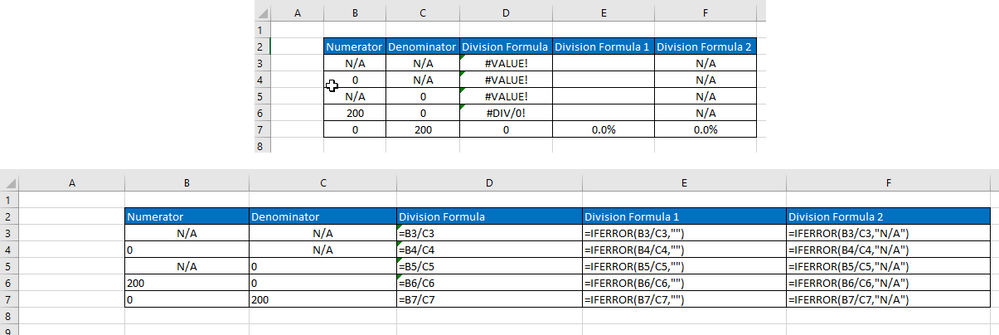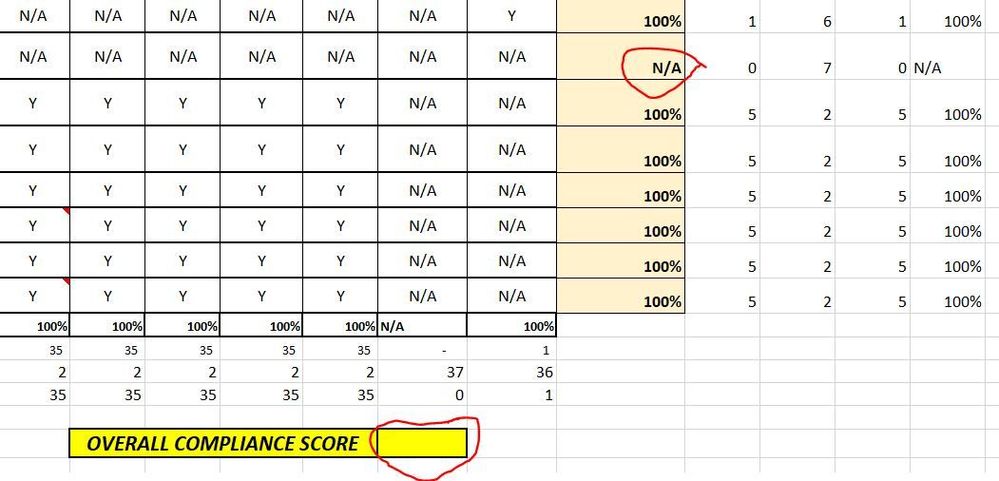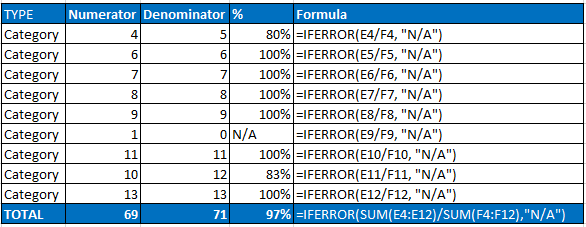- Subscribe to RSS Feed
- Mark Discussion as New
- Mark Discussion as Read
- Pin this Discussion for Current User
- Bookmark
- Subscribe
- Printer Friendly Page
Apr 30 2018
12:40 PM
- last edited on
Jul 25 2018
11:53 AM
by
TechCommunityAP
- Mark as New
- Bookmark
- Subscribe
- Mute
- Subscribe to RSS Feed
- Permalink
- Report Inappropriate Content
Apr 30 2018
12:40 PM
- last edited on
Jul 25 2018
11:53 AM
by
TechCommunityAP
Hi,
I have a spreadsheet that I need help adjusting to formulas on to ensure the accuracy of the data reporting. I currently have it set up to remove "N/A" from the denominator calculations but if I have an entire row of "N/A" it returns a "#DIV/0!" error because it cannot divide by zero. I have tried a few different IF formulas but am not getting accurate calculations. Can someone help me? I have posted a screen shot in the attachments.
- Labels:
-
Formulas & Functions
-
Requests
- Mark as New
- Bookmark
- Subscribe
- Mute
- Subscribe to RSS Feed
- Permalink
- Report Inappropriate Content
Apr 30 2018 01:48 PM - edited Apr 30 2018 01:50 PM
null null-
Try something like this setup. See the example file for reference. You could also use a formula that sets the N/A to 0 i.e.
=IFERROR(B3/C3,0)
- Mark as New
- Bookmark
- Subscribe
- Mute
- Subscribe to RSS Feed
- Permalink
- Report Inappropriate Content
May 01 2018 05:15 AM
Ok, I got that formula in and it works perfectly. Now how do I remove the N/A from the total percentage calculation?
- Mark as New
- Bookmark
- Subscribe
- Mute
- Subscribe to RSS Feed
- Permalink
- Report Inappropriate Content
May 01 2018 05:38 AM
You could use a similar formula. If you would like the value to come through I believe you want to do the sum of all the numerators / the sum of all denominators.
To my knowledge 0/0 = 0.0% and 1/0 = N/A
Not sure what exactly you're looking for since I don't have the formulas in the spreadsheet to reference.
Try this:
- Mark as New
- Bookmark
- Subscribe
- Mute
- Subscribe to RSS Feed
- Permalink
- Report Inappropriate Content
- Mark as New
- Bookmark
- Subscribe
- Mute
- Subscribe to RSS Feed
- Permalink
- Report Inappropriate Content
May 01 2018 07:11 AM
You're welcome. Happy to help out, if you have more questions feel free to reach out.