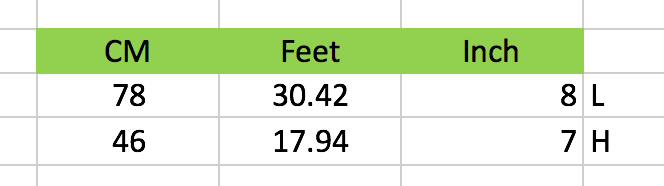- Subscribe to RSS Feed
- Mark Discussion as New
- Mark Discussion as Read
- Pin this Discussion for Current User
- Bookmark
- Subscribe
- Printer Friendly Page
Apr 22 2018
09:58 PM
- last edited on
Jul 25 2018
11:47 AM
by
TechCommunityAP
- Mark as New
- Bookmark
- Subscribe
- Mute
- Subscribe to RSS Feed
- Permalink
- Report Inappropriate Content
Apr 22 2018
09:58 PM
- last edited on
Jul 25 2018
11:47 AM
by
TechCommunityAP
Hi,
I would like to link 3 different formulas together, that allows me to edit the number without altering the formulas. For example, I want to link a formula to calculate cm, to feet, to inch and vice versa but a) I can't loop all 3 together, there would be an error and b) when I link cm-> feet -> inch, and when I edit the middle portion (feet), the link between cm and feet would disappear.
I hope I am not confusing anyone and any help is greatly appreciated!
Thank you!
- Labels:
-
Formulas & Functions
-
Tips and Tricks
- Mark as New
- Bookmark
- Subscribe
- Mute
- Subscribe to RSS Feed
- Permalink
- Report Inappropriate Content
Apr 22 2018 11:11 PM
Hi
You didn't show your formulas.
It better be something with CONVERT().
- Mark as New
- Bookmark
- Subscribe
- Mute
- Subscribe to RSS Feed
- Permalink
- Report Inappropriate Content
Apr 23 2018 05:45 AM
- Mark as New
- Bookmark
- Subscribe
- Mute
- Subscribe to RSS Feed
- Permalink
- Report Inappropriate Content
Apr 24 2018 06:56 PM
Hi,
Here is a photo of what I am trying to do.
So I want to be able to type in the box cm, feet or inch so that they will change accordingly like an auto calculator. So eg, if I type 1 feet, the inch would change to 12inch, cm to 30.4cm. If I were to type in the inch box, it should change the feet and cm accordingly.(:
- Mark as New
- Bookmark
- Subscribe
- Mute
- Subscribe to RSS Feed
- Permalink
- Report Inappropriate Content
Apr 25 2018 01:03 AM
Hi
A formula-wise solution you would need some helper cells. Otherwise you have to use a macro.
I offer you the formula solution.
| cm | ft | in | cm | ft | in | ||
| 4 | 4 | ft | 121,92 | 4 | 48 |
D2: =LOOKUP(9^9,A2:C2) or SUM(A2:C2) or MEDIAN() or AVERAGE() ...
E2: =IF(COUNT(A2:C2)=1,LOOKUP(9^9,A2:C2,A$1:C$1),"Type only ONE number")
F2: =CONVERT($D2,$E2,F$1)