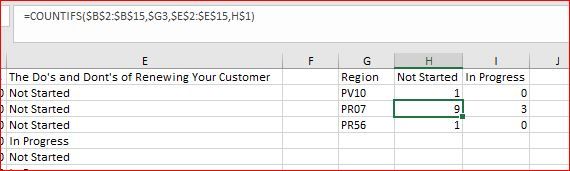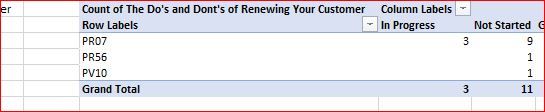- Subscribe to RSS Feed
- Mark Discussion as New
- Mark Discussion as Read
- Pin this Discussion for Current User
- Bookmark
- Subscribe
- Printer Friendly Page
Feb 14 2017
09:02 AM
- last edited on
Jul 25 2018
09:26 AM
by
TechCommunityAP
- Mark as New
- Bookmark
- Subscribe
- Mute
- Subscribe to RSS Feed
- Permalink
- Report Inappropriate Content
Feb 14 2017
09:02 AM
- last edited on
Jul 25 2018
09:26 AM
by
TechCommunityAP
I have a spreadsheet which shows the statuses in a partifular course (completed, not started, in progress) for a division which includes fifteen regions and over 1500 associates . I need to find the number of associates in each region who are in a particular "status" for the course. I know how to find out how many associates are in a specific region OR a specific status in the class using several differnt steps, but is there a formula which will take the number of associates in one region and count how many are in a specific "status" on the course and return that number?
- Labels:
-
Formulas & Functions
-
Need Help
- Mark as New
- Bookmark
- Subscribe
- Mute
- Subscribe to RSS Feed
- Permalink
- Report Inappropriate Content
Feb 14 2017 09:27 AM
Melissa, if you give a sample of how your data is structured (up to 10 rows) it'll be much easier to answer.
- Mark as New
- Bookmark
- Subscribe
- Mute
- Subscribe to RSS Feed
- Permalink
- Report Inappropriate Content
Feb 14 2017 09:32 AM
| Division | Region | Store | Progress | The Do's and Dont's of Renewing Your Customer |
| PV10 | PV10 | PV10 | 0.00 | Not Started |
| PV10 | PR07 | PR07 | 0.00 | Not Started |
| PV10 | PR56 | PR56 | 0.00 | Not Started |
| PV10 | PR07 | C0037 | 0.00 | In Progress |
| PV10 | PR07 | C0037 | 0.00 | Not Started |
| PV10 | PR07 | C0037 | 0.00 | In Progress |
| PV10 | PR07 | C0037 | 0.00 | Not Started |
| PV10 | PR07 | C0037 | 0.00 | In Progress |
| PV10 | PR07 | C0037 | 0.00 | Not Started |
| PV10 | PR07 | C0037 | 0.00 | Not Started |
| PV10 | PR07 | C0043 | 0.00 | Not Started |
| PV10 | PR07 | C0043 | 0.00 | Not Started |
| PV10 | PR07 | C0043 | 0.00 | Not Started |
| PV10 | PR07 | C0043 | 0.00 | Not Started |
- Mark as New
- Bookmark
- Subscribe
- Mute
- Subscribe to RSS Feed
- Permalink
- Report Inappropriate Content
Feb 14 2017 10:12 AM
Melissa, sorry, still not sure i understood you correctly. If you mean associate = a record in your table; and status means Do's and Don't when something like attached. Shall Store and Progress are be taken into account?
- Mark as New
- Bookmark
- Subscribe
- Mute
- Subscribe to RSS Feed
- Permalink
- Report Inappropriate Content
Feb 14 2017 10:18 AM
Sergei - each line represents one associate. I need to get a count of how many associates in say PR07 (Region column) have the status of "Not Started" (The Do's and Don'ts ... column).
Does that make sense?
- Mark as New
- Bookmark
- Subscribe
- Mute
- Subscribe to RSS Feed
- Permalink
- Report Inappropriate Content
Feb 14 2017 10:28 AM
When it likes in my file attached to previous message - you may use COUNTIF; or PivotTable, and not only. Depends on how you'd like to represent your figures
- Mark as New
- Bookmark
- Subscribe
- Mute
- Subscribe to RSS Feed
- Permalink
- Report Inappropriate Content
- Mark as New
- Bookmark
- Subscribe
- Mute
- Subscribe to RSS Feed
- Permalink
- Report Inappropriate Content