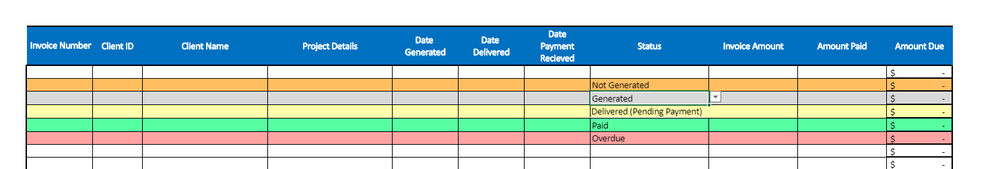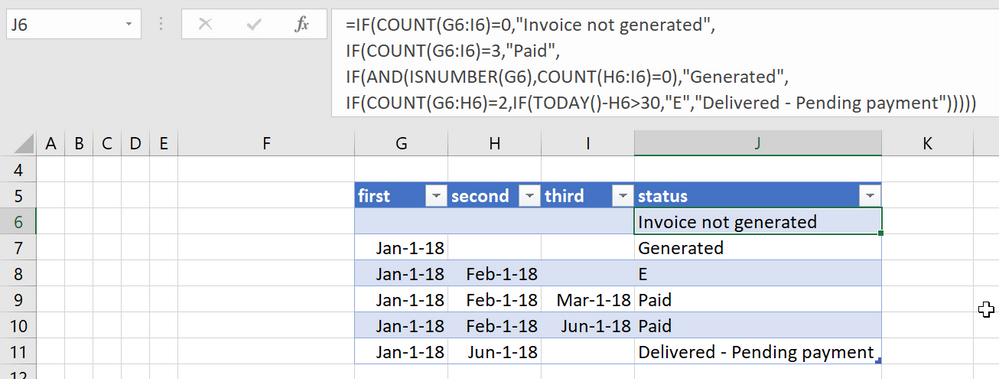- Subscribe to RSS Feed
- Mark Discussion as New
- Mark Discussion as Read
- Pin this Discussion for Current User
- Bookmark
- Subscribe
- Printer Friendly Page
Jun 13 2018
11:10 AM
- last edited on
Jul 31 2018
08:27 AM
by
TechCommunityAP
- Mark as New
- Bookmark
- Subscribe
- Mute
- Subscribe to RSS Feed
- Permalink
- Report Inappropriate Content
Jun 13 2018
11:10 AM
- last edited on
Jul 31 2018
08:27 AM
by
TechCommunityAP
Hello, I am creating an invoice report sheet and am looking at using IFS AND formula(s) to update a status column based on dates provided in multiple cells. looking for help with creating a single formula based on the below (if possible)...
Criteria:
- If $G6:$I6 are blank, then $J6 = "Invoice Not Generated"
- If $G6 is any date (mm/dd/yyyy) AND $H6:$I6 are blank, then $J6 = "Generated"
- If $G6:$H6 are any dates (mm/dd/yyyy) AND $I6 is blank, then $J6 = "Delivered - Pending Payment" BUT if today >30 days from $H6, then $J6 = "E"
- If $G6:$I6 are any dates (mm/dd/yyyy), then "Paid"
- Labels:
-
Excel Desktop
-
Formulas & Functions
- Mark as New
- Bookmark
- Subscribe
- Mute
- Subscribe to RSS Feed
- Permalink
- Report Inappropriate Content
Jun 14 2018 12:11 AM - edited Jun 14 2018 12:16 AM
SolutionHello,
try this for size.
=IF(COUNT(G7:I7)=0,"Invoice not generated",
IF(COUNT(G7:I7)=3,"Paid",
IF(AND(ISNUMBER(G7),COUNT(H7:I7)=0),"Generated",
IF(COUNT(G7:H7)=2,IF(TODAY()-H7>30,"E","Delivered - Pending payment")))))
Adding line breaks in the formula with Alt+Enter helps keep the formula readable. Here is a screenshot of the formula at work:
- Mark as New
- Bookmark
- Subscribe
- Mute
- Subscribe to RSS Feed
- Permalink
- Report Inappropriate Content
Accepted Solutions
- Mark as New
- Bookmark
- Subscribe
- Mute
- Subscribe to RSS Feed
- Permalink
- Report Inappropriate Content
Jun 14 2018 12:11 AM - edited Jun 14 2018 12:16 AM
SolutionHello,
try this for size.
=IF(COUNT(G7:I7)=0,"Invoice not generated",
IF(COUNT(G7:I7)=3,"Paid",
IF(AND(ISNUMBER(G7),COUNT(H7:I7)=0),"Generated",
IF(COUNT(G7:H7)=2,IF(TODAY()-H7>30,"E","Delivered - Pending payment")))))
Adding line breaks in the formula with Alt+Enter helps keep the formula readable. Here is a screenshot of the formula at work: