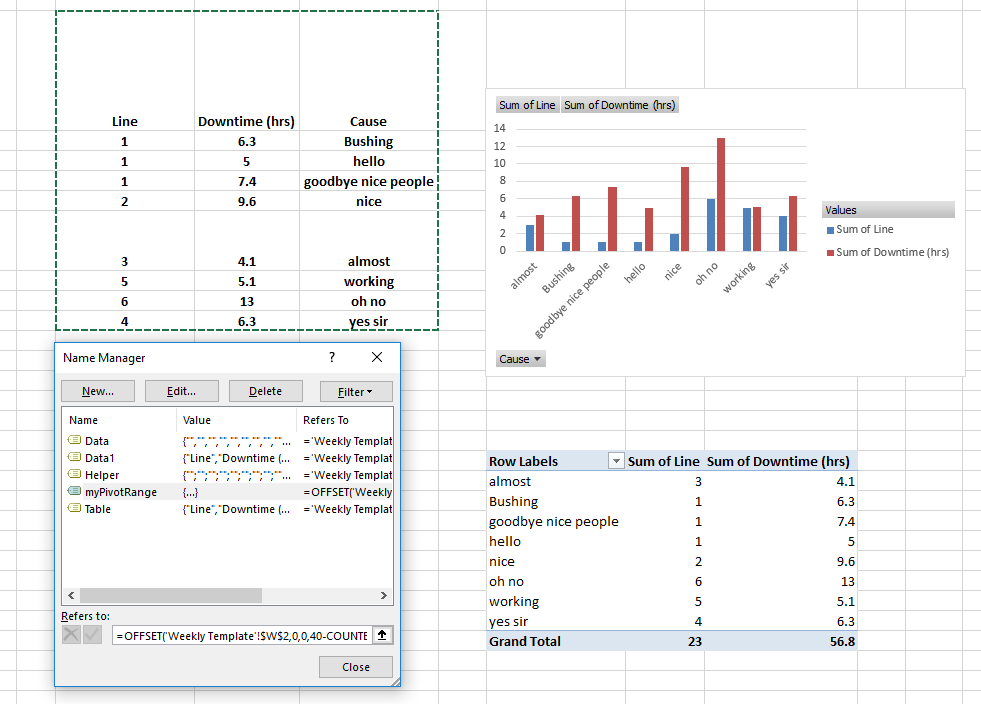- Home
- Microsoft 365
- Excel
- How to extract cell information based on another cell entry
How to extract cell information based on another cell entry
- Subscribe to RSS Feed
- Mark Discussion as New
- Mark Discussion as Read
- Pin this Discussion for Current User
- Bookmark
- Subscribe
- Printer Friendly Page
Mar 16 2018
08:26 AM
- last edited on
Jul 25 2018
11:22 AM
by
TechCommunityAP
- Mark as New
- Bookmark
- Subscribe
- Mute
- Subscribe to RSS Feed
- Permalink
- Report Inappropriate Content
Mar 16 2018
08:26 AM
- last edited on
Jul 25 2018
11:22 AM
by
TechCommunityAP
I have an excel sheet with the following layout: My goal is to find each occurrence of a machine number that has a downtime equal to or greater than 4 hours and put that info Plus the reason into a separate table. I want to search by machine number find downtime =>4 and return each occurrence of the machine number, downtime and reason to a separate table to be used as a chart? I have tried MATCH, VLOOKUP, INDEX, MATCH but no joy as yet. Any ideas or help is greatly appreciated.
| Machine # | Run Number | Downtime | Reason for down time |
| 1 | x0 | 0.50 | blah |
| 2 | xx0 | 3.80 | blah blah |
| 1 | xxx0 | 7.50 | blah blah blah |
| 4 | x000 | 2.10 | |
| 5 | xxxx | 1.40 | |
| 1 | x0000 | 10.50 | blah boo |
| 7 | 0000x | 4.00 | boo blah |
| Machine # | Downtime > 4 hrs | Reason | |
| 1 | 7.50 | blah blah blah | |
| 1 | 10.50 | blah boo | |
| 7 | 4.00 | boo blah |
- Labels:
-
Formulas & Functions
-
Show and Tell
- Mark as New
- Bookmark
- Subscribe
- Mute
- Subscribe to RSS Feed
- Permalink
- Report Inappropriate Content
Mar 16 2018 09:20 AM
Try using this array formula:
=IFERROR(INDEX(A$2:A$8,SMALL(IF($C$2:$C$8>=4,ROW(A$2:A$8)-ROW(B$2)+1),ROWS(B$2:B2))),"")
Confirm with CTRL + SHIFT + ENTER and drag over to the right and then down
I've also attached an example file:
- Mark as New
- Bookmark
- Subscribe
- Mute
- Subscribe to RSS Feed
- Permalink
- Report Inappropriate Content
Mar 16 2018 12:40 PM
Thank you soooo! much Mike. It works great in the example. Now the problem is I am on MacOS High Sierra 10.13.3 with Excel for Mac 2016 and according to Office Support
 + SHIFT + RETURN
+ SHIFT + RETURN
or
CONTROL + SHIFT + RETURN
Using this key combination should allow me to enter as an array formula, however, I have a no joy condition again, not to mention dragging to the right and down. Andy ideas?
- Mark as New
- Bookmark
- Subscribe
- Mute
- Subscribe to RSS Feed
- Permalink
- Report Inappropriate Content
Mar 19 2018 10:31 AM - edited Mar 19 2018 10:32 AM
Try Ctrl + Shift + Return
When you enter the formula correctly "curly braces" will show around the formula.
{=IFERROR(INDEX(A$2:A$8,SMALL(IF($C$2:$C$8>=4,ROW(A$2:A$8)-ROW(B$2)+1),ROWS(B$2:B2))),"")}
- Mark as New
- Bookmark
- Subscribe
- Mute
- Subscribe to RSS Feed
- Permalink
- Report Inappropriate Content
Mar 21 2018 03:19 PM
I am stuck here: this is the concept and formula thus far.
I have a table as structured in the screenshot. I want to extract the Line #, Downtime =>4, and Reason to a separate table to create a chart by line number. Using this formula {=IFERROR(INDEX(Line,SMALL(IF(Downtime=>E4,ROW(Line)-MIN(ROW(Reason))+1),ROWS($E$5:E5))),"")}. Just can't quite make it work. Could you offer suggestions
The difference in the first suggestion maybe because I did not represent my true worksheet layout.
- Mark as New
- Bookmark
- Subscribe
- Mute
- Subscribe to RSS Feed
- Permalink
- Report Inappropriate Content
Mar 31 2018 01:00 PM - edited Mar 31 2018 01:03 PM
Your screenshot shows up really small and is blurry when I enlarge it. Is there anyway you can provide an example workbook with the same setup? Please provide non-sensitive data.
- Mark as New
- Bookmark
- Subscribe
- Mute
- Subscribe to RSS Feed
- Permalink
- Report Inappropriate Content
Apr 02 2018 01:29 PM
So in as few words as possible. This sheet will be used as a template and gets created weekly. I want to extract; Machine Line #, Downtime =>4, and cause data cells into a table or pivot chart that can be used to show downtime by machine and reason.
See my example charts.
One thing I did was highlight the data for the week then apply a filter of =>4, then copied that data to make the chart you can see. I am thinking there is a better way.
- Mark as New
- Bookmark
- Subscribe
- Mute
- Subscribe to RSS Feed
- Permalink
- Report Inappropriate Content
Apr 02 2018 02:22 PM
SolutionBen-
Try this file. I updated the array formula and added a dynamic named range that adjusts based on the array formula. It looks at rows W2:W41 (i.e. 40 cells) and adjusted the range based on the difference:
myPivotRange
=OFFSET('Weekly Template'!$W$2,0,0,40-COUNTBLANK('Weekly Template'!$W$2:$W$41),3)
- Mark as New
- Bookmark
- Subscribe
- Mute
- Subscribe to RSS Feed
- Permalink
- Report Inappropriate Content
Apr 03 2018 08:25 AM
Thank you so much for your continued assistance. This looks great so now to try and understand how each portion of the array formula works and this is the first I ever heard of a myPivotRange. So I shall try and see how it all works. But I believe you have solved the immediate need. Thank you again.
- Mark as New
- Bookmark
- Subscribe
- Mute
- Subscribe to RSS Feed
- Permalink
- Report Inappropriate Content
Apr 03 2018 09:40 AM
Glad to help! Just be aware that myPivotRange isn't a standard Range. It's a named range that I created to fit your needs. If you want to know more about named ranges check out one of these links:
https://exceljet.net/lessons/how-to-create-a-named-range
http://www.contextures.com/xlNames01.html
Accepted Solutions
- Mark as New
- Bookmark
- Subscribe
- Mute
- Subscribe to RSS Feed
- Permalink
- Report Inappropriate Content
Apr 02 2018 02:22 PM
SolutionBen-
Try this file. I updated the array formula and added a dynamic named range that adjusts based on the array formula. It looks at rows W2:W41 (i.e. 40 cells) and adjusted the range based on the difference:
myPivotRange
=OFFSET('Weekly Template'!$W$2,0,0,40-COUNTBLANK('Weekly Template'!$W$2:$W$41),3)