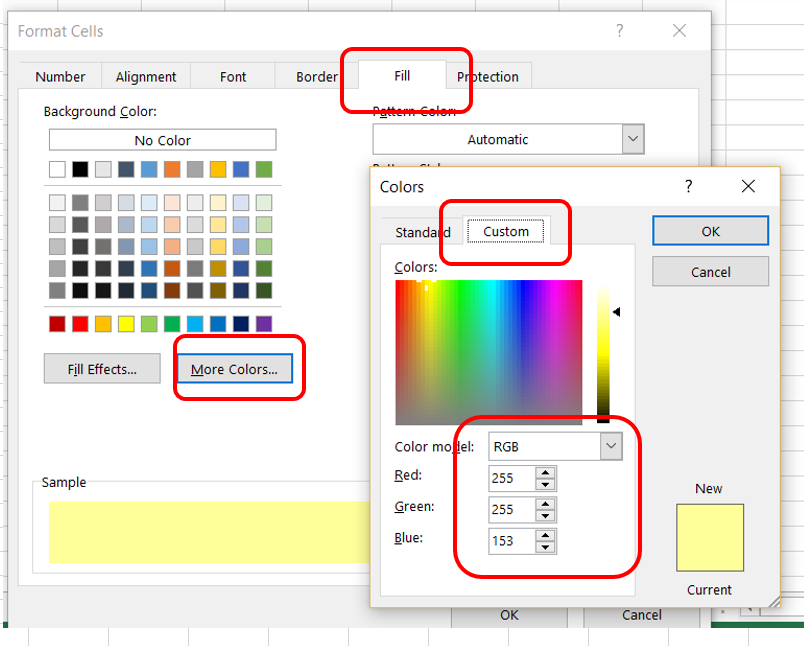- Home
- Microsoft 365
- Excel
- How do you determine the Background Color of a cell?
How do you determine the Background Color of a cell?
- Subscribe to RSS Feed
- Mark Discussion as New
- Mark Discussion as Read
- Pin this Discussion for Current User
- Bookmark
- Subscribe
- Printer Friendly Page
Jan 07 2017
08:18 AM
- last edited on
Jul 25 2018
09:23 AM
by
TechCommunityAP
- Mark as New
- Bookmark
- Subscribe
- Mute
- Subscribe to RSS Feed
- Permalink
- Report Inappropriate Content
Jan 07 2017
08:18 AM
- last edited on
Jul 25 2018
09:23 AM
by
TechCommunityAP
This is a simple question, I hope (and maybe I even have the answer, please read).
I have a spreadsheet with different background colors -- and I need to determine what the specific fill color is, in order to duplicate the color at other places on the spreadsheet.
When I select a cell, I thought the color was supposed to be outlined with a box when I click on the Fill Color dropdown, but none of the colors in the dropdown are selected.
I managed to figure out a way to duplicate the background color by messing around with the Format Painter, but if I am playing with the background colors (to get a different look), I need to know what the original background color is.
So what happened to the little box that used to show up in the Fill Color dropdown, indicating the color selected (in the cell I have selected).
P.S. I can find a color selected (outlined) if I click on the "More Colors" option in the Fill Color dropdown, but that selected color is very hard to keep track of because of the way the More Colors are displayed (the big somewhat confusing hexagon) -- so is that what is going on here -- i.e. it is not broken after-all.
P.P.S. This is one of the MS sample spreadsheets which is why I don't know the original background color selected.]
ron in round rock
- Labels:
-
Formulas & Functions
-
Need Help
- Mark as New
- Bookmark
- Subscribe
- Mute
- Subscribe to RSS Feed
- Permalink
- Report Inappropriate Content
Jan 08 2017 02:16 AM
Hi Ron,
after selecting the option "More Colors" from the Fill Color Dropdown, closing the dialogue with OK puts this color in the list of Recent Colors (max 10). However, each time you select a color from the recent colors list, this color moves to the left of the list.
The color dialogue (with the hexagone) has a second tab. If you switch there, the RGB values for the current color are displayed. You can note these values somewhere and re-use them, e.g. by entering the values for creating the specific color.
If you're often using the same color palette, may be adding a custom set of colors is an option. Please see here Use a different set of colors for a document or here Change a theme ... in Word or Excel for additional info.
Best,
Mourad
- Mark as New
- Bookmark
- Subscribe
- Mute
- Subscribe to RSS Feed
- Permalink
- Report Inappropriate Content
Jan 08 2017 04:06 AM
SolutionAs Mourad says.... here's the RGB setting
- Mark as New
- Bookmark
- Subscribe
- Mute
- Subscribe to RSS Feed
- Permalink
- Report Inappropriate Content
Jan 09 2017 04:22 AM
Wyn & Maurad-
Thanks for the responses and particularly the effort you (Wyn) have put in to help me understand this Fill stuff.
I thought I followed you, but I still am missing something. When I select a colored cell -- my situation is a gray colored cell -- and then click on the Fill icon and then More Colors, I see a Pink color shown as the "Current" color -- not the Gray color of the selected cell.
The New and Current display at More Colors is a really nice feature as is the Recent Color list/display in the Fill dropdown -- but I still don't see a box around the color of the cell I have just selected.
WHOOPS -- JUST DISCOVERED SOMETHING.
In playing around with your suggestions, I find if I reach the Fill stuff by right-clicking on the selecteded cell, selecting Format Cells and then click on the Fill Tab, I seem to get what I am after -- whereas if I click on the Fill dropdown, I get a somewhat different dialog presented.
OK, I now think I have enough to figure out what is going on. Somewhere between the Format Painter, the Fill dropdown (with the Recent Colors list) and the Sample Color displayed when I do a right-click->Format Cells->Fill Tab -- I can get what I want, even though I may not "totally" understand the idosynchroncies between these various approaches.
Thanks for the help -- and it was a help.
ron in round rock
- Mark as New
- Bookmark
- Subscribe
- Mute
- Subscribe to RSS Feed
- Permalink
- Report Inappropriate Content
Jan 09 2017 11:06 AM
ron in round rock
Accepted Solutions
- Mark as New
- Bookmark
- Subscribe
- Mute
- Subscribe to RSS Feed
- Permalink
- Report Inappropriate Content
Jan 08 2017 04:06 AM
Solution