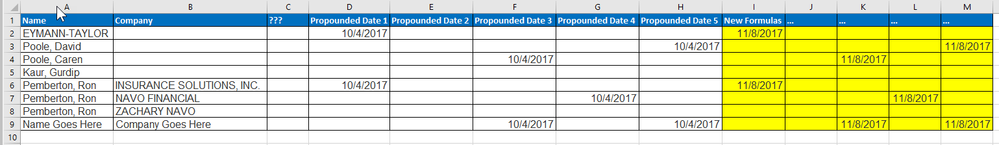- Home
- Microsoft 365
- Excel
- Formula for latest date in a series of dates
Formula for latest date in a series of dates
- Subscribe to RSS Feed
- Mark Discussion as New
- Mark Discussion as Read
- Pin this Discussion for Current User
- Bookmark
- Subscribe
- Printer Friendly Page
May 21 2018
02:12 PM
- last edited on
Jul 31 2018
08:12 AM
by
TechCommunityAP
- Mark as New
- Bookmark
- Subscribe
- Mute
- Subscribe to RSS Feed
- Permalink
- Report Inappropriate Content
May 21 2018
02:12 PM
- last edited on
Jul 31 2018
08:12 AM
by
TechCommunityAP
Hi - I have a spreadsheet with dates that we expect materials to arrive from different vendors on a project. Hoping to add a formula that looks at a series dates in non-sequential columns and adds the latest date in the series to the column with the formula. This would be the date when all the materials are here and we could start the job.
Any ideas? Thanks!
- Labels:
-
Formulas & Functions
-
Need Help
- Mark as New
- Bookmark
- Subscribe
- Mute
- Subscribe to RSS Feed
- Permalink
- Report Inappropriate Content
May 21 2018 02:17 PM
Steven-
Can you please provide a non-sensitive example file so the community can better understand how the data is stored/represented. The more detail you can provide the better chance someone in the community will be able to assist you.
- Mark as New
- Bookmark
- Subscribe
- Mute
- Subscribe to RSS Feed
- Permalink
- Report Inappropriate Content
May 22 2018 05:35 PM
THIS IS WHAT THE SPREADSHEET LOOKS LIKE. WHEN I SEND OR RECEIVE THE DOCUMENTS THE DATE IS CALCULATED BY TAKING THE "PROUPONDED DATE" AND ADDING 35 DAYS TO THE "RESPONSE" DATE. IF THERE IS NO VALUE IN THE "PROPOUNDED" DATE FIELD I GET THE "02/01/00" DATE. IT MAKE THE SHEET BUSY AND I ONLY WANT TO SEE THE ACTUAL "RESPONSE" DATE THAT'S CORRECT. EXAMPLE WOULD BE PEMBERTON - NOTICE THE DATES ARE DIFFERENT
| EYMANN-TAYLOR | 2/4/00 | 2/4/00 | 2/4/00 | 2/4/00 | 2/4/00 | |||||||
| Poole, David | 2/4/00 | 2/4/00 | 2/4/00 | 2/4/00 | 2/4/00 | |||||||
| Poole, Caren | 2/4/00 | 2/4/00 | 2/4/00 | 2/4/00 | 2/4/00 | |||||||
| Kaur, Gurdip | 2/4/00 | 2/4/00 | 2/4/00 | 2/4/00 | 2/4/00 | |||||||
| Pemberton, Ron | INSRUANCE SOLUTIONS, INC. | 10/4/17 | 2/4/00 | 11/8/17 | 2/4/00 | 2/4/00 | 2/4/00 | |||||
| Pemberton, Ron | NAVO FINANCIAL | 2/4/00 | 2/4/00 | 2/4/00 | 2/4/00 | 2/4/00 | ||||||
| Pemberton, Ron | ZACHARY NAVO | 2/4/00 | 2/4/00 | 2/4/00 | 2/4/00 | 2/4/00 | ||||||
| 2/4/00 | 2/4/00 | 2/4/00 | 2/4/00 | 2/4/00 |
- Mark as New
- Bookmark
- Subscribe
- Mute
- Subscribe to RSS Feed
- Permalink
- Report Inappropriate Content
May 22 2018 06:43 PM
What about trying something like this (See attached .xlsx file for reference):
Use This formula in I2 then drag right and then down:
=IF(D2<>"",D2+35,"")
If this isn't quite what you're looking for please let me know where I went wrong and I'll give it another shot.
- Mark as New
- Bookmark
- Subscribe
- Mute
- Subscribe to RSS Feed
- Permalink
- Report Inappropriate Content
May 24 2018 12:20 PM
I already have the formula in the appropriate cells I'm just trying to "HIDE" the dates that will not have a value until an actual date is entered in the "PROPOUNDED" columns that will auto-calc the 35 days they have to respond to our request. I know there is a way to not display cells that have a "0" value I thought as advanced Excel is there would be a way to do this. In other words, I don't want anything to appear in the cells UNTIL I enter a source date.
Does that make sense???
- Mark as New
- Bookmark
- Subscribe
- Mute
- Subscribe to RSS Feed
- Permalink
- Report Inappropriate Content
May 24 2018 01:47 PM
Hey-
The yellow highlighted cells in the below images all have formulas in them and they show blank when there is no propounded date. I must be missing something. Can you please provide some type of sample mock up via an .xlsx file. This will help me to further assist you and better understand the data representation for your particular scenario.
What you're saying makes sense. I just think I'm having issues connecting some of the dots.