- Subscribe to RSS Feed
- Mark Discussion as New
- Mark Discussion as Read
- Pin this Discussion for Current User
- Bookmark
- Subscribe
- Printer Friendly Page
Jan 18 2018
03:13 PM
- last edited on
Jul 25 2018
10:49 AM
by
TechCommunityAP
- Mark as New
- Bookmark
- Subscribe
- Mute
- Subscribe to RSS Feed
- Permalink
- Report Inappropriate Content
Jan 18 2018
03:13 PM
- last edited on
Jul 25 2018
10:49 AM
by
TechCommunityAP
Hi all,
I'm a bit of a novice when it comes to excel formulas, so any assistance I can get on the below would be amazing!
I need a formula that does the following:
- On 1 sheet I have a table of numbers
- The column headings contain a 3-digit job number (eg. D558 - General Tasks)
- Underneath each column heading there are rows titled ‘Total income’ and ‘Total cost of sales’
- On sheet 2 there is:
- A column with all the 3-digit job numbers from Sheet 1
- A column with the heading ‘Total income’
- A column with the heading ‘Total cost of sales’
I need formulas that fill the ‘total income’ and ‘total cost of sales’ columns in Sheet 2,
With the information in these corresponding cells in Sheet 1.
EG.
Sheet 1:
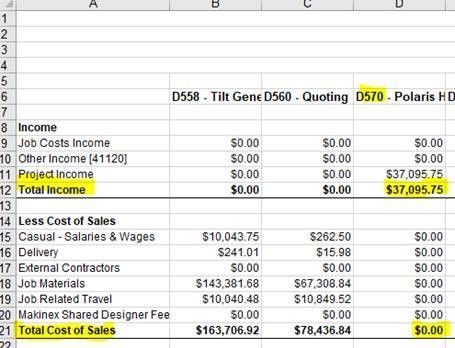
Sheet 2:
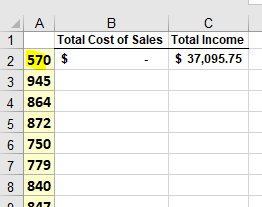
Let me know if any more info is required.
Thank you!
- Labels:
-
Formulas & Functions
-
Training
- Mark as New
- Bookmark
- Subscribe
- Mute
- Subscribe to RSS Feed
- Permalink
- Report Inappropriate Content
Jan 18 2018 05:28 PM - edited Jan 18 2018 09:14 PM
I am not good at Excel. For this question, I can think of array formula solution only.
For Total Cost of Sales
=INDEX('Sheet1'!$B$6:$D$21, 2116, MATCH(TEXT('Sheet2'!$A2,"000"), MID('Sheet1'!$B$6:$D$6, 2, 3), 0))
where $D should be changed to the last column in your sheet1.
After typing the above formula, keep in the editing cell mode, press CTRL + SHIFT + ENTER to make it as a array formula. Then it will look like
{=INDEX('Sheet1'!$B$6:$D$21, 2116, MATCH(TEXT('Sheet2'!$A2,"000"), MID('Sheet1'!$B$6:$D$6, 2, 3), 0))}
For Total income
=INDEX('Sheet1'!$B$6:$D$21, 127, MATCH(TEXT('Sheet2'!$A2,"000"), MID('Sheet1'!$B$6:$D$6, 2, 3), 0))
remember to turn it to array formula.
Array formula has low performance issue. If you data set is large, it performs slowly.
edition: correction is made in orange colour.
- Mark as New
- Bookmark
- Subscribe
- Mute
- Subscribe to RSS Feed
- Permalink
- Report Inappropriate Content
Jan 18 2018 08:12 PM
Hi Willy, thanks so much for the reply!
I tried putting the formulas into the spreadsheet, but it comes up with #REF! when I click control + shift + enter.
For total cost of sales, I edited the titles used so it looks like;
=INDEX(ProfitLoss!$B$6:$FE$21, 21, MATCH(TEXT(Sheet1!$A2,"000"), MID(ProfitLoss!$B$6:$FE$6, 2, 3), 0))
The name of sheet 1 is actually 'ProfitLoss' and sheet 2 'Sheet1'.
The last column is the spreadsheet is FE.
I wasn't sure whether to change where it has '000' to the digits of the job number (eg. '570'),
But when I did this it didn't give me the right number either.
Any suggestions to where I've gone wrong?
Thanks!
- Mark as New
- Bookmark
- Subscribe
- Mute
- Subscribe to RSS Feed
- Permalink
- Report Inappropriate Content
Jan 18 2018 08:29 PM
7 for total income
16 for total cost of sales
I made mistakes before, sorry.
- Mark as New
- Bookmark
- Subscribe
- Mute
- Subscribe to RSS Feed
- Permalink
- Report Inappropriate Content