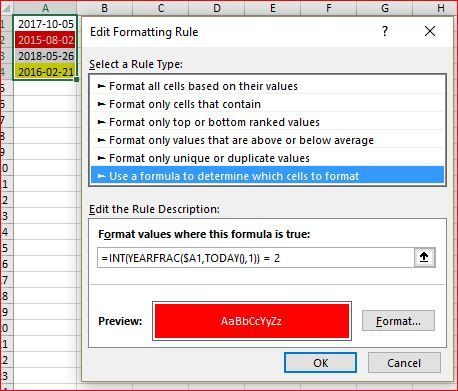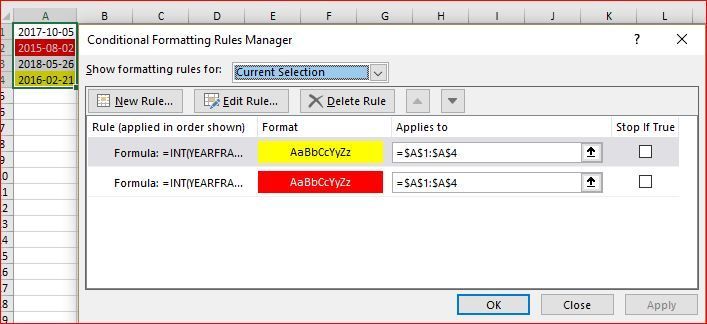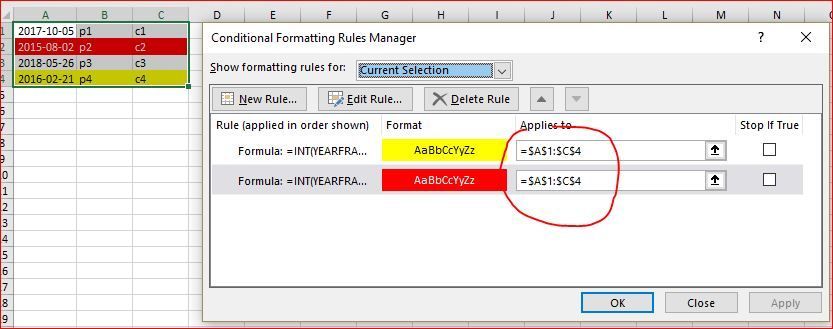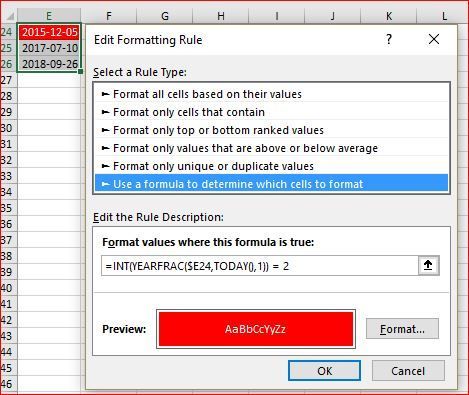- Home
- Microsoft 365
- Excel
- Conditional formatting using different colours
Conditional formatting using different colours
- Subscribe to RSS Feed
- Mark Discussion as New
- Mark Discussion as Read
- Pin this Discussion for Current User
- Bookmark
- Subscribe
- Printer Friendly Page
Dec 28 2017
06:45 AM
- last edited on
Jul 25 2018
10:38 AM
by
TechCommunityAP
- Mark as New
- Bookmark
- Subscribe
- Mute
- Subscribe to RSS Feed
- Permalink
- Report Inappropriate Content
Dec 28 2017
06:45 AM
- last edited on
Jul 25 2018
10:38 AM
by
TechCommunityAP
I have a spreadsheet for work where there are dates (all different). I need to create a rule/s in conditional formatting so it highlights red when its due. Some are due every 2, 3 or four years.
I have the rule for yearly which is =NOW()
But i don`t know how to flag it when its every 2, 3 or four years.
| 05/10/2017 |
| 02/08/2014 |
| 26/05/2018 |
| 21/02/2017 |
- Labels:
-
Formulas & Functions
-
Need Help
- Mark as New
- Bookmark
- Subscribe
- Mute
- Subscribe to RSS Feed
- Permalink
- Report Inappropriate Content
Dec 28 2017 07:09 PM
Do you want this?
=YEAR(NOW())-YEAR(<theDateCell>)+1
- Mark as New
- Bookmark
- Subscribe
- Mute
- Subscribe to RSS Feed
- Permalink
- Report Inappropriate Content
Dec 29 2017 08:31 AM
I would like it to highlight the cell red.
Example...if the date in the cell was 01/02/2014 and it was expired date say 3 years it would highlight red.
if that makes sense
- Mark as New
- Bookmark
- Subscribe
- Mute
- Subscribe to RSS Feed
- Permalink
- Report Inappropriate Content
Dec 29 2017 04:52 PM
You may try this
=AND(DATEDIF($A1,NOW(),"y"),NOW())>=1,DATEDIF($A1,NOW(),"y"),NOW())<=4)
DATEDIF function can be found:
- Mark as New
- Bookmark
- Subscribe
- Mute
- Subscribe to RSS Feed
- Permalink
- Report Inappropriate Content
Jan 02 2018 07:14 AM
HI thanks for all your help. Unfortunately its still not working.
I can get it to highlight when it has expired after a year using =NOW()
But i cannot get it to do the same for 2 years, 3 and four
- Mark as New
- Bookmark
- Subscribe
- Mute
- Subscribe to RSS Feed
- Permalink
- Report Inappropriate Content
Jan 02 2018 10:43 AM
The rule Willy gave returns TRUE if from now to start date is more than one year and less than four, and FALSE for any other dates.
If different rules (for 1,2,3 and 4 years accordingly) or number of years is set as a value (<n>) when it could be
=INT(YEARFRAC(A1,TODAY(),1)) = <n>
- Mark as New
- Bookmark
- Subscribe
- Mute
- Subscribe to RSS Feed
- Permalink
- Report Inappropriate Content
Jan 03 2018 06:48 AM
Thank you how would i input this, i`ve tried conditional formatting -- New rule -- Use a formula to determine which cells to format.
or is there another way?
I would like to say thank you for everyone's help
- Mark as New
- Bookmark
- Subscribe
- Mute
- Subscribe to RSS Feed
- Permalink
- Report Inappropriate Content
Jan 03 2018 08:09 AM
Hi Russell,
Yes, new rule->use a formula, the only point is to use correctly absolute and relative references in formula. If you apply the rule to the column use like $A1, if to the row like A$1, etc.
- Mark as New
- Bookmark
- Subscribe
- Mute
- Subscribe to RSS Feed
- Permalink
- Report Inappropriate Content
Jan 03 2018 08:39 AM
Sorry if this is taken to much time
- Mark as New
- Bookmark
- Subscribe
- Mute
- Subscribe to RSS Feed
- Permalink
- Report Inappropriate Content
Jan 03 2018 09:40 AM
Russel,
Not sure what is E24, let say your dates are in column A and you apply the rule (red) for due date over 2 years
and the same for 1 year (=1) in yellow, applying to your range
Using $A1 in the rule means you compare each cell in column A applying it to you range.
If you expand your range and apply it to expanded range still compare $A1 rules highlight entire row in the range
- Mark as New
- Bookmark
- Subscribe
- Mute
- Subscribe to RSS Feed
- Permalink
- Report Inappropriate Content
Jan 03 2018 09:47 AM
So for 07/10/17 it will highlight red on 07/10/19
So how would the formula be written?
- Mark as New
- Bookmark
- Subscribe
- Mute
- Subscribe to RSS Feed
- Permalink
- Report Inappropriate Content
Jan 03 2018 10:33 AM
Russel, formula is the same if i understood you correctly
for today only first date is highlighted since it's 2 years over.
- Mark as New
- Bookmark
- Subscribe
- Mute
- Subscribe to RSS Feed
- Permalink
- Report Inappropriate Content
Jan 09 2018 01:23 AM
Thank you.
How would i wright it for individual boxes and just compare it to today's date?