- Home
- Microsoft 365
- Excel
- Conditional Formatting using both current and adjacent cells
Conditional Formatting using both current and adjacent cells
- Subscribe to RSS Feed
- Mark Discussion as New
- Mark Discussion as Read
- Pin this Discussion for Current User
- Bookmark
- Subscribe
- Printer Friendly Page
Aug 24 2017
04:16 AM
- last edited on
Jul 25 2018
09:57 AM
by
TechCommunityAP
- Mark as New
- Bookmark
- Subscribe
- Mute
- Subscribe to RSS Feed
- Permalink
- Report Inappropriate Content
Aug 24 2017
04:16 AM
- last edited on
Jul 25 2018
09:57 AM
by
TechCommunityAP
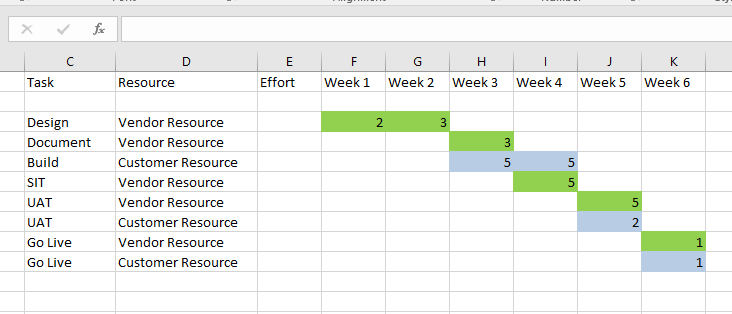
I am trying to highlight cells in an Excel planning spreadsheet showing tasks and days effort for Vendor and Customer resouces.
I can highlight the "days effort" cells based on whether they have a value in them (Cell value greater than 0), however I would like to colour the days efforts cells differently, based on whether it is Customer or Vendor effort.
Example of what I would like is above.
Any ideas? Would be a HUGE help as this has kept me up for hours!!!
- Labels:
-
Formulas & Functions
-
Requests
- Mark as New
- Bookmark
- Subscribe
- Mute
- Subscribe to RSS Feed
- Permalink
- Report Inappropriate Content
Aug 24 2017 04:19 AM
Thanks again!
- Mark as New
- Bookmark
- Subscribe
- Mute
- Subscribe to RSS Feed
- Permalink
- Report Inappropriate Content
Aug 25 2017 07:22 AM
SolutionHi Tom,
Two rules in Conditional formatting applied to your entire range starting from E3(?)
=ISNUMBER(SEARCH("customer",$D3))*(E3>0)and similar one for vendors
- Mark as New
- Bookmark
- Subscribe
- Mute
- Subscribe to RSS Feed
- Permalink
- Report Inappropriate Content
Aug 25 2017 02:55 PM
Perfect - that's worked!! Thank you so much, Sergei!
Tom
Accepted Solutions
- Mark as New
- Bookmark
- Subscribe
- Mute
- Subscribe to RSS Feed
- Permalink
- Report Inappropriate Content
Aug 25 2017 07:22 AM
SolutionHi Tom,
Two rules in Conditional formatting applied to your entire range starting from E3(?)
=ISNUMBER(SEARCH("customer",$D3))*(E3>0)and similar one for vendors