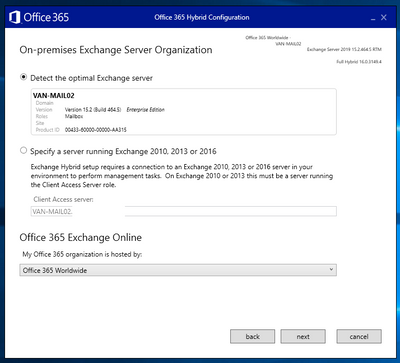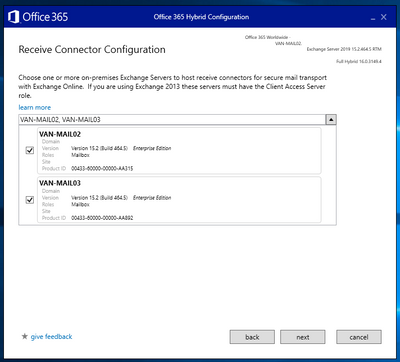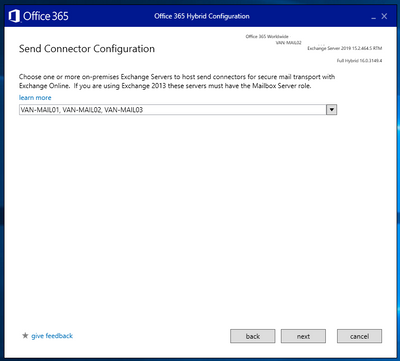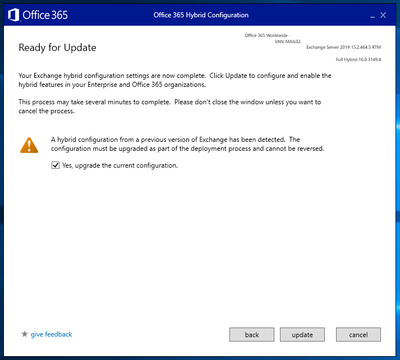- Home
- Exchange
- Exchange Conversations
- Upgrading Hybrid Exchange 2013 to Exchange 2019, when to run Hybrid Configuration Wizard?
Upgrading Hybrid Exchange 2013 to Exchange 2019, when to run Hybrid Configuration Wizard?
- Subscribe to RSS Feed
- Mark Discussion as New
- Mark Discussion as Read
- Pin this Discussion for Current User
- Bookmark
- Subscribe
- Printer Friendly Page
- Mark as New
- Bookmark
- Subscribe
- Mute
- Subscribe to RSS Feed
- Permalink
- Report Inappropriate Content
Oct 05 2019 07:54 PM
Hello,
I am in the process of upgrading my on-premise hybrid Exchange 2013 server to Exchange 2019.
My current Exchange 2013 environment is configured in a hybrid setup with Office 365 and we have mailboxes on-premise and in the cloud.
I installed two new Exchange 2019 servers, the plan is to migrate all the mailboxes from Exchange 2013 onto the two new Exchange 2019 servers. Everything is configured for split-brain DNS and I plan to use DNS RR for simple load balancing between the servers.
What I am confused about is, when do I run the hybrid configuration wizard? Do I run it at the start of the migration and enable my new Exchange 2019 servers to receive and send mail, or do I run it at the end when everything is migrated off the Exchange 2013 server?
Right now during my tests it looks like everything is being proxied through the Exchange 2013 server and if I try to add my new Exchange 2019 servers to receive email from Office 365 it does not seem to work. Thus I think I need to re-run the hybrid configuration wizard?
When I run the wizard automatically detects the optimal Exchange server to use and it happens to be one of the new Exchange 2019 servers.
During the receive connector configuration it only allows me to select the two Exchange 2019 servers, it does not show Exchange 2013 as an option. Does this mean, if I go through with this that only my Exchange 2019 servers will be able to receive mail?
Interestingly, on the send connector configuration it allows me to select all 3 servers (Exchange 2013 and 2019). So Exchange 2019 will be receiving emails from Office 365 but all 3 can be used to send mail?
Finally, on the confirmation screen I get a message saying it is about to upgrade my hybrid configuration and that the operation cannot be undone.
The last part being very concerning, I come here to ask for some reassurance.
Since all of our email is first delivered to O365 for EOP then forwarded on-premise, by running this wizard and upgrading the configuration, does this mean only the Exchange 2019 servers will be configured to receive email and all 3 servers (2013/2019) can be used to send email out? Any email delivered to Exchange 2019 that is for a mailbox that lives on Exchange 2013 will just get proxied there?
Should I do this now or after I have migrated all mailboxes from 2013 to 2019 and when I am ready to uninstall the old servers?
Unfortunately I do not have a lab that is setup with hybrid configuration where I can actually test and observe the effects of all this, hoping some experts out there that live and breath this can comment on this.
- Labels:
-
Exchange Server
-
Office 365
- Mark as New
- Bookmark
- Subscribe
- Mute
- Subscribe to RSS Feed
- Permalink
- Report Inappropriate Content
Oct 06 2019 02:25 AM
SolutionHi @Mirza Dedic,
You can run the Wizard in the stage that you want, you will need is to point all services, iis, and autodiscover, receive connectors, send connectos and so on to the new Exchange 2019 to the clients connect to them.
Then if you are going to migrate all mailboxes to 2019 and some of your mailboxes to 365 you can run wizard and only select the Exchange 2019 infrastructure, then migrate all that you need. After this you only will need to uninstall 2013.
If you are upgrading an Exchange infrastructure, is advised to point all services to the newest Exchange to avoid issues.
Best regards,
Nuno Árias Silva
- Mark as New
- Bookmark
- Subscribe
- Mute
- Subscribe to RSS Feed
- Permalink
- Report Inappropriate Content
Oct 06 2019 07:45 AM
Hi Nuno, @Nuno Silva
That makes sense and was my plan. What I was a bit confused about is during the hybrid configuration wizard's send connector page, it did not allow me to select Exchange 2013, only Exchange 2019 servers yet on the receive connector page it showed all 3. This threw me off and I did not apply the latest HWC settings.
- Mark as New
- Bookmark
- Subscribe
- Mute
- Subscribe to RSS Feed
- Permalink
- Report Inappropriate Content
Oct 06 2019 11:29 PM
Hi @Mirza Dedic,
Yes as the best practice is to point all services to the newest Exchange servers the Wizard does not show the previous Exchange. Change it and apply the latest HWC settings, and post here the ongoing results.
Best regards,
Nuno Árias Silva
- Mark as New
- Bookmark
- Subscribe
- Mute
- Subscribe to RSS Feed
- Permalink
- Report Inappropriate Content
Oct 08 2019 08:48 AM
I pointed all services to new Exchange 2019 servers and re-ran HWC, no issues so far. In process of migrating TBs of data.
- Mark as New
- Bookmark
- Subscribe
- Mute
- Subscribe to RSS Feed
- Permalink
- Report Inappropriate Content
Oct 08 2019 12:06 PM
Hi @Mirza Dedic,
I'm glad that you now are migrating TBs of data and all is working !
Best Regards,
Nuno Árias Silva
Accepted Solutions
- Mark as New
- Bookmark
- Subscribe
- Mute
- Subscribe to RSS Feed
- Permalink
- Report Inappropriate Content
Oct 06 2019 02:25 AM
SolutionHi @Mirza Dedic,
You can run the Wizard in the stage that you want, you will need is to point all services, iis, and autodiscover, receive connectors, send connectos and so on to the new Exchange 2019 to the clients connect to them.
Then if you are going to migrate all mailboxes to 2019 and some of your mailboxes to 365 you can run wizard and only select the Exchange 2019 infrastructure, then migrate all that you need. After this you only will need to uninstall 2013.
If you are upgrading an Exchange infrastructure, is advised to point all services to the newest Exchange to avoid issues.
Best regards,
Nuno Árias Silva