- Home
- Exchange
- Exchange Team Blog
- Voice Mail and Discoverability with Exchange 2007 Unified Messaging
- Subscribe to RSS Feed
- Mark as New
- Mark as Read
- Bookmark
- Subscribe
- Printer Friendly Page
- Report Inappropriate Content
Exchange 2007 was the first release of Exchange to include Unified Messaging (UM) and this was the first time many of our customers started considering replacing their existing voice mail systems with UM. As with any new technology, many have sent in questions or concerns regarding the legal implications of UM, and how to control the voice mail messages once they're inside Exchange. If you aren't familiar with Exchange UM and the benefits it provides to both end-users and IT professions, please check out more information here: http://www.microsoft.com/exchange/evaluation/unifiedmessaging/default.mspx . However, some companies have been hesitant to store voice mail and e-mail in the same system, fearing that it will create increased legal risk by making voice mails more "discoverable" or somehow less manageable. We got this initial feedback during our TAP and beta trials of Exchange, so we worked with the law firm of Covington & Burling LLP. They studied this problem and created a white paper to summarize their findings. If you read through the white paper, you'll notice two things. First, the white paper concludes ".that no aspect of Exchange alters, by increasing or decreasing, the record retention obligations of these organizations in the U.S. or E.U. ." That is, if a company is obligated to retain voice mail messages, it doesn't matter if they're stored in Exchange 2007 UM or somewhere else - they still need to be retained. Likewise, if voice mail messages have been deleted in the normal course of business prior to an obligation to retain them, the fact they were in Exchange 2007 UM doesn't create a new obligation to retain where no obligation existed before. Secondly, the white paper notes that Exchange 2007 Unified Messaging offers significant advantages for a company that may need to retain and produce voice mails. Features that were considered especially helpful included being able to visit a single system to access, query, and produce both voice mail and e-mail; and having a single repository (rather than multiple repositories) to apply retention policies. The complete white paper is available here if you're interested: http://www.microsoft.com/exchange/evaluation/unifiedmessaging/dataretentionwp.mspx There are additional benefits that Exchange 2007 Unified Messaging provides for companies seeking to reduce cost and increase flexibility in addressing e-discovery requirements. They fall into two categories:
- Ensuring that voice mails are not retained beyond policy during the normal course of business.
- Being able to quickly and easily retain voice mails to meet preservation obligations in the face of impending litigation.
- Use a Managed Default Folders setting to automatically expire voice mails after X days. Also note that these policies can be applied differently at the user- or group-level, as well as for the entire organization.
- Use Transport Rules to prevent voice mail being from being forwarded outside the organization, based on attributes Exchange automatically adds to a voice mail message:
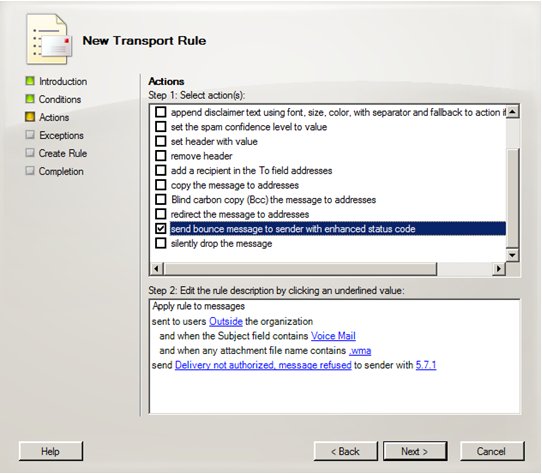
- Use Journaling settings to ensure that voice mail is not journaled to any external system. Additionally, in case you didn't know, Exchange does not journal voice mail by default. To change this setting or verify your existing settings, an administrators can use Set-TransportConfig or Get-TransportConfig cmdlets described here: http://technet.microsoft.com/en-us/library/bb201690(EXCHG.80).aspx
- Use Exchange ActiveSync settings to prevent voice mails from being forwarded to Mobile devices. This policy is somewhat draconian, as it prevents all attachments from being forwarded to mobile devices, not just .wma files.
- Customize the voice mail message template to remind users of the company policy about voice mail retention. Administrators can create a message of up to 512 characters that appears on every voice mail message using Set-UMMailboxpolicy -VoiceMailText, described here: http://technet.microsoft.com/en-us/library/bb124903(EXCHG.80).aspx
- Instantly implement a retention hold on an effected user's mailbox, using either the Set-Mailbox cmdlet or the EMC. The retention hold can be indefinite, or have a set start and end date. This command can also be combined with the Get-Mailbox cmdlet, allowing you to easily select an OU, etc.
- Easily transcribe voice mails, by providing a text field right next to the "play" controls on the voice mail message where the end user can make notes. These transcribed notes are searchable with Exchange's full-text search engine, allowing the message to be quickly retrieved later.
- Assist users in the process of identifying relevant information by providing a litigation-specific Managed Custom Folder. This could automatically create a folder in the end user's Mailbox, with a name like "Contoso Litigation" and a descriptive label, such as "Please store any and all email, voice mail, and faxes related to Contoso Litigation in this folder"
- Easily export voice mails to another mailbox for review using the Export-Mailbox cmdlet with the -Subject "Voice Mail" parameter. This allows Exchange administrators to create separate accounts for the purpose of reviewing voice mails, while leaving the original messages in place.
You must be a registered user to add a comment. If you've already registered, sign in. Otherwise, register and sign in.