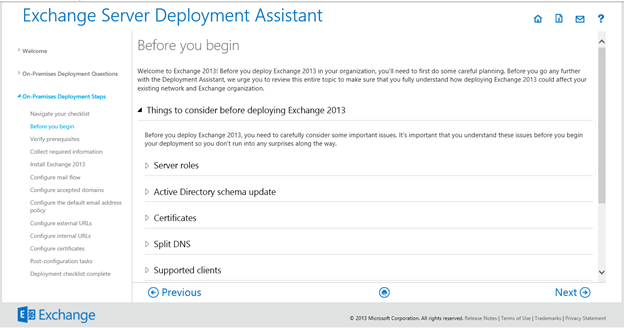- Home
- Exchange
- Exchange Team Blog
- Updated: Exchange Server Deployment Assistant
- Subscribe to RSS Feed
- Mark as New
- Mark as Read
- Bookmark
- Subscribe
- Printer Friendly Page
- Report Inappropriate Content
We’re happy to announce updates to the Exchange Server Deployment Assistant! These updates offer you more deployment options and outline new features that make deployments more flexible and easier to configure.
We’ve updated the Deployment Assistant to include the following:
- Support for the Exchange 2013 Edge Transport server role in all on-premises and hybrid deployment scenarios
- Support for the new, automated process for requesting an Exchange 2013 or Exchange 2010 Hybrid Edition product key
New in Exchange 2013 SP1, Edge Transport servers minimize the attack surface by handling all Internet-facing mail flow, which provides SMTP relay and smart host services for your Exchange organization, including connection filtering, attachment filtering and address rewriting. For more information, see Edge Transport Servers.
Also newly released, you can now use the new product key wizard to submit your request to Microsoft Support to obtain an Exchange 2013 or Exchange 2010 product key for use in hybrid deployments. The request process is quick and easy and you’ll have your product key in minutes!
You can request a Hybrid Edition product key if all the following conditions apply to you:
- You have an existing, non-trial, Office 365 Enterprise subscription
- You currently do not have a licensed Exchange 2013 or Exchange 2010 SP3 servers in your on-premises organization
- You will not host any on-premises mailboxes on the Exchange 2013 or Exchange 2010 SP3 server on which you apply the Hybrid Edition product key
And, there’s even more on the way!
We’re working hard on testing and adding new deployment scenarios to support configuring hybrid deployments with an Office 365 tenant and multi-forest on-premises Exchange organizations. We’ll start by supporting scenarios for multi-forest Exchange 2010 organizations that add Exchange 2013 SP1 servers for hybrid support, and then follow with scenarios supporting for native multi-forest Exchange 2013 and Exchange 2007 organizations. Keep checking back here for release announcements.
In case you're not familiar with it, the Exchange Server Deployment Assistant is a free web-based tool that helps you deploy Exchange 2013 or Exchange 2010 in your on-premises organization, configure a hybrid deployment between your on-premises organization and Office 365, or migrate completely to Office 365.
The tool asks you a small set of simple questions and then, based on your answers, creates a customized checklist with instructions to deploy or configure Exchange Server. Instead of trying to find what you need in the Exchange library, the Deployment Assistant gives you exactly the right information you need to complete your task. Supported on most major browsers, the Deployment Assistant is your one-stop shop for deploying Exchange.
Do you have a deployment success story about the Deployment Assistant? Do you have suggestions on how to improve the tool? We would love your feedback and comments! Feel free to leave a comment here, or send an email to edafdbk@microsoft.com directly or via the 'Feedback' link located in the header of every page of the Deployment Assistant.
Happy deploying!
The Deployment Assistant Team
You must be a registered user to add a comment. If you've already registered, sign in. Otherwise, register and sign in.