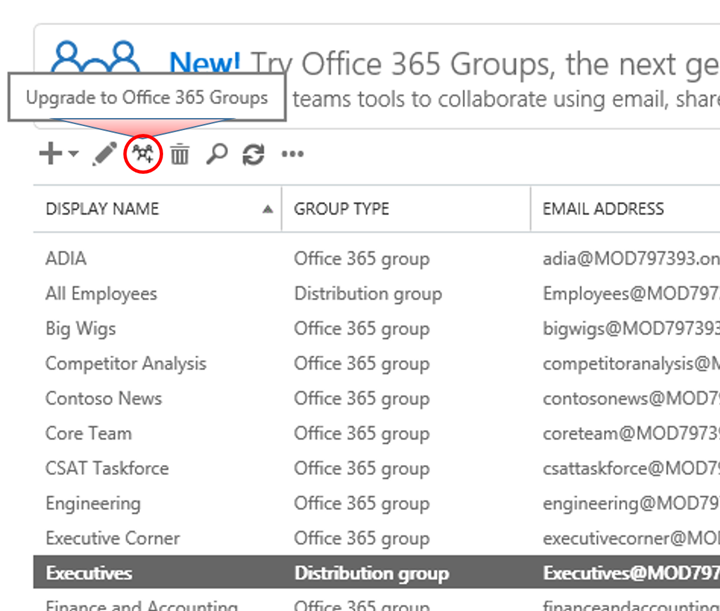- Home
- Exchange
- Exchange Team Blog
- Migrate traditional Distribution Groups to Office 365 Groups
- Subscribe to RSS Feed
- Mark as New
- Mark as Read
- Bookmark
- Subscribe
- Printer Friendly Page
- Report Inappropriate Content
Over the past few months, customers are increasing both the number of Office 365 Groups created and average monthly usage. It’s great to see customers getting value out of the service. If you are using Office 365 and haven’t yet moved traditional Distribution Groups (also known as Distribution Lists or DLs) over to Office 365 Groups, here are a few of the advantages of making the move.
1. Every Office 365 Group has a shared mailbox with a searchable history of email conversations within the group, so new members have access to all of the content and context that predates their membership
- With a Distribution Group, new members only see discussions starting from when they joined
2. By default, Office 365 Groups are ‘public,’ i.e., discoverable for users within your Office 365 tenant. That makes it easy for people in your organization to search for a topic name and/or description and join any related groups.
- Distribution Groups are often searchable by name only
3. Office 365 Groups provide a convenient self-service option for an organization’s users to create new groups, as well as join or depart groups
- Creating Distribution Groups, as well as adding and removing members, is usually done by the organization’s Exchange administrators on behalf of the users.
4. Group members also have access to a shared calendar, document library, OneNote notebook, etc. for collaboration needs beyond email
- Distribution Groups are designed for collaborating via email. Separate sets of manual steps are required to set up and use addition collaboration tools such as a shared calendar or a OneNote notebook.
New ways to migrate DLs to Groups
We’ve listened to feedback that customers want an easy way to transform traditional Distribution Groups to Office 365 Groups and have recently added two sets of tools to meet this request.
- The Exchange Admin Center now offers an option to upgrade eligible Distribution Groups to Office 365 Groups with one click (see image); or Office 365 administrators can use PowerShell scripts that we’ve published to accomplish this task.
- We’re also rolling out a change to the Exchange Admin Center to help remind Office 365 administrators about the advantages of Office 365 Groups. When administrators begin to create a new Distribution Group, they’ll be taken to the Office 365 Group creation page and encouraged to create a group there. If administrators want to create a traditional Distribution Group instead, a link gives them quick access the Distribution Group creation page.
For more information
At the current time, traditional Distribution Groups with the following capabilities won’t upgrade to an Office 365 Group, but as we add these capabilities to Groups, migration support will follow:
- Nesting – a Distribution Group which has another Distribution Group as one of its members
- Moderation – messages sent to the Distribution Group must be approved by a moderator before they’re delivered to the members
- Hidden groups in the Global Address List – Distribution Groups can be hidden, so that they don’t appear in the organization’s Global Address List.
We are not able to migrate security groups to Office 365 Groups at this time, but are looking at ways to do so. Also, for customers with a hybrid infrastructure, migration will work for the Distribution Groups that are based in Office 365; but not for those based in the on-premises infrastructure. You’ll need to delete or rename the on-premises Distribution Group and create a new Office 365 Group in Office 365 using the same membership.
Distribution Groups aren’t being deprecated in Office 365, but since Office 365 Groups already support most of the scenarios that Distribution Groups do, and add collaborative capabilities not found in Distribution Groups, we’re encouraging the creation of, and migration to, Office 365 Groups.
Office 365 Groups Team
You must be a registered user to add a comment. If you've already registered, sign in. Otherwise, register and sign in.