- Home
- Exchange
- Exchange Team Blog
- Management Tool Interoperability
- Subscribe to RSS Feed
- Mark as New
- Mark as Read
- Bookmark
- Subscribe
- Printer Friendly Page
- Report Inappropriate Content
It is common for Exchange organizations to include different versions of Exchange. Interoperability scenarios present challenges to administrators for maintaining the different tool sets required to manage different versions of recipient and configuration objects in the organization. It is important to understand the implications of using Exchange 2010 management tools in these situations. Some of this information may change in the future.
Exchange Object Versions
Exchange management tools generally take some action against objects that are stored in the Active Directory (AD) directory. These objects can be recipient objects (Mailbox enabled accounts, mail enabled accounts, mail contacts, etc...) or they can be Exchange configuration objects (Exchange servers, mailbox databases, connectors, etc...)
Exchange uses a property that tags an object as "belonging" to one specific version of Exchange. The property in AD is msExchangeVersion. To quickly check the Exchange version of an object, from the Exchange Management Shell, use the "Get" cmdlet for that object type, and issue a command like the following which gets the ExchangeVersion property value for a mailbox enabled user:
[PS] C:\> Get-Mailbox user1 | Format-List ExchangeVersion
ExchangeVersion : 0.10 (14.0.100.0)
In this example, the version is 14.0.100. This is the version of Exchange that was used to create this recipient object. For a management tool to be able to manage this object, it must be for version 14.0.100 or higher.
All Exchange objects are stamped with an ExchangeVersion value, and it is in this way that management tool interoperability is controlled.
Exchange 2003 Interoperability
The Exchange System Manager (ESM) is the primary management interface for Exchange 2003. The ESM does not have a direct interface for managing recipient objects, instead relying on the Active Directory Users and Computers (ADUC) to be installed on the same machine to expose property pages for recipient objects. The following limitations apply to management tool interoperability:
- Exchange 2010 management tools can be used to view Exchange 2003 recipient objects, but not the other way around.
- The ESM cannot be used to manage any configuration objects for Exchange 2010.
- The Exchange 2010 management tools can be used to view certain Exchange 2003 configuration objects, but not make any modifications.
Exchange 2007 Interoperability
Both Exchange 2007 and Exchange 2010 use their own versions of EMC and EMS. Interoperability limitations between Exchange 2007 and Exchange 2010 management tools can be more difficult to understand because of the similarity between the tools.
The following matrix will help to determine what can be done from each tool.
EMC Management Tool Interoperability:
| 2003 Object | ESM on 2003 | EMC on 2007 | EMC on 2010 |
| View Users, Contact, DDL | SUPPORTED | SUPPORTED | SUPPORTED |
| Manage Users, Contacts, DDL | SUPPORTED | NOT SUPPORTED | NOT SUPPORTED |
| Provision (Create) mailboxes | SUPPORTED | NOT SUPPORTED | NOT SUPPORTED |
| View Mailboxes | SUPPORTED | SUPPORTED | SUPPORTED |
| Manage Mailboxes (Edit/Remove) | SUPPORTED | NOT SUPPORTED | NOT SUPPORTED |
| Manage Mobile Devices | SUPPORTED | NOT SUPPORTED | NOT SUPPORTED |
| Import MBX from PST and Export to 2007 (Open Issue) | SUPPORTED | NOT SUPPORTED | NOT SUPPORTED |
| View Disconnected MBXs | SUPPORTED | SUPPORTED | SUPPORTED |
| Connect Disconnected Mailbox | SUPPORTED | NOT SUPPORTED | NOT SUPPORTED |
| Connect to Public Folder DB | SUPPORTED | NOT SUPPORTED | NOT SUPPORTED |
| Manage Send As permissions | N/A | SUPPORTED | SUPPORTED |
| manage Full Access permissions | N/A | SUPPORTED | SUPPORTED |
| Enable/Disable UM | N/A | N/A | N/A |
| Manage Global Objects (Address Lists/GALs) | SUPPORTED | NOT SUPPORTED | NOT SUPPORTED |
| Provision (Create) OAB | SUPPORTED | NOT SUPPORTED | NOT SUPPORTED |
| View OAB | SUPPORTED | SUPPORTED | SUPPORTED |
| Manage EAP | N/A | N/A | N/A |
| Manage MRM Objects (Default folders, custom folders, mailbox policies) | N/A | N/A | N/A |
| View Transport Rules & Journal Rules | N/A | N/A | N/A |
| Manage remote domains, accepted domains, send connectors, Edge subscriptions | N/A | N/A | N/A |
| View UM Dial Plans,UM IP Gateways,UM Mailbox,UM Auto Attendants | N/A | N/A | N/A |
| Manage UM Dial Plans,UM IP Gateways,UM Mailbox,UM Auto Attendants | N/A | N/A | N/A |
| Manage Active Sync Mailbox Policies | N/A | N/A | N/A |
| View per-server objects (Servers, Virtual directories,POP3,IMAP4,Receive Connectors) | Servers, Virtual Directories, POP3,IMAP4 | NOT SUPPORTED | NOT SUPPORTED |
| Manage Databases | SUPPORTED | NOT SUPPORTED | NOT SUPPORTED |
| View Databases | SUPPORTED | NOT SUPPORTED | NOT SUPPORTED |
| 2007 Object | ESM on 2003 | EMC on 2007 | EMC on 2010 |
| View Users, Contact, DDL | SUPPORTED | SUPPORTED | SUPPORTED |
| Manage Users, Contacts, DDL | NOT SUPPORTED | SUPPORTED | SUPPORTED |
| Provision (Create) mailboxes | NOT SUPPORTED | SUPPORTED | NOT SUPPORTED |
| View Mailboxes | SUPPORTED | SUPPORTED | SUPPORTED |
| Manage Mailboxes (Edit/Remove) | NOT SUPPORTED | SUPPORTED | SUPPORTED |
| Manage Mobile Devices | NOT SUPPORTED | SUPPORTED | NOT SUPPORTED |
| Import MBX from PST and Export to 2007 (Open Issue) | NOT SUPPORTED | SUPPORTED | SUPPORTED |
| View Disconnected MBXs | SUPPORTED | SUPPORTED | SUPPORTED |
| Connect Disconnected Mailbox | NOT SUPPORTED | SUPPORTED | NOT SUPPORTED |
| Connect to Public Folder DB | NOT SUPPORTED | SUPPORTED | SUPPORTED |
| Manage Send As permissions | N/A | SUPPORTED | SUPPORTED |
| manage Full Access permissions | N/A | SUPPORTED | SUPPORTED |
| Enable/Disable UM | N/A | SUPPORTED | NOT SUPPORTED |
| Manage Global Objects (Address Lists/GALs) | NOT SUPPORTED | SUPPORTED | SUPPORTED |
| Provision (Create) OAB | SUPPORTED | SUPPORTED | NOT SUPPORTED |
| View OAB | SUPPORTED | SUPPORTED | SUPPORTED |
| Manage EAP | N/A | SUPPORTED | SUPPORTED |
| Manage MRM Objects (Default folders, custom folders, mailbox policies) | N/A | SUPPORTED | SUPPORTED |
| View Transport Rules & Journal Rules | N/A | SUPPORTED | NOT SUPPORTED |
| Manage remote domains, accepted domains, send connectors, Edge subscriptions | N/A | SUPPORTED | SUPPORTED |
| View UM Dial Plans,UM IP Gateways,UM Mailbox,UM Auto Attendants | N/A | SUPPORTED | SUPPORTED |
| Manage UM Dial Plans,UM IP Gateways,UM Mailbox,UM Auto Attendants | N/A | SUPPORTED | SUPPORTED |
| Manage Active Sync Mailbox Policies | N/A | SUPPORTED | SUPPORTED |
| View per-server objects (Servers, Virtual directories,POP3,IMAP4,Receive Connectors) | Default SMTP Virtual Server Directory | SUPPORTED | NOT SUPPORTED |
| Manage Databases | NOT SUPPORTED | SUPPORTED | NOT SUPPORTED |
| View Databases | SUPPORTED | SUPPORTED | NOT SUPPORTED |
| 2010 Object | ESM on 2003 | EMC on 2007 | EMC on 2010 |
| View Users, Contact, DDL | SUPPORTED | SUPPORTED | SUPPORTED |
| Manage Users, Contacts, DDL | NOT SUPPORTED | NOT SUPPORTED | SUPPORTED |
| Provision (Create) mailboxes | NOT SUPPORTED | NOT SUPPORTED | SUPPORTED |
| View Mailboxes | SUPPORTED | SUPPORTED | SUPPORTED |
| Manage Mailboxes (Edit/Remove) | NOT SUPPORTED | NOT SUPPORTED | SUPPORTED |
| Manage Mobile Devices | NOT SUPPORTED | NOT SUPPORTED | SUPPORTED |
| Import MBX from PST and Export to 2007 (Open Issue) | NOT SUPPORTED | NOT SUPPORTED | SUPPORTED |
| View Disconnected MBXs | SUPPORTED | SUPPORTED | SUPPORTED |
| Connect Disconnected Mailbox | NOT SUPPORTED | NOT SUPPORTED | SUPPORTED |
| Connect to Public Folder DB | NOT SUPPORTED | NOT SUPPORTED | SUPPORTED |
| Manage Send As permissions | N/A | SUPPORTED | SUPPORTED |
| Manage Full Access permissions | N/A | NOT SUPPORTED | SUPPORTED |
| Enable/Disable UM | N/A | NOT SUPPORTED | SUPPORTED |
| Manage Global Objects (Address Lists/GALs) | NOT SUPPORTED | SUPPORTED | SUPPORTED |
| Provision (Create) OAB | NOT SUPPORTED | NOT SUPPORTED | SUPPORTED |
| View OAB | SUPPORTED | SUPPORTED | SUPPORTED |
| Manage EAP | N/A | SUPPORTED | SUPPORTED |
| Manage MRM Objects (Default folders, custom folders, mailbox policies) | N/A | MRM V2 components are not exposed in the EMC on 2007, only V1 components (managed folders, content settings, policy). | SUPPORTED |
| View Transport Rules & Journal Rules | N/A | NOT SUPPORTED | SUPPORTED |
| Manage remote domains, accepted domains, send connectors, Edge subscriptions | N/A | SUPPORTED | SUPPORTED |
| View UM Dial Plans,UM IP Gateways,UM Mailbox,UM Auto Attendants | N/A | SUPPORTED | SUPPORTED |
| Manage UM Dial Plans,UM IP Gateways,UM Mailbox,UM Auto Attendants | N/A | NOT SUPPORTED | SUPPORTED |
| Manage Active Sync Mailbox Policies | N/A | SUPPORTED | SUPPORTED |
| View per-server objects (Servers, Virtual directories,POP3,IMAP4,Receive Connectors) | Default SMTP Virtual Server Directory | NOT SUPPORTED | SUPPORTED |
| Manage Databases | NOT SUPPORTED | NOT SUPPORTED | SUPPORTED |
| View Databases | NOT SUPPORTED | NOT SUPPORTED | SUPPORTED |
Additional Scenarios
Move Mailbox
- Exchange Server 2007 EMC cannot move an Exchange Server 2007 mailbox to an Exchange Server 2010 server, or move an Exchange Server 2010 mailbox to an Exchange Server 2010/Exchange Server 2007 server.
- Exchange Server 2010 EMC can move an Exchange Server 2010/Exchange Server 2007 mailbox to an Exchange Server 2010/Exchange Server 2007 server.
- When an Exchange Server 2007 mailbox is moved to an Exchange Server 2010 sever, the mailbox is upgraded to Exchange Server 2010 version. After the version upgrade, the mailbox should still work with the associated policies (ActiveSync, OWA, UM, etc) that are in a down-version. (Open Issue)
- When moved back to an Exchange Server 2007 server from an Exchange Server 2010 server, the mailbox is downgraded to Exchange Server 2007.
Move OAB
- Exchange Server 2010 EMC can move an Exchange Server 2007/Exchange 2003 OAB to an Exchange Server 2010/Exchange Server 2007/Exchange 2003 server.
- Exchange Server 2010 EMC can move an Exchange Server 2010 OAB to an Exchange Server 2007/Exc hange 2003 server.
Send Connector Source/Send Server
- Exchange Server 2007 EMC can set either an Exchange Server 2007 or Exchange Server 2010 transport server as the source server of a send connector.
- Exchange Server 2010 EMC can set either an Exchange Server 2010 or Exchange Server 2007 transport server as the source server of a send connector.
Queue Viewer
- Exchange Server 2007 Queue Viewer snap-in cannot connect to an Exchange Server 2010 server to view Exchange Server 2010 queues or messages.
- Exchange Server 2010 Queue Viewer snap-in cannot connect to an Exchange Server 2007 server to view Exchange Server 2007 queues or messages.
The limitations that are imposed in the EMC can be translated to limitations that also exist in EMS when using the same underlying PowerShell commands. For example, when viewing the properties for a mailbox in EMC, the Get-Mailbox command is used in the background to populate the property information. If a change is made, the Set-Mailbox command is used to make the change to the mailbox object. In some situations it may be possible to view information for an object that was created with one tool version, but not make any changes.
The limitations depend on specific conditions and can be related to the configuration management levels exposed in EMC: Organization Configuration, Server Configuration and Recipient Configuration.
Organization Configuration
Organization objects are global in nature and can be managed using both versions of management tools with some specific exceptions.
Exchange 2010 mailbox and public folder databases only appear under the Organization Configuration node in the Exchange 2010 EMC. Exchange 2007 mailbox and public folder databases appear under the Server Configuration node in Exchange 2007 EMC.
Messaging Records Management features for Exchange 2010 (MRM v2) only appear under the Organization Configuration node in the Exchange 2010 EMC. MRM v1 features appear in both versions and can be managed from both tools.
Server Configuration
Server management is very clear cut in EMC interoperability scenarios. Exchange 2007 servers do not appear in the result pane of the Exchange 2010 EMC and vice versa.
EMS commands for server configuration can be used from either version of EMS as long as the cmdlet does not depend on a specific configuration object version on the target. A message is generated and no changes are made if the cmdlet is not compatible.
Recipient Configuration
Recipient Objects that are created with Exchange 2007 management tools can be managed using both tool sets. Recipient Objects that are created using Exchange 2010 management tools can only be managed using Exchange 2010 management tools. Exchange 2007 SP2 management tools have logic to validate actions based on object type. When attempting to manage an Exchange 2007 object, an informational message is seen similar to this:
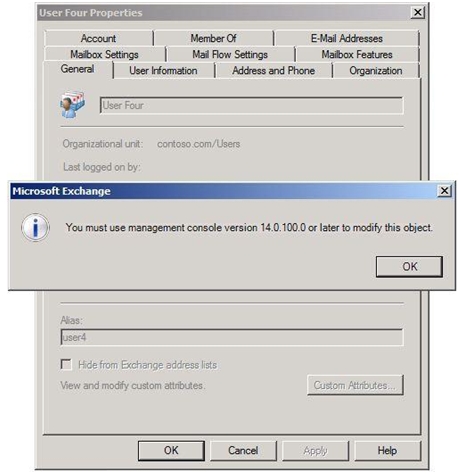
After clicking the OK button the properties are not activated for change but can be viewed. A similar message is generated with trying to modify an Exchange 2010 recipient object using an Exchange 2007 EMS command as shown in the following example where Set-Mailbox is used in Exchange 2007 EMS to attempt a change to an Exchange 2010 mailbox:
[PS] C:\>set-mailbox user2 -CustomAttribute1 "some value"
Set-Mailbox : Object is read only because it was created by a future version of Exchange: 0.10 (14.0.100.0). Current supported version is 0.1 (8.0.535.0).
At line:1 char:12
+ set-mailbox <<<< user2 -CustomAttribute1 "some value"
+ CategoryInfo : NotSpecified: (0:Int32) [Set-Mailbox], InvalidADObjectOperationException + FullyQualifiedErrorId : 855E94FC,Microsoft.Exchange.Management.RecipientTasks.SetMailbox
Using Get-Mailbox in this instance works as expected because the command only retrieves information but does not make any changes.
Side-by-Side Management Tools
Exchange 2010 and Exchange 2007 Service Pack 2 (SP2) make it possible to deploy the different versions of Exchange Management Shell (EMS) and Exchange Management Console (EMC) from both products on the same workstation in a configuration called Side-by-Side Deployment. Both sets of management tools are then available from the Programs menu as shown:
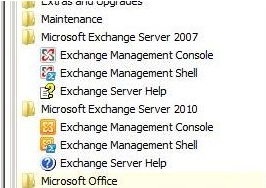
Both versions of EMC and EMS can be opened and used independently from the other version. The following shot shows both versions of EMC open on the same machine. Alternatively, the snap-in for Exchange 2007 EMC and Exchange 2010 EMC can both be added to the same console.

Prerequisites for Side-by-Side Deployment
The following Windows operating systems are supported for the Exchange Management Tool role:
- Windows Vista SP2 x64 bit
- Windows 2008 SP2 x64 bit
The prerequisites for installing Exchange 2007 and Exchange 2010 Management tools in a side-by-side deployment are:
- .Net Framework 3.5 and 3.5 SP1
- Windows Remote Management v2.0
- Windows PowerShell v2.0
- Windows Installer version 4.5 is required to install Exchange 2007 SP2 on Vista SP2, but is not required on Windows Server 2008 SP2 because it is already included.
- Internet Information Services (IIS) features IIS 6 Metabase Compatibility (Web-Metabase) and IIS 6 Management Console (Web-Lgcy-Mgmt-Console).
Both sets of management tools use similarly named files. To limit confusion between file sets, the Exchange 2007 files and Exchange 2010 files are stored in different locations. The Exchange 2007 files by default are stored in folders directly under the Program Files\Microsoft\Exchange Server directory while the Exchange 2010 files are stored in the V14 folder in the same directory as shown:
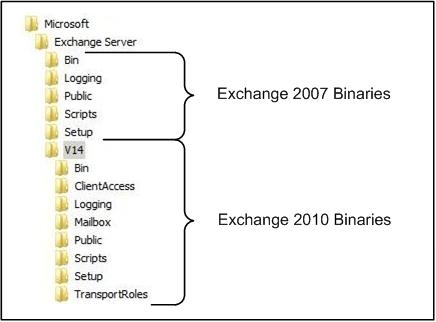
- Charlotte Raymundo, Jonathan Runyon, Nagesh Mahadev
You must be a registered user to add a comment. If you've already registered, sign in. Otherwise, register and sign in.