- Home
- Exchange
- Exchange Team Blog
- Litigation Hold and In-Place Hold in Exchange 2013 and Exchange Online
- Subscribe to RSS Feed
- Mark as New
- Mark as Read
- Bookmark
- Subscribe
- Printer Friendly Page
- Report Inappropriate Content
In Exchange 2010 and Exchange Online, we introduced Litigation Hold to allow you to immutably preserve mailbox content to meet long term preservation and eDiscovery requirements. When a mailbox is placed on Litigation Hold, mailbox content is preserved indefinitely.
Placing a mailbox on Litigation Hold You can place a mailbox on Litigation Hold by using the Exchange Administration Center (EAC) or the Shell (set the LitigationHoldEnabled parameter). In Exchange 2010, you can also use the Exchange Management Console (EMC) to do this.
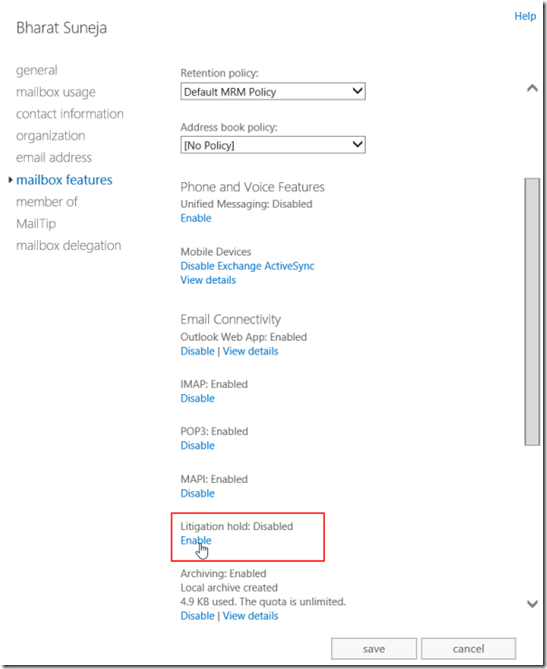
Figure 1: Enabling Litigation Hold for a mailbox using the EAC in Exchange 2013 and Exchange Online
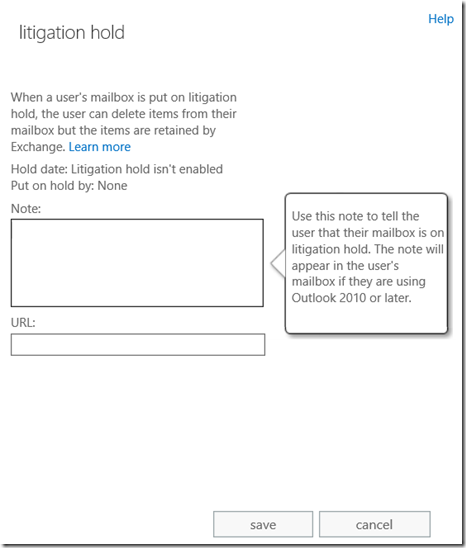
Figure 2: Adding a note and a URL to inform & educate users placed on Litigation Hold
Preserving items for a specified duration To preserve items for a specified period, we added the LitigationHoldDuration parameter to Exchange Online. This helps you meet your compliance needs by preserving all items in a mailbox for the specified duration, calculated from the date the item was created (date received in case of inbound email). For example, if your organization needs to preserve all mailbox data for seven years, you can place all mailboxes on Litigation Hold and set the LitigationHoldDuration to 7 years (in days).
This functionality is also available in Exchange 2013, allowing you to preserve items for a specified duration in your on-premises organization – one example of how developments in Exchange Online benefit Exchange Server on-premises.
In-Place Hold in Exchange 2013 and Exchange Online
In Exchange 2013 and the new Exchange Online, we introduced In-Place Hold, which allows more flexibility in preserving your data. Hold functionality is integrated with In-Place eDiscovery to allow you to search and preserve using a single wizard or a single cmdlet (New-MailboxSearch). You can use the In-Place eDiscovery & Hold wizard or the cmdlet to search for and preserve items matching your query parameters, known as a query-based In-Place Hold, preserve items for a specified period, known as a time-based hold, and also preserve everything indefinitely, which emulates the old Litigation Hold feature. Check out In-Place eDiscovery and In-Place Hold in the New Exchange - Part I and Part II for more info.
Using Litigation Hold in Exchange 2013 and Exchange Online
If you tried placing a mailbox on Litigation Hold using the EAC or the Shell, both the interfaces displayed an alert message with a recommendation to switch to the new In-Place Hold feature. This recommendation was also reflected in the product documentation.
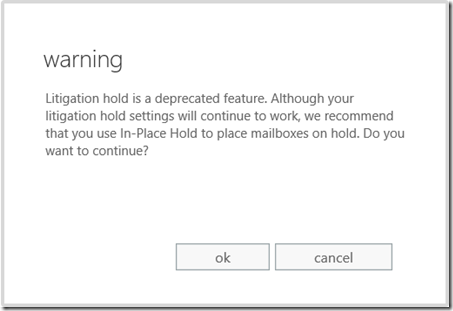
Figure 3: Warning displayed when using Litigation Hold in the EAC in Exchange 2013
Litigation Hold isn't going away: Since the release of Exchange 2013 and the new Exchange Online, we've received a lot of questions and feedback from you about whether Litigation Hold will be removed. We want to clarify that we do not plan to remove Litigation Hold from Exchange Online or Exchange 2013. We've removed the alert from Exchange Online and in Exchange 2013 SP1. We've also removed the recommendation from Exchange Online and Exchange 2013 documentation.
Use the hold feature that best meets your needs
You can use either hold feature to preserve mailbox data in Exchange 2013 and Exchange Online, based on your preservation needs. Here are some scenarios to help you choose between the two holds.
| You want to… | Use Litigation Hold | Use In-Place Hold |
|---|---|---|
| Preserve all items in a mailbox | Yes | Yes. To preserve all items, don’t specify any query parameters. |
| Preserve all items in a mailbox for a specific duration | Yes. Specify the LitigationHoldDuration parameter for the mailbox using the Shell. |
Yes. Create a time-based In-Place Hold. Specify the duration in the In-Place Hold settings in EAC or ItemHoldDuration parameter from the Shell. |
| Preserve items matching query parameters | No. Litigation Hold preserves all items. |
Yes. Create a query-based In-Place Hold. Specify query parameters such as start date, end date, sender, recipients and keywords. |
| Specify types of items to preserve (such as email, calendar, notes) | No. Litigation Hold preserves all items. |
Yes. You can use the EAC or the MessageTypes parameter from the Shell. |
| Specify hold settings for members of a distribution group | Yes. Use the Get-DistributionGroupMembercmdlet in the Shell to pipe distribution group members to the Set-Mailbox cmdlet.1 |
Yes. Easily specify distribution groups in the In-Place eDiscovery and Hold wizard in the EAC or in the SourceMailboxes parameter in the Shell. 2 |
| Max users on hold | No. Litigation Hold is a mailbox parameter. No maximum limits apply. You can use the Shell to quickly place all users in an organization on hold. |
You can specify a maximum of 10,000 users per In-Place Hold object. To place additional users on hold, you must create another hold. |
| Place multiple holds on a mailbox | No | Yes. You can place a user on multiple In-Place Holds, for example when a user is subject to multiple investigations or legal cases. |
| Make mailboxes inactive to preserve data in Exchange Online | Yes3 | Yes |
| Archive Lync conversations and meeting content to Exchange | Yes | Yes |
1 Distribution group is expanded when you run the command. Future changes to the group require running the command again.
2 Distribution groups are expanded only when you create or refresh the In-Place Hold. Future changes to the group require refreshing the search object.
3 Inactive mailboxes is an Exchange Online feature. The linked documentation is being updated to clarify you can also use Litigation Hold to make a mailbox inactive.
Updates
- 12/11/2013: Added 'Specify types of items to preserve' row to comparison table.
- 12/11/2013: Added 'ItemHoldDuration' parameter to comparison table.
- 8/12/2014: Updated max mailboxes per In-Place Hold limit to 10,000 mailboxes. Added link to Place all mailboxes on hold. Added another row to table for archiving Lync content to Exchange.
- 6/3/2015: Changed the Litigation Hold column for "Archive Lync conversations and meeting content to Exchange" row in table to "Yes". Litigation Hold also enables you to archive Lync content in Exchange. Removed the following text:
"To archive Lync Online IM conversations to Exchange Online, you must place a mailbox on In-Place Hold. In on-premises deployments, you can configure Lync Server to archive to Exchange Server without placing the user on In-Place Hold."
You must be a registered user to add a comment. If you've already registered, sign in. Otherwise, register and sign in.