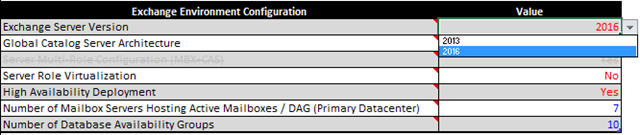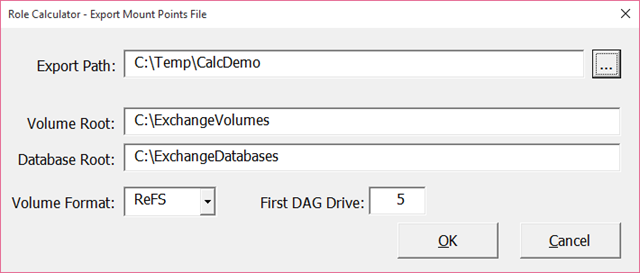- Home
- Exchange
- Exchange Team Blog
- Exchange Server Role Requirements Calculator Update
- Subscribe to RSS Feed
- Mark as New
- Mark as Read
- Bookmark
- Subscribe
- Printer Friendly Page
- Report Inappropriate Content
v7.8 of the calculator introduces support for Exchange 2016! Yes, that’s right, you don’t need a separate calculator, v7.8 and later supports Exchange 2013 or Exchange 2016 deployments. Moving forward, the calculator is branded as the Exchange Server Role Requirements Calculator.
When you open the calculator you will find a new drop-down option in the Input tab that allows you to select the deployment version. Simply choose 2013 or 2016:
When you choose 2016, you will notice the Server Multi-Role Configuration option is disabled due to the fact that Exchange 2016 no longer provides the Client Access Server role.
As discussed in the Exchange 2016 Architecture and Preferred Architecture articles, the volume format best practice recommendation for Exchange data volumes has changed in Exchange 2016 as we now recommend ReFS (with the integrity feature disabled). By default, for Exchange 2016 deployments, the calculator scripts will default to ReFS (Exchange 2013 deployments will default to NTFS). This is exposed in the Export Mount Points File dialog:
The DiskPart.ps1 and CreateDag.ps1 scripts have been updated to support formatting the volume as ReFS (and disabling the integrity feature at the volume level) and enabling AutoReseed support for ReFS.
This release also improves the inputs of all dialogs for the distribution scripts by persisting values across the various dialogs (e.g., global catalog values).
For all the other improvements and bug fixes, please review the readme or download the update.
As always we welcome feedback and please report any issues you may encounter while using the calculator by emailing strgcalc AT microsoft DOT com.
Ross Smith IV
Principal Program Manager
Office 365 Customer Experience
You must be a registered user to add a comment. If you've already registered, sign in. Otherwise, register and sign in.