- Home
- Exchange
- Exchange Team Blog
- Exchange Server Deployment Assistant Update for Exchange 2007 and Office 365 Hybrid Deployments
- Subscribe to RSS Feed
- Mark as New
- Mark as Read
- Bookmark
- Subscribe
- Printer Friendly Page
- Report Inappropriate Content
We're happy to announce that the Exchange Server Deployment Assistant (ExDeploy) now includes support for configuring hybrid deployments using Exchange 2010 SP2 and Exchange 2007 on-premises organizations.
This newly added scenario is for Exchange 2007 organizations interested in maintaining some users on-premises and some users hosted in the cloud by Microsoft Office 365 for enterprises. Like the Exchange 2003 scenario released in March, this Exchange 2007 scenario uses the Hybrid Configuration wizard to streamline deployment.
Some things to know about this new Exchange 2007 scenario:
- Information is only available in English at this time.
- You’ll need to add at least one Exchange 2010 SP2 server to your current Exchange 2007 organization.
- If you have previously configured a hybrid deployment using ExDeploy and Exchange 2010 SP1 and still need guidance; don’t worry, we haven’t forgotten about you! For your convenience, checklists for configuring hybrid deployments with Exchange 2010 SP1 are in Office 365 Hybrid Deployments with Exchange 2010 SP1.
And, we’re not done yet with updating ExDeploy. Although limited, interim hybrid deployment configuration support for Exchange 2010 on-premises deployments is also included with this April update, complete hybrid deployment checklists for the 2010 on-premises scenario are in progress. Watch this space for announcements about the upcoming Exchange 2010 hybrid deployment scenario update.
Hybrid deployments offer organizations the ability to extend the feature-rich experience and administrative control they have with their existing on-premises Microsoft Exchange organization to the cloud. It provides the seamless look and feel of a single Exchange organization between an on-premises organization and an Exchange Online organization. In addition, hybrid deployments can serve as an intermediate step to moving completely to a cloud-based Exchange Online organization. This approach is different than the simple Exchange migration (“cutover migration”) and staged Exchange migration options currently offered by Office 365 outlined here.
About the Exchange Server Deployment Assistant
The Exchange Server Deployment Assistant (ExDeploy) is a web-based tool that helps you upgrade to Exchange 2010 on-premises, configure a hybrid deployment between an on-premises and Exchange Online organization or migrate to Exchange Online.
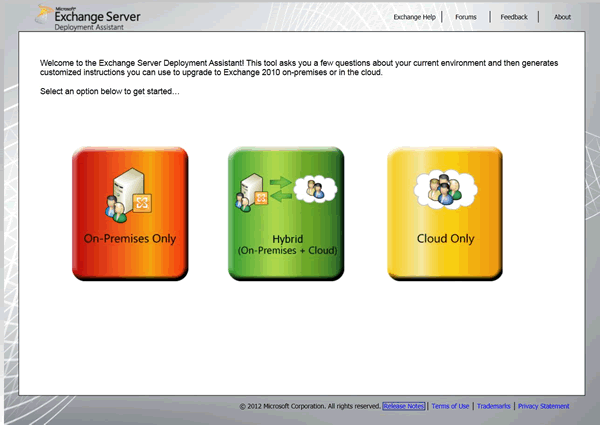
Figure 1:The Exchange Deployment Assistant generates customized instructions to help you upgrade to Exchange 2010 on-premises or in the cloud
It asks you a small set of simple questions, and then based on your answers, it provides a checklist with instructions to deploy or configure Exchange 2010 that are customized to your environment. These environments include:
- Stand-alone on-premises Exchange installations and upgrades
- Hybrid deployment configurations and
- Cloud-only Exchange deployment scenarios.
Besides getting the checklist online, you can also print instructions for individual tasks and download a PDF file of your complete configuration checklist.
Your feedback is very important for the continued improvement of this tool. We would love your feedback on this new scenario and any other area of the Deployment Assistant. Feel free to either post comments on this blog post, provide feedback in the Office 365 community Exchange Online migration and hybrid deployment forum, or send an email to edafdbk@microsoft.com via the Feedback link located in the header of every page of the Deployment Assistant.
Exchange Deployment Assistant Team
You must be a registered user to add a comment. If you've already registered, sign in. Otherwise, register and sign in.