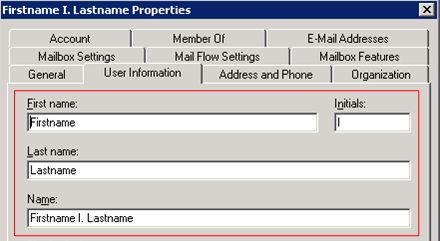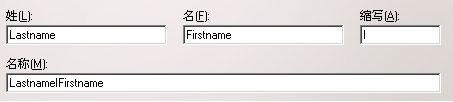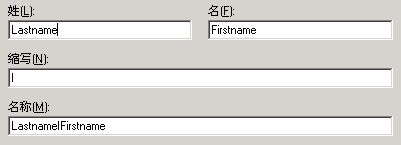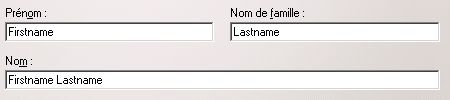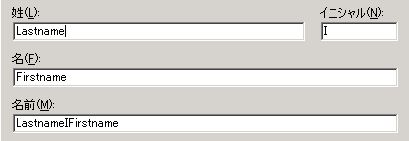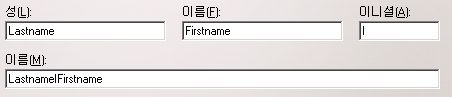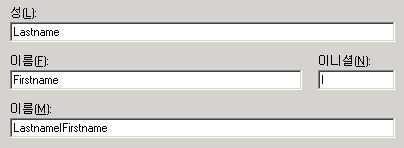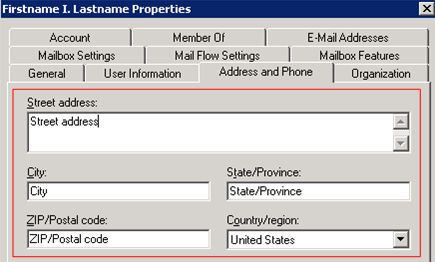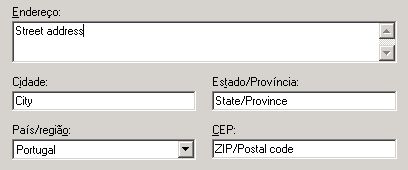- Home
- Exchange
- Exchange Team Blog
- Exchange Server 2007 internationalized console GUI layout of name and address information
- Subscribe to RSS Feed
- Mark as New
- Mark as Read
- Bookmark
- Subscribe
- Printer Friendly Page
- Report Inappropriate Content
In Exchange 2007, Exchange Management Console supports 11 languages:
- Chinese (Simplified)
- Chinese (Traditional)
- English
- French
- German
- Italian
- Japanese
- Korean
- Portuguese
- Russian
- Spanish
Addresses and names are formatted differently for some of these languages. For example, for English, the first name is put before the last name, while for Chinese, the first name comes after the last name. This raises an internationalization problem for Exchange organizations hosting recipients across several countries with different languages in use. The console addresses this problem by dynamically switching the GUI layout based on the language the console is using, so that administrators using the console in any supported language can always use the appropriate console GUI matching that language. This dynamic behavior provides a GUI experience similar to the Active Directory Users and Computers (ADUC) MMC snap-in. This article details the design of name and address layouts used by the console.
Below table lists the 11 languages supported by the console and the appropriate name and address layout used for each language. The bolded and italicized name and address layouts are used for one or more languages.
|
Language |
Name Layout |
Address Layout |
|
English |
English |
English |
|
Simplified Chinese |
Chinese |
Chinese |
|
Traditional Chinese |
Chinese |
Chinese |
|
French |
French |
French |
|
German |
English |
French |
|
Italian |
French |
Italian |
|
Japanese |
Japanese |
Chinese |
|
Korean |
Korean |
Chinese |
|
Portuguese |
English |
Portuguese |
|
Russian |
French |
Portuguese |
|
Spanish |
French |
French |
Each name and address layout defines three aspects displaying the name and address information in the console for a language:
- The order and position of related GUI fields
For example, in English name layout, the first name field is put before the last name field, while in Chinese name layout, the first name field is put after the last name field.
- The availability of related GUI fields
For example, the French name layout doesn't have the initials field and the French address layout doesn't have the state/province field, while other language name layouts have the initials field and address layouts have the state/province field.
- The width of related GUI fields
Name Layout
The name layout affects below console GUI:
- "User Information" page of the New Mailbox wizard
- "Contact Information" page of the New Mail Contact wizard
- "User Information" page of the New Mail User wizard
- "User Information" property page of a mailbox
- "Contact Information" property page of a mail contact
- "User Information" property page of a mail user
Below is a screenshot of the "User Information" page of the New Mailbox wizard with English name layout. The name related fields are: "First name", "Initials", "Last name" and "Name". The "Name" field is automatically populated based on the "First name", "Initials" and "Last name" fields following a certain rule for each language. For English, the "Name" field is generated as:
{First name} {Initials}. {Last name}
The rule generating the "Name" field is fixed in code. There is no way for administrators to customize the generation of this field.
The name related fields follow the same order in the "User Information" property page of the mailbox for English:
Other name layouts are illustrated below with screenshots of the name related fields in the "User Information" page of the New Mailbox wizard and "User Information" property page of the mailbox. The fields filled in with value "Lastname", "Firstname" and "I" are the last name, first name and initials fields respectively. The last field is the name field.
- Chinese name layout
"User Information" page of the New Mailbox wizard:
"User Information" property page of the mailbox:
- French name layout
"User Information" page of the New Mailbox wizard:
"User Information" property page of the mailbox:
- Japanese name layout
"User Information" page of the New Mailbox wizard:
"User Information" property page of the mailbox:
- Korean name layout
"User Information" page of the New Mailbox wizard:
"User Information" property page of the mailbox:
Address Layout
The address layout affects the "Address and Phone" property page of a mailbox, mail contact and mail user, which contains address related fields (street address, city, state/province, ZIP/postal code and country/region). Below is a screenshot of the "Address and Phone" Exchange 2007 console property page of a mailbox, which illustrates the GUI layout for address related fields for English.
Other address layouts are illustrated below with screenshots of the address related fields in the "Address and Phone" property page of the mailbox. The fields filled in with value "ZIP/Postal code", "State/Province", "City" and "Street address" are the ZIP/postal code, state/province, city and street address fields respectively. The dropdown list field is the country/region field.
Chinese address layout:
French address layout:
Italian address layout:
Portuguese address layout:
Exchange Management Shell Experience
The intelligence of determining the name and address layouts and auto-generating the name field based on the first name, initials and last name fields for the language in use is the logic built in the console GUI.
In the shell, there is no such intelligence. When creating a new mailbox, mail contact or mail user, you can specify the "FirstName", "Initials", "LastName" and "Name" parameters in any order you want and the "Name" field won't be auto-generated based on the "FirstName", "Initials" and "LastName" parameters. When displaying the fields of an object, the positioning is dependent on the formatted output you select (Format-Table cmdlet or ft alias for table output, Format-List cmdlet or fl alias for list output, etc).
More Information
For more information about the language support in Exchange 2007, see Exchange 2007 Language Support.
You must be a registered user to add a comment. If you've already registered, sign in. Otherwise, register and sign in.