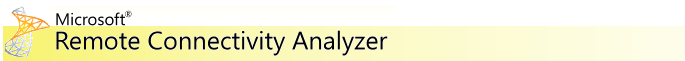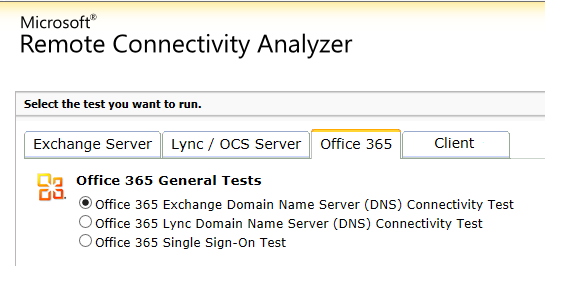- Home
- Exchange
- Exchange Team Blog
- Announcing Microsoft Connectivity Analyzer (MCA) 1.0 and Microsoft Remote Connectivity Analyzer (RCA) 2.1
- Subscribe to RSS Feed
- Mark as New
- Mark as Read
- Bookmark
- Subscribe
- Printer Friendly Page
- Report Inappropriate Content
Back in November 2012, we announced our MCA Beta client. We have been very busy working to improve the testing options that are available from the MCA client. Here’s what we’ve built for the 1.0 release:
Microsoft Connectivity Analyzer Tool 1.0
We are excited to announce the 1.0 release of the Microsoft Connectivity Analyzer. This tool is a companion to the Microsoft Remote Connectivity Analyzer web site. The MCA tool provides administrators and end users with the ability to run connectivity diagnostics for five common connectivity symptoms directly from their local computer. Users can test their own connectivity, and save results in an HTML format that administrators will recognize from viewing results on the RCA website.
Install the MCA 1.0 tool here: https://testconnectivity.microsoft.com/?tabid=client
Watch the Introduction Video:
The MCA tool offers five test symptoms:
- “I can’t log on with Office Outlook” – This test is equivalent to the Exchange RCA test for “Outlook Anywhere (RPC over HTTP)”. There is an option to run the SSO test provided on the parameters page.
- “I can’t send or receive email on my mobile device”. – This test is equivalent to the Exchange RCA test for Exchange ActiveSync.
- ***New MCA Test*** “I can’t log on to Lync on my mobile device or the Lync Windows Store App” – This test checks for the Domain Name Server (DNS) records for your on-premise domain to ensure they are configured correctly for supporting Mobile Lync clients. Also it connects to the Autodiscover web service and makes sure that the authentication, certificate, web service for Mobility is correctly set up
- ***New MCA Test*** “I can’t send or receive email from Outlook (Office 365 only)” – This test checks Inbound/Outbound SMTP mail flow and also includes Domain Name Server validation checks for O365 customers.
- ***New MCA Test*** “I can’t view free/busy information of another user” – This test verifies that an Office 365 mailbox can access the free/busy information of an on-premises mailbox, and vice versa (one direction per test run).
Microsoft Lync Connectivity Analyzer Tool: You will also notice the Lync Connectivity Analyzer Tool on the client page. We are working on combining MCA with MLCA in the near future but wanted to make both these great tools available to customers now to improve our client diagnostics options. To learn more about MLCA – go HERE
Feedback: Send all feedback to the MCA Feedback alias. Please let us know what you think of the tool and whether this will be helpful in troubleshooting connectivity scenarios. Also feel free to provide feedback on additional tests you would like to see added in the future.
Microsoft Remote Connectivity Analyzer 2.1
We are excited to announce the 2.1 release of the Microsoft Remote Connectivity Analyzer web site. The tool provides administrators and end users with the ability to run connectivity diagnostics for our servers to test common issues with Exchange, Lync and Office 365. We have added new Office 365 Domain Name Server tests, enhanced existing tests, and improved the overall site experience.
Check out the updates to the website here: https://testconnectivity.microsoft.com
Here are the highlights of the 2.1 RCA release:
Version 2.1 (March 2013)
- Added support for localized language support for 60 languages
- Updated version of the downloadable Microsoft Connectivity Analyzer v1.0 Tool for troubleshooting connectivity from the local machine
- Added Microsoft Lync Connectivity Analyzer downloadable tool for troubleshooting Lync issues from the local machine
- Added Office 365 General Tests section
- Added Office 365 Exchange Domain Name Server (DNS) Connectivity Test
Enjoy!
Thanks.
Brian Feck on behalf of the entire MCA/RCA team.
Follow the team on Twitter - @ExRCA
You must be a registered user to add a comment. If you've already registered, sign in. Otherwise, register and sign in.