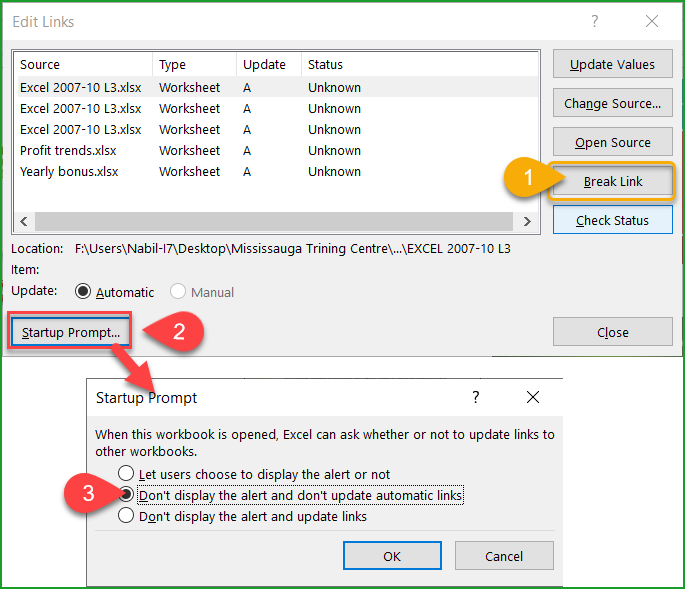- Home
- Microsoft 365
- Excel
- Re: update links to other workbooks
update links to other workbooks
- Subscribe to RSS Feed
- Mark Discussion as New
- Mark Discussion as Read
- Pin this Discussion for Current User
- Bookmark
- Subscribe
- Printer Friendly Page
- Mark as New
- Bookmark
- Subscribe
- Mute
- Subscribe to RSS Feed
- Permalink
- Report Inappropriate Content
Sep 07 2019 10:45 AM
Can someone please help me to disable this permanently as I get frustrated with when making entries in a workbook it suddenly stops and on pressing enter it maximises another workbook which I then have to minimise it to continue, I have unchecked the box in advance options but whatever action I take afterwards ie close windows even a computer restart it still re checks the box. another irritating feature of Excel
MTIA
Derek
- Labels:
-
Excel
- Mark as New
- Bookmark
- Subscribe
- Mute
- Subscribe to RSS Feed
- Permalink
- Report Inappropriate Content
Sep 07 2019 03:12 PM - edited Sep 07 2019 03:13 PM
hi
You can edit or break or update the links source in your Excel file as follows:
- Click on the Data Tab
- Click on Edit Links
- Select the link from the box then
- Select the Option you need from the right side button. You Can select to break the links
- To specify what to do at Startup >> click on "Startup Prompt..." in the lower left corner. The Startup prompt dialog box opens:
- Select "Don't display the alert and don't update automatic links."
- Hit Ok then Close
Hope that helps
Nabil Mourad
- Mark as New
- Bookmark
- Subscribe
- Mute
- Subscribe to RSS Feed
- Permalink
- Report Inappropriate Content
Sep 07 2019 03:15 PM
Solution- Mark as New
- Bookmark
- Subscribe
- Mute
- Subscribe to RSS Feed
- Permalink
- Report Inappropriate Content
- Mark as New
- Bookmark
- Subscribe
- Mute
- Subscribe to RSS Feed
- Permalink
- Report Inappropriate Content
Sep 08 2019 01:26 AM
Hi Nabil
Further to this query, something is still not right, when I go into Data the edit links is not available ie not highlighted I had originally thought this was because it was not linked to another workbook but have now found it still links to another workbook. I have checked the other workbooks and the edit links is not available in any of them. Forgot to mention I am using Office 2016 in case it makes any difference.
Thanks for your time
Derek
- Mark as New
- Bookmark
- Subscribe
- Mute
- Subscribe to RSS Feed
- Permalink
- Report Inappropriate Content
Sep 08 2019 08:15 AM
Links could be not only in formulas within cells, in any other objects as well - conditional formatting formulas, defined names, etc.
You may try to play with Inquire if it exists in your version of Excel. Another option is FindLink http://www.manville.org.uk/software/findlink.htm
- Mark as New
- Bookmark
- Subscribe
- Mute
- Subscribe to RSS Feed
- Permalink
- Report Inappropriate Content
Sep 08 2019 11:44 PM
Hi Derek
I agree with my friend @Sergei Baklan that it's sometimes difficult to locate all kind of links using manual techniques that's why using the Inquire Tab of the ribbon can do that for you when analyzing the workbook.
Here is a video tutorial I created over a year ago about the inquire tab should you wish to refer to it. By the way it's available in your version 2016.
https://www.youtube.com/watch?v=yOHJJcXtQq4
Hope that helps
Nabil Mourad
Accepted Solutions
- Mark as New
- Bookmark
- Subscribe
- Mute
- Subscribe to RSS Feed
- Permalink
- Report Inappropriate Content
Sep 07 2019 03:15 PM
Solution