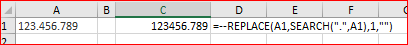- Subscribe to RSS Feed
- Mark Discussion as New
- Mark Discussion as Read
- Pin this Discussion for Current User
- Bookmark
- Subscribe
- Printer Friendly Page
- Mark as New
- Bookmark
- Subscribe
- Mute
- Subscribe to RSS Feed
- Permalink
- Report Inappropriate Content
Jul 29 2019 12:51 AM
Hello
I have in my documents a txt file with coordinates
i want to import this file in excel.
If i do this now than the coordinates stand like this 123.456.789 and i want it in 123456.789.
Is there a special formula or?
Or must i chains some settings in the text wizard?
I don`t no what to do right now...
- Labels:
-
Formulas and Functions
- Mark as New
- Bookmark
- Subscribe
- Mute
- Subscribe to RSS Feed
- Permalink
- Report Inappropriate Content
Jul 29 2019 01:41 AM
If your imported data is in column A, please paste this formula in B2
=SUBSTITUTE(A2,".","")/1000
you can drag this formula to all the data rows.
hope this will work. if there further questions, please upload a sample data file. it will help to analyse the issues.
- Mark as New
- Bookmark
- Subscribe
- Mute
- Subscribe to RSS Feed
- Permalink
- Report Inappropriate Content
Jul 29 2019 01:48 PM
thank you for your anwser.
the formule works, only te nummer after putting the formule is 12345,678 and not 12345.678
the numbering in excel is 12.345.678 and after the formule the "." is changed in ","
is there a method to change that?
thanks for now.
- Mark as New
- Bookmark
- Subscribe
- Mute
- Subscribe to RSS Feed
- Permalink
- Report Inappropriate Content
Jul 29 2019 02:02 PM