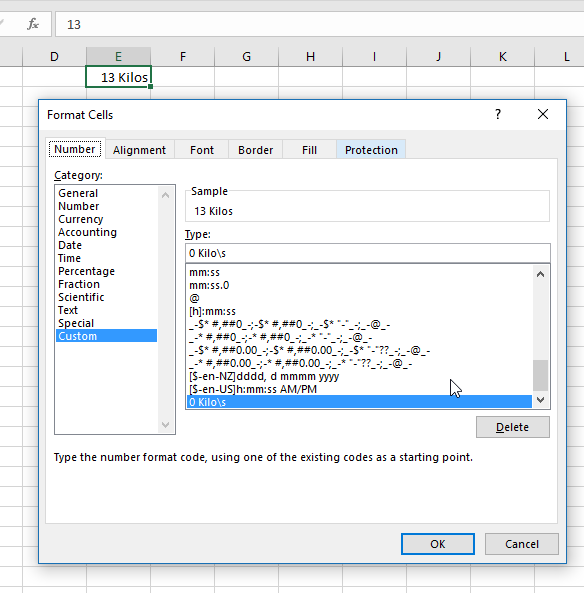- Subscribe to RSS Feed
- Mark Discussion as New
- Mark Discussion as Read
- Pin this Discussion for Current User
- Bookmark
- Subscribe
- Printer Friendly Page
- Mark as New
- Bookmark
- Subscribe
- Mute
- Subscribe to RSS Feed
- Permalink
- Report Inappropriate Content
Apr 25 2017 01:20 PM
Hello everyone,
My quotation marks doesn't work as text input in my excel. Tried to find this error, but so far without success. Bellow follows an image example of my problem.
Thanks for the support,
- Labels:
-
Excel
- Mark as New
- Bookmark
- Subscribe
- Mute
- Subscribe to RSS Feed
- Permalink
- Report Inappropriate Content
- Mark as New
- Bookmark
- Subscribe
- Mute
- Subscribe to RSS Feed
- Permalink
- Report Inappropriate Content
Apr 25 2017 07:57 PM
Hello Felipe,
just some more background:
When you combine things in a formula you need to do that with an operator. You can't just put the things next to each other.
When you want to combine numbers, you'd use an operator like + or - or * or / (for addition, subtraction, multiplication and division, respectively), as in =A1*13
When you want to combine text you need to use the & (ampersand) operator. Then you can write things like
=A1&"Kilos"
If A1 is a number, the result of this formula will be text, though, and cannot easily be used in further calculations that require numbers.
If you just want to show the number with the word "Kilos" as a unit, you could simply format the cell with a custom number format, for example
0 Kilo\s
Depending on your regional settings, some letters in a custom format have a special meaning and need to be preceded by the \ sign if you want to use that letter. In my case, the "s" will try to format the number as seconds, so if I want to show an "s" character in text after the number, I need to use "\s". The screenshot shows the value 13 in the formula bar and you can see that the cell shows "13 Kilos". The formatting dialog is open with the settings I applied.
With formatting, the underlying value will still be a number and can be summed or used in other mathematical operations.