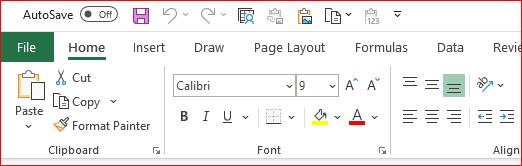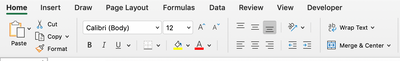- Subscribe to RSS Feed
- Mark Discussion as New
- Mark Discussion as Read
- Pin this Discussion for Current User
- Bookmark
- Subscribe
- Printer Friendly Page
- Mark as New
- Bookmark
- Subscribe
- Mute
- Subscribe to RSS Feed
- Permalink
- Report Inappropriate Content
Jul 04 2019 09:58 AM
Hey Team,
I am migrating from earlier version of excel to the excel 365 I just purchased. Can someone tell me why I cannot find the "File" tab in the ribbon bar anymore? My ribbon bar starts with "home" on far left and then "insert" etc
Thanks
- Labels:
-
Excel
-
Office 365
- Mark as New
- Bookmark
- Subscribe
- Mute
- Subscribe to RSS Feed
- Permalink
- Report Inappropriate Content
Jul 04 2019 10:08 AM
- Mark as New
- Bookmark
- Subscribe
- Mute
- Subscribe to RSS Feed
- Permalink
- Report Inappropriate Content
Jul 04 2019 10:38 AM
Thanks for the response. I have the Office 365 Business Premium package.
My screen within the workbook looks like this
I don't have the normal "file" tab to the left of "home"
- Mark as New
- Bookmark
- Subscribe
- Mute
- Subscribe to RSS Feed
- Permalink
- Report Inappropriate Content
Jul 04 2019 11:09 AM
Is that Windows version? To my knowledge File menu is missed only for Excel on Mac.
- Mark as New
- Bookmark
- Subscribe
- Mute
- Subscribe to RSS Feed
- Permalink
- Report Inappropriate Content
Jul 04 2019 12:14 PM
Thanks. I just got finished with tech support. Bottom line, I am on a mac, so no "file" on the toolbar that contains "home," "insert," "data" etc. I was able to find where to load in the Analysis Toolpack so I could perform regression analysis. Just a nuance I have to get used to with a Mac.
Again, thanks for replying so fast and have a great day!