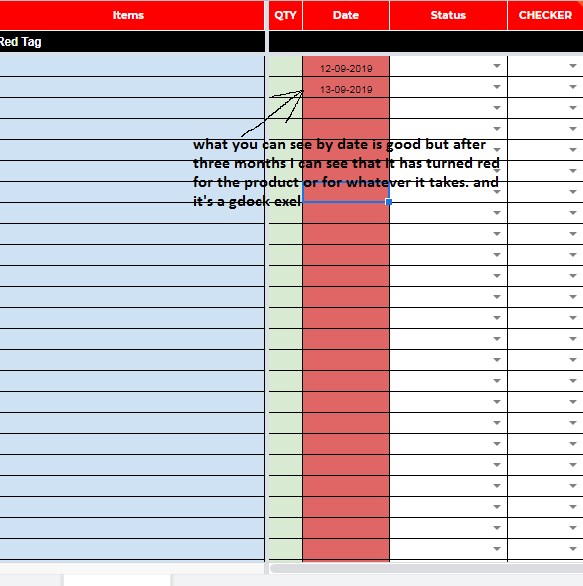- Subscribe to RSS Feed
- Mark Discussion as New
- Mark Discussion as Read
- Pin this Discussion for Current User
- Bookmark
- Subscribe
- Printer Friendly Page
- Mark as New
- Bookmark
- Subscribe
- Mute
- Subscribe to RSS Feed
- Permalink
- Report Inappropriate Content
Sep 06 2019 05:18 AM
good day
How can I look up a formula or get advice. When I enter a date in the sheet I want to see after three months that it has turned red. I work as a red tag and ensure that goods are sent back after three months.
Greetings Jeremy
j.klipje@outlook.com
- Labels:
-
Excel
- Mark as New
- Bookmark
- Subscribe
- Mute
- Subscribe to RSS Feed
- Permalink
- Report Inappropriate Content
Sep 06 2019 07:40 AM
Apply a conditional format with the formula
= EDATE(date,3)<TODAY()
where 'date' is a relative reference to the current cell.
- Mark as New
- Bookmark
- Subscribe
- Mute
- Subscribe to RSS Feed
- Permalink
- Report Inappropriate Content
Sep 12 2019 03:55 AM
i think that i make worst bycause it dont work. maybe i make mistake whit the formule but if i put date 12-9-2019 en i hope about three monts its bycaumse red but nothing works
- Mark as New
- Bookmark
- Subscribe
- Mute
- Subscribe to RSS Feed
- Permalink
- Report Inappropriate Content
Sep 12 2019 04:17 AM
Please find the attached with a conditional formatting applied to the range A2:A100 with the formula...
=AND(ISNUMBER(A2),EDATE(A2,3)<TODAY())
As per the formula, if there is a date in column A and once today's date is greater than the date 3 months after the date entered in column A, the date in column A would turn red with white and bold/italic font. In other words, the date in column A would turn red after 3 months.
Please refer to the attached for more details.
- Mark as New
- Bookmark
- Subscribe
- Mute
- Subscribe to RSS Feed
- Permalink
- Report Inappropriate Content
- Mark as New
- Bookmark
- Subscribe
- Mute
- Subscribe to RSS Feed
- Permalink
- Report Inappropriate Content
Sep 12 2019 04:44 AM - edited Sep 12 2019 04:46 AM
The suggested conditional formula will do the dame thing.'
e.g. if the date you entered is 12/09/2019 (dd/mm/yyyy), it will turn red after the date 12/12/2019. Isn't it what you are trying to achieve?
All you need is to apply the conditional formatting similar to one in the file I uploaded and you only need to change the formula used for conditional formatting as per your date column.
In the sample file, I assumed that the dates are in column A and start from Row#2 and applied the conditional formatting based on the formula =AND(ISNUMBER(A2),EDATE(A2,3)<TODAY()).
So if in your original workbook, the dates are in column D and they start from Row#3, all you need is to select the range starting from D3 and apply a new rule for conditional formatting using the formula given below and set the format as per your choice.
=AND(ISNUMBER(D3),EDATE(D3,3)<TODAY())
If you still have difficulty in implementing the conditional formatting, upload a sample workbook so that we can help you to do that.