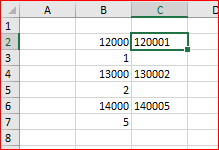- Subscribe to RSS Feed
- Mark Discussion as New
- Mark Discussion as Read
- Pin this Discussion for Current User
- Bookmark
- Subscribe
- Printer Friendly Page
- Mark as New
- Bookmark
- Subscribe
- Mute
- Subscribe to RSS Feed
- Permalink
- Report Inappropriate Content
Aug 02 2019 11:03 PM
hi team,
I want to ask that I have data in excel in different cell, and I want to merge two values in one cell.
from example;
| value Should be like this | |
| 12000 | 12001 |
| 1 | |
| 13000 | 130002 |
| 2 | |
| 14000 | 140005 |
| 5 |
kindly help me
Thanks
Yasir
- Labels:
-
Excel
-
Formulas and Functions
- Mark as New
- Bookmark
- Subscribe
- Mute
- Subscribe to RSS Feed
- Permalink
- Report Inappropriate Content
Aug 03 2019 12:21 AM
You can use Concatenate() to merge values.
=CONCATENATE(A3,A4)
Excel file is also attached for reference.
Tauqeer Ahmed
- Mark as New
- Bookmark
- Subscribe
- Mute
- Subscribe to RSS Feed
- Permalink
- Report Inappropriate Content
Aug 03 2019 01:31 AM
As an alternative, you may use Ampersand (&), like this in B2:
=IF(ISEVEN(ROW()),
A2&A3,
"")
- Mark as New
- Bookmark
- Subscribe
- Mute
- Subscribe to RSS Feed
- Permalink
- Report Inappropriate Content
Aug 03 2019 05:07 AM
Here is another alternative, using OFFSET()
=IF(ISEVEN(ROW()),CONCAT(A2,OFFSET(A2,1,0)),"")You have now several options
Let us know what works best for you
David
- Mark as New
- Bookmark
- Subscribe
- Mute
- Subscribe to RSS Feed
- Permalink
- Report Inappropriate Content
Aug 04 2019 08:29 AM
One more
=IF(ROW()=1,B$2&B$3,
IF(INDEX(C:C,ROW()-1)=INDEX(B:B,ROW()-1)&INDEX(B:B,ROW()),
"",
INDEX(B:B,ROW())&INDEX(B:B,ROW()+1)
)
)