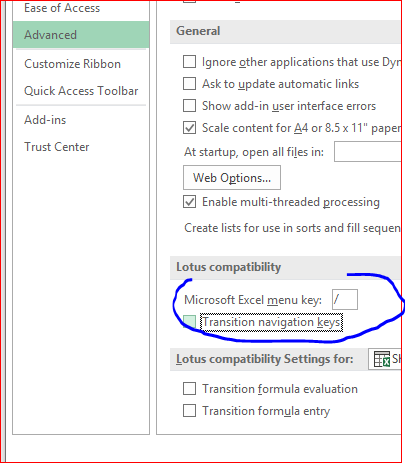- Home
- Microsoft 365
- Excel
- Re: issue in Selecting cells using Shift + downward arrow
issue in Selecting cells using Shift + downward arrow
- Subscribe to RSS Feed
- Mark Discussion as New
- Mark Discussion as Read
- Pin this Discussion for Current User
- Bookmark
- Subscribe
- Printer Friendly Page
- Mark as New
- Bookmark
- Subscribe
- Mute
- Subscribe to RSS Feed
- Permalink
- Report Inappropriate Content
Apr 22 2019 12:08 AM
Hi, earlier I used to select the cells having values using Shift + downward arrow / side ward arrows. If i need to select 100 cells which is having values in one click (vertical), i used to click 1st cell and then press Shift + Downward arrow so that complete 100 cells will be selected. But recently this function is not working. If I press Shift + down arrow / side arrows it is not selecting.
Can someone help on this issue?
Thanks
- Labels:
-
Excel
- Mark as New
- Bookmark
- Subscribe
- Mute
- Subscribe to RSS Feed
- Permalink
- Report Inappropriate Content
Apr 22 2019 02:07 AM
@KMadhan1983 , to select entire range till first blank cell that's Ctrl+Shift+ArrowDown. Select current and next cell that's Shift+ArrowDown. IMHO, that was all the time.
- Mark as New
- Bookmark
- Subscribe
- Mute
- Subscribe to RSS Feed
- Permalink
- Report Inappropriate Content
Apr 22 2019 02:30 AM
@Sergei Baklan Thanks for your reply.
And really sorry that instead of mentioning Shift+Ctrl+Arrow Down I have written Shift+Arrow Down.
Shift+Ctrl+Arrow Down to select the entire range is not working for me. Is there anything in settings I need to do changes? Please suggest.
Thanks
- Mark as New
- Bookmark
- Subscribe
- Mute
- Subscribe to RSS Feed
- Permalink
- Report Inappropriate Content
Apr 22 2019 03:06 AM
Solution- Mark as New
- Bookmark
- Subscribe
- Mute
- Subscribe to RSS Feed
- Permalink
- Report Inappropriate Content
Apr 22 2019 06:25 AM
- Mark as New
- Bookmark
- Subscribe
- Mute
- Subscribe to RSS Feed
- Permalink
- Report Inappropriate Content
Apr 22 2019 07:53 AM
@KMadhan1983 , good, glad to help
Accepted Solutions
- Mark as New
- Bookmark
- Subscribe
- Mute
- Subscribe to RSS Feed
- Permalink
- Report Inappropriate Content
Apr 22 2019 03:06 AM
Solution