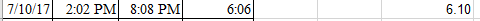- Home
- Microsoft 365
- Excel
- incorrect rounding when dealing with time
incorrect rounding when dealing with time
- Subscribe to RSS Feed
- Mark Discussion as New
- Mark Discussion as Read
- Pin this Discussion for Current User
- Bookmark
- Subscribe
- Printer Friendly Page
- Mark as New
- Bookmark
- Subscribe
- Mute
- Subscribe to RSS Feed
- Permalink
- Report Inappropriate Content
Jul 17 2018 08:47 AM
Hi,
I have a spreadsheet set to subtract hours worked then to sum total hours worked. For example, when it sums the values it rounds 6:06 to 6:10, as total time worked. Is there a way to stop this rounding? I've included these two screenshots in case they are useful. Any help would be appreciated.
- Labels:
-
Excel
- Mark as New
- Bookmark
- Subscribe
- Mute
- Subscribe to RSS Feed
- Permalink
- Report Inappropriate Content
Jul 17 2018 02:05 PM
SolutionHello,
if you multiply a time value with 24, you convert it into a decimal number. The original time value 6:06 is 6 hours and six minutes. Six minutes are 1/10 of an hour. In decimal values, six minutes will be 0.1, 30 minutes will be 0.5, 45 minutes will be 0.75. So the decimal value 6.1 is six hours plusa tenth of an hour, just like the time value 6:06.
Note that the result of your formula is NOT a time value and it is correct.
By the way, there is no reason to wrap your formula into the Sum function. you can just use
=D52*24
- Mark as New
- Bookmark
- Subscribe
- Mute
- Subscribe to RSS Feed
- Permalink
- Report Inappropriate Content
Jul 17 2018 05:33 PM
thankyou! thanks makes much more sense now. In the full spreadsheet, there are more values being summed so I kept that part consistent when trying to figure out why it wasn't working.
Thanks for your help.
Accepted Solutions
- Mark as New
- Bookmark
- Subscribe
- Mute
- Subscribe to RSS Feed
- Permalink
- Report Inappropriate Content
Jul 17 2018 02:05 PM
SolutionHello,
if you multiply a time value with 24, you convert it into a decimal number. The original time value 6:06 is 6 hours and six minutes. Six minutes are 1/10 of an hour. In decimal values, six minutes will be 0.1, 30 minutes will be 0.5, 45 minutes will be 0.75. So the decimal value 6.1 is six hours plusa tenth of an hour, just like the time value 6:06.
Note that the result of your formula is NOT a time value and it is correct.
By the way, there is no reason to wrap your formula into the Sum function. you can just use
=D52*24