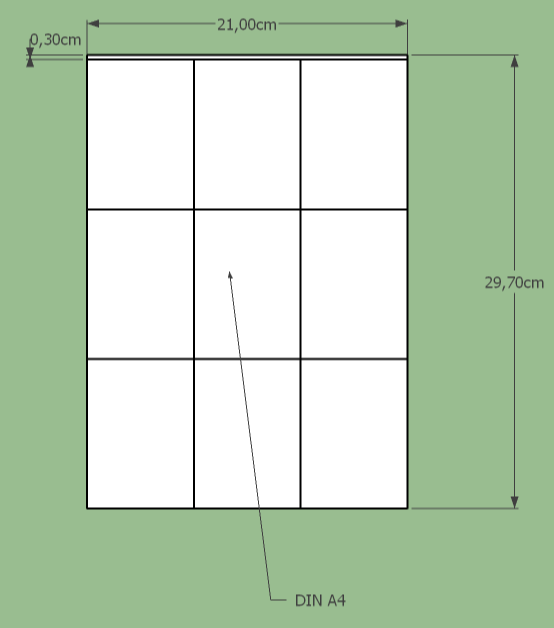- Subscribe to RSS Feed
- Mark Discussion as New
- Mark Discussion as Read
- Pin this Discussion for Current User
- Bookmark
- Subscribe
- Printer Friendly Page
- Mark as New
- Bookmark
- Subscribe
- Mute
- Subscribe to RSS Feed
- Permalink
- Report Inappropriate Content
Oct 08 2018 12:43 PM
Hi,
I wanna create an upright DINA4 excel-sheet with exactly 3 columns at the width of 7 cm.
You can see it here.
Ofcourse I deleted the margin in the options but it always creates this little gap or reduces the columnsize to less than 7cm.
Can you help me?
- Labels:
-
Charting
-
Excel
-
Office 365
- Mark as New
- Bookmark
- Subscribe
- Mute
- Subscribe to RSS Feed
- Permalink
- Report Inappropriate Content
Oct 08 2018 05:52 PM
Excel is not a page layout program. Column width will be adjusted to the capabilities of the printer driver. Even with a margin of 0, the regular office printer will still apply a margin to a page. No printer can print right to the edge of a paper. Even industrial printers don't. These jobs are typically printed on bigger paper with a bleed and then trimmed to the exact size required.
Can you explain what you are trying to achieve? Why are you using Excel for this?
- Mark as New
- Bookmark
- Subscribe
- Mute
- Subscribe to RSS Feed
- Permalink
- Report Inappropriate Content
Oct 09 2018 01:50 AM
I want to print 9 paper-"cards" out of a A4-paper piece.
Its important that they have a width of 7cm. The lenght can be among 9,9cm and 9,7cm.
So i thought it would be clever to create just a spreadsheet of 3x3 fitting a piece of paper. the inner borders are the line where you later cut out the "cards".
The margin around the edge of the paper will not be printed anyways but I need this framework for a 'perfect' cardsize.
I tried other ways, but realised excel is heavy buggy with that. I set a margin of 1cm. switched the B-colum to 7cm and the A- and C-colum to 6cm. In that way the framework should be still perfect BUT LOL switching the viewmode on excel back and forth (the 3 buttons in the bottom right corner beside the zoom) f*cked up the column size again. Try it on your won. The column sizes are changed for no reason. Even with the margin of 1cm and I reduce the column-size again about 0,0x cm on A and C excel changes it back after switching the viewmode.
- Mark as New
- Bookmark
- Subscribe
- Mute
- Subscribe to RSS Feed
- Permalink
- Report Inappropriate Content
Oct 09 2018 12:30 PM - edited Oct 09 2018 12:34 PM
What is your printer? What is the minimum margin for that printer?
Excel will always honor the printer minimum margin and you cannot go below that number.
If Excel changes the settings when you switch view, you need to work WITH the printer settings, not against them.
This will be so much easier in Word, or even Publisher.