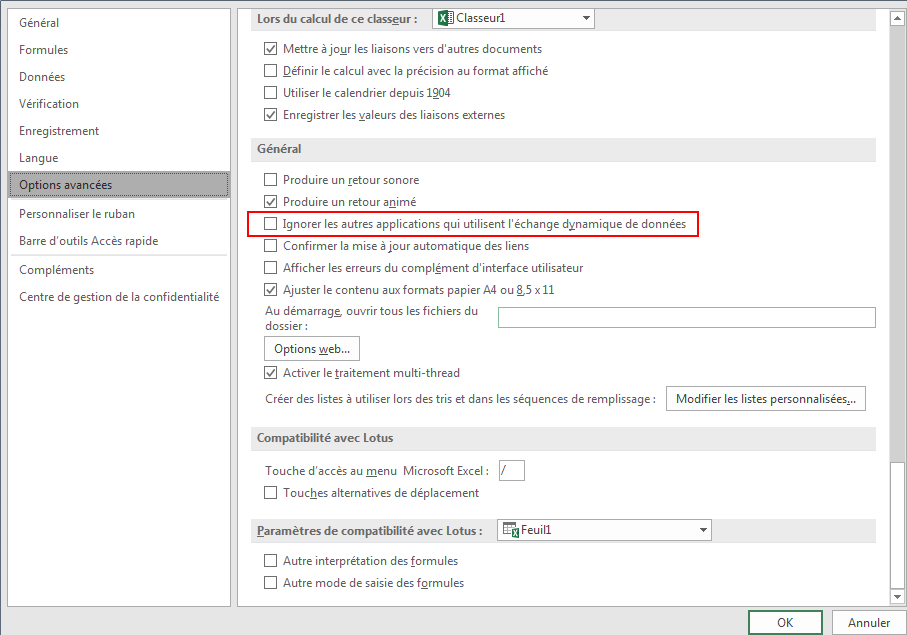- Home
- Microsoft 365
- Excel
- Re: excel open empty after double click on .xls file
excel open empty after double click on .xls file
- Subscribe to RSS Feed
- Mark Discussion as New
- Mark Discussion as Read
- Pin this Discussion for Current User
- Bookmark
- Subscribe
- Printer Friendly Page
- Mark as New
- Bookmark
- Subscribe
- Mute
- Subscribe to RSS Feed
- Permalink
- Report Inappropriate Content
Jun 04 2017 11:28 AM
hi,
here's my problem :
After fresh install of my PC with windows 10 vers 1703, and office 365 (Excel vers 1704 build 8067.2157)
When I start excel and open a file, every things ok
BUT :
When I double click on Excel file, Excel start but open empty. The file content is not displayed.
If I double click again on the file while Excel is open, it appears ok.
The same when the excel file is joined to outlook message.
I already check all solutions given on forums (repaire, etc...), had a contact with microsft support (took the control of PC check a lot of thing with no success, to finally ask me to contact "answer")
Has anyone expérimented this problem and solved it?
Many thanks for hep
- Labels:
-
Excel
-
Office 365
- Mark as New
- Bookmark
- Subscribe
- Mute
- Subscribe to RSS Feed
- Permalink
- Report Inappropriate Content
Jun 04 2017 11:52 AM
- Mark as New
- Bookmark
- Subscribe
- Mute
- Subscribe to RSS Feed
- Permalink
- Report Inappropriate Content
Jun 04 2017 02:06 PM
hi,
Thanks for anwser. However it's not my problem.
I join a screen shot of the problem. That will be more clear :)
Bye
- Mark as New
- Bookmark
- Subscribe
- Mute
- Subscribe to RSS Feed
- Permalink
- Report Inappropriate Content
Jun 05 2017 02:12 AM
Hello Phlippe,
may be activating/deactivating the checkbox for "Ignore other application that use Dynamic Data Exchange" can help. I added a screenshot of the french option here.
Please also see this article (English): How to Troubleshoot Excel opening blank when you double-click a file icon or file name.
Best,
Mourad
- Mark as New
- Bookmark
- Subscribe
- Mute
- Subscribe to RSS Feed
- Permalink
- Report Inappropriate Content
Jun 05 2017 12:13 PM
Hello Mourad,
thanks for your answer. Unfortunately, both of this solutions have already been tested and gave no results.
Best regards,
Philippe
- Mark as New
- Bookmark
- Subscribe
- Mute
- Subscribe to RSS Feed
- Permalink
- Report Inappropriate Content
Jun 06 2017 03:23 AM
Hi Philippe,
I had similar issue once on one of previous builds, quick repair helped me. Looks like not your case. Most probably you've seen this support article already, however just in case https://support.microsoft.com/en-us/help/2994633/excel-how-to-troubleshoot-excel-opening-blank-when-...
- Mark as New
- Bookmark
- Subscribe
- Mute
- Subscribe to RSS Feed
- Permalink
- Report Inappropriate Content
Jun 06 2017 02:04 PM
Hi Sergei,
Thanks. You're right, I already see this article and try all solutions with no results.
best regards
- Mark as New
- Bookmark
- Subscribe
- Mute
- Subscribe to RSS Feed
- Permalink
- Report Inappropriate Content
Feb 19 2019 02:59 AM
Do we have any solution to this problem? I have tried all steps as suggested in above messages/responses, end result is same. One thing I did observe, When I completed online repair of Office, double click worked to open the file. However on activation of the product as suggested - old problem returned.. Does this help someone to trace the problem source??
Regards
@Philippe Camus wrote:Hi Sergei,
Thanks. You're right, I already see this article and try all solutions with no results.
best regards
- Mark as New
- Bookmark
- Subscribe
- Mute
- Subscribe to RSS Feed
- Permalink
- Report Inappropriate Content
Feb 19 2019 11:01 AM
hi,
quite a long time....
I finally solved my problem by the time. I have a MSI MB and I installed the nahimic sound driver. I found that a bug in nahimic create that excel problem.... weird isnt'it?
So I upgraded that driver and any thing runs ok after that. I hope it help.
Best regards
- Mark as New
- Bookmark
- Subscribe
- Mute
- Subscribe to RSS Feed
- Permalink
- Report Inappropriate Content
Feb 19 2019 09:13 PM
I will need to really investigate, as I have not installed any additional stuff since this stopped working!! I think it must be some update which may have caused it!! Hope I will be able to find it..
Regards