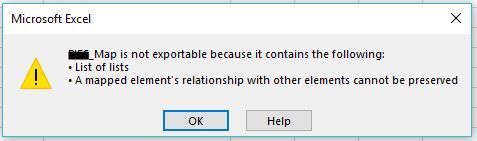- Home
- Microsoft 365
- Excel
- excel data to xml - list of lists error
excel data to xml - list of lists error
- Subscribe to RSS Feed
- Mark Discussion as New
- Mark Discussion as Read
- Pin this Discussion for Current User
- Bookmark
- Subscribe
- Printer Friendly Page
- Mark as New
- Bookmark
- Subscribe
- Mute
- Subscribe to RSS Feed
- Permalink
- Report Inappropriate Content
Dec 18 2017 10:02 AM
Hello, I'm having trouble exporting my data to xml.
Someone knows how to avoid this or what do I need to do to arrange this?
- Labels:
-
Excel
Dec 19 2017 11:27 PM - edited Dec 19 2017 11:28 PM
- Mark as New
- Bookmark
- Subscribe
- Mute
- Subscribe to RSS Feed
- Permalink
- Report Inappropriate Content
Dec 19 2017 11:27 PM - edited Dec 19 2017 11:28 PM
SolutionExcel can only export very simple XML structures with a maximum nesting level of 1. So this is allowed:
<?xml version="1.0" encoding="UTF-8"?>
<title>JKP's Excel pages</title>
<description>Excel Articles at JKP Application Development Services</description>
<link>http://www.jkp-ads.com/Articles/Excelarticles.asp</link>
</xml>
This is not allowed:
<?xml version="1.0" encoding="UTF-8"?>
<channel>
<title>JKP's Excel pages</title>
<description>Excel Articles at JKP Application Development Services</description>
<link>http://www.jkp-ads.com/Articles/Excelarticles.asp</link>
</channel>
</xml>
- Mark as New
- Bookmark
- Subscribe
- Mute
- Subscribe to RSS Feed
- Permalink
- Report Inappropriate Content
Dec 21 2017 08:09 AM
- Mark as New
- Bookmark
- Subscribe
- Mute
- Subscribe to RSS Feed
- Permalink
- Report Inappropriate Content
Dec 22 2017 08:17 AM
- Mark as New
- Bookmark
- Subscribe
- Mute
- Subscribe to RSS Feed
- Permalink
- Report Inappropriate Content
Accepted Solutions
Dec 19 2017 11:27 PM - edited Dec 19 2017 11:28 PM
- Mark as New
- Bookmark
- Subscribe
- Mute
- Subscribe to RSS Feed
- Permalink
- Report Inappropriate Content
Dec 19 2017 11:27 PM - edited Dec 19 2017 11:28 PM
SolutionExcel can only export very simple XML structures with a maximum nesting level of 1. So this is allowed:
<?xml version="1.0" encoding="UTF-8"?>
<title>JKP's Excel pages</title>
<description>Excel Articles at JKP Application Development Services</description>
<link>http://www.jkp-ads.com/Articles/Excelarticles.asp</link>
</xml>
This is not allowed:
<?xml version="1.0" encoding="UTF-8"?>
<channel>
<title>JKP's Excel pages</title>
<description>Excel Articles at JKP Application Development Services</description>
<link>http://www.jkp-ads.com/Articles/Excelarticles.asp</link>
</channel>
</xml>