- Home
- Microsoft 365
- Excel
- copy as picture changing formatting
copy as picture changing formatting
- Subscribe to RSS Feed
- Mark Discussion as New
- Mark Discussion as Read
- Pin this Discussion for Current User
- Bookmark
- Subscribe
- Printer Friendly Page
- Mark as New
- Bookmark
- Subscribe
- Mute
- Subscribe to RSS Feed
- Permalink
- Report Inappropriate Content
Jul 02 2019 06:51 AM
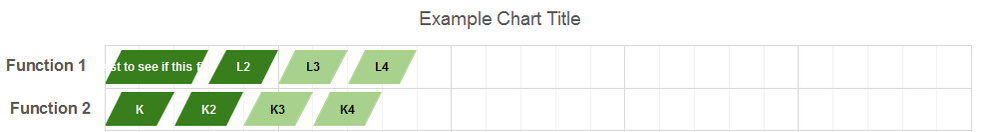
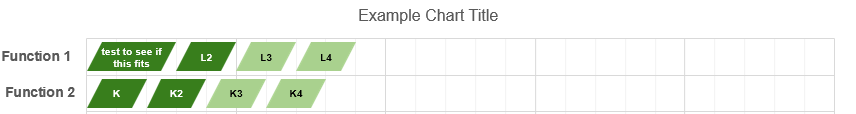
Hello all,
I have noticed that using the copy as picture function in excel changes the formatting when you then paste in the picture.
I have a bar chart with some data labels and for some of the bars the text doesn't fit in one line so I have resized that individual label to be taller and allow two lines of text. However, when I "copy as a picture", despite selecting the appearance "as shown on screen" it changes the formatting of that label back to one line meaning it doesn't fit within the box.
I have attached some images showing an example of the problem. So far the only sure-fire method I have found for getting the image exactly as I see it on the screen is using snipping tool but I want a standard process I can use to create images of the same size every time.
Thanks
- Mark as New
- Bookmark
- Subscribe
- Mute
- Subscribe to RSS Feed
- Permalink
- Report Inappropriate Content
Jul 12 2019 02:53 AM