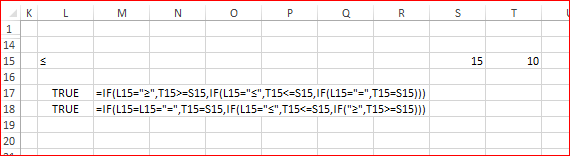- Home
- Microsoft 365
- Excel
- contitional formatting with function IF
contitional formatting with function IF
- Subscribe to RSS Feed
- Mark Discussion as New
- Mark Discussion as Read
- Pin this Discussion for Current User
- Bookmark
- Subscribe
- Printer Friendly Page
- Mark as New
- Bookmark
- Subscribe
- Mute
- Subscribe to RSS Feed
- Permalink
- Report Inappropriate Content
May 20 2019 03:49 PM
Hello,
I´m trying color cells (Green-yellow-red) considering the value in it, for that, I added 3 rules, one colour each, but depending also from the sign in another cell.
That means, if the sign in the formula as a text, matches the sign in cell L15, then operate and give a color, if not, then compare the next condition, and so on...
My problem is that the second condition (<= ) of the formula does not operates.
Is it correct to use the conditional like this ?
Green:
=SI(L15="≥",T15>=S15,SI(L15="≤",T15<=S15,SI(L15="=",T15=S15)))
Yellow:
=SI(L15="≥",T15>=0.9*S15,SI(L15="≤ ",T15<=1.1*S15))
Red:
=SI(L15="≥",T15<0.9*S15,SI(L15="≤",T15>1.1*S15,SI(L15="=",T15<=S15)))
Thank you in advance
Alejandro
- Labels:
-
Formulas and Functions
- Mark as New
- Bookmark
- Subscribe
- Mute
- Subscribe to RSS Feed
- Permalink
- Report Inappropriate Content
May 21 2019 01:49 PM
@Alejandro1963 , in general formula works if you mean like this
Another story you will never check third condition (=) since you start from "greater or equal". Start checking from "equal" as in the second variant.
- Mark as New
- Bookmark
- Subscribe
- Mute
- Subscribe to RSS Feed
- Permalink
- Report Inappropriate Content
May 23 2019 10:42 AM
Hi Sergei,
Thank you for your time, as you said, the formula worked but searching why it didn´t I realised I wrote in two different ways the text to be compared, "≤ " didn´t match to "≤" because the first text on the column had a space-tab after the symbol and in the formula it didn´t have that space.
These hidden orthographic mistakes are to be taken into account.
Regards
Alejandro