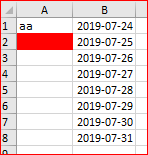- Subscribe to RSS Feed
- Mark Discussion as New
- Mark Discussion as Read
- Pin this Discussion for Current User
- Bookmark
- Subscribe
- Printer Friendly Page
- Mark as New
- Bookmark
- Subscribe
- Mute
- Subscribe to RSS Feed
- Permalink
- Report Inappropriate Content
Aug 02 2019 10:34 AM
I have 2 columns. I would like to highlight in red the first column IF it's blank AND the second column's date is 7 days or greater from the date in that cell. For example column 1, row 1 is blank and column 2, row 1 says 7/1/19. 7/1/19 is greater than 7 days old so I'd like the blank cell to become red, signaling that the blank needs to be addressed because the date is over 7 days old from when initiallentered.
- Labels:
-
Excel
- Mark as New
- Bookmark
- Subscribe
- Mute
- Subscribe to RSS Feed
- Permalink
- Report Inappropriate Content
Aug 02 2019 10:48 AM
I should also have stated that once the blank is filled in, I'd like the red to disappear. Thanks again!!!
- Mark as New
- Bookmark
- Subscribe
- Mute
- Subscribe to RSS Feed
- Permalink
- Report Inappropriate Content
Aug 02 2019 12:53 PM
You may apply to first column conditional formatting rule with formula like
=ISBLANK($A1)*(TODAY()-$B1>7)