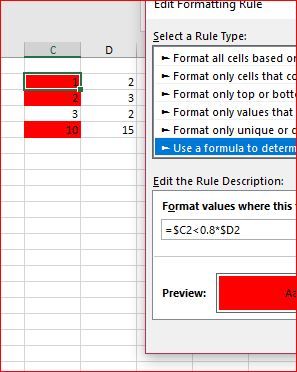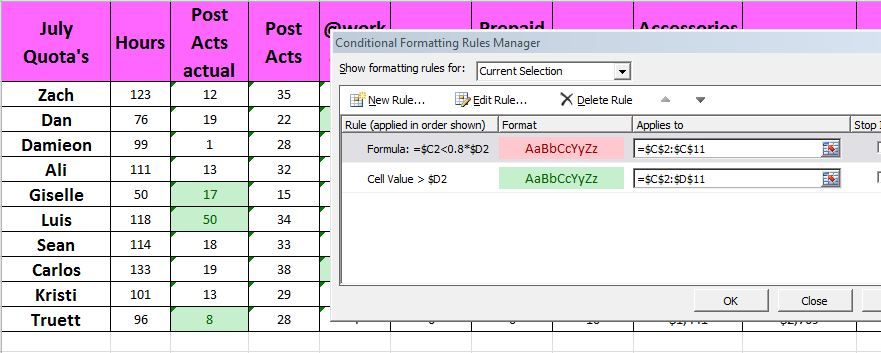- Subscribe to RSS Feed
- Mark Discussion as New
- Mark Discussion as Read
- Pin this Discussion for Current User
- Bookmark
- Subscribe
- Printer Friendly Page
- Mark as New
- Bookmark
- Subscribe
- Mute
- Subscribe to RSS Feed
- Permalink
- Report Inappropriate Content
Jul 07 2017 11:57 AM
Hello community
I'm trying to create and copy a formula to the selected cell in column C red if that cell value is 80% or lower than the cell next to it in column D. I tried this formula (=SUM($D2*0.81)>$D2), but I'm not really sure what I'm doing. I also need to copy this formula down fifteen or more rows. Can anyone help?
- Labels:
-
Excel
- Mark as New
- Bookmark
- Subscribe
- Mute
- Subscribe to RSS Feed
- Permalink
- Report Inappropriate Content
Jul 07 2017 12:49 PM
Hi Noel,
I guess the conditional formatting rule formula could be
=$C2<0.8*$D2
and the rule is applied to $C$2:$C$17 or to entire column $C:$C
- Mark as New
- Bookmark
- Subscribe
- Mute
- Subscribe to RSS Feed
- Permalink
- Report Inappropriate Content
Jul 07 2017 01:23 PM
Sergei,
Unfortunately that formula is not working. I tried playing around with the anchors and the formatting doesn't work.
- Mark as New
- Bookmark
- Subscribe
- Mute
- Subscribe to RSS Feed
- Permalink
- Report Inappropriate Content
- Mark as New
- Bookmark
- Subscribe
- Mute
- Subscribe to RSS Feed
- Permalink
- Report Inappropriate Content
Jul 07 2017 01:46 PM
Sergei
Would it not be working because of the second formula? I didn't think they would impact each other. What else do you think I could be missing?
- Mark as New
- Bookmark
- Subscribe
- Mute
- Subscribe to RSS Feed
- Permalink
- Report Inappropriate Content
Jul 07 2017 02:02 PM
Noel, are you sure you have numbers in your columns, not text? Try in any empty cell
=ISNUMER(C2)
does it return TRUE or FALSE.
As for the rules both works, but first rules (from top to down) have priority on next ones.
Please check attached file.
- Mark as New
- Bookmark
- Subscribe
- Mute
- Subscribe to RSS Feed
- Permalink
- Report Inappropriate Content
Jul 10 2017 12:37 PM
That worked! Somehow the values I copied from another data source did not paste as numbers. I fixed and the formula worked.