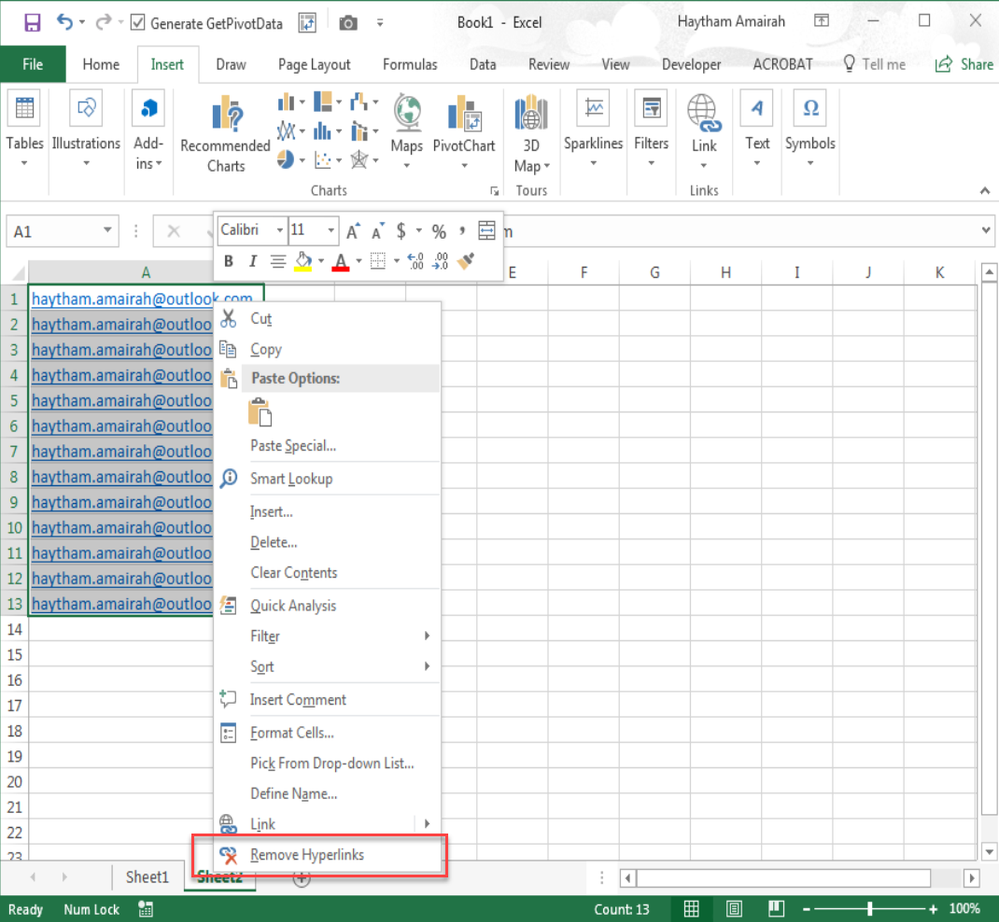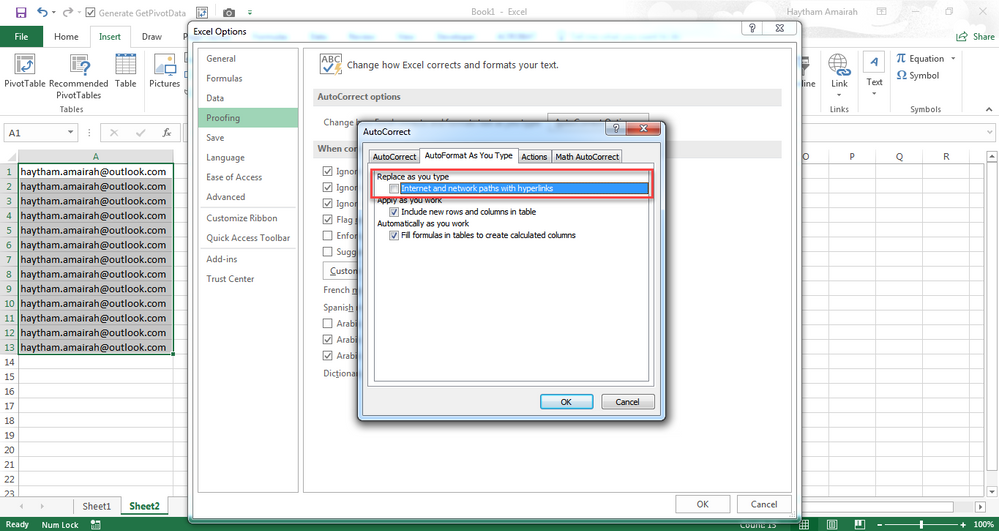- Subscribe to RSS Feed
- Mark Discussion as New
- Mark Discussion as Read
- Pin this Discussion for Current User
- Bookmark
- Subscribe
- Printer Friendly Page
- Mark as New
- Bookmark
- Subscribe
- Mute
- Subscribe to RSS Feed
- Permalink
- Report Inappropriate Content
Nov 24 2017 04:47 AM
I have an Excel spreadsheet containing e-mail addresses. How can I stop my e-mail program (Thunderbird) composing an e-mail when I click on a cell?
- Labels:
-
Excel
- Mark as New
- Bookmark
- Subscribe
- Mute
- Subscribe to RSS Feed
- Permalink
- Report Inappropriate Content
Nov 24 2017 07:06 AM
Kenneth,
Highlight the cells that contain hyperlinks, then right-click, and select Remove Hyperlink as shown in the below screenshot:
To prevent that behavior from happening in the future, do the following:
- Go to Excel Options >> Proofing
- Click on the AutoCorrect Options button.
- From the AutoCorrect dialog box, select the second tab.
- Clear the CheckBox labeled: (Internet and network paths with hyperlinks).
- Click OK.
- Mark as New
- Bookmark
- Subscribe
- Mute
- Subscribe to RSS Feed
- Permalink
- Report Inappropriate Content
Nov 24 2017 09:41 AM
Thank you for your answer, but they are not hyperlinks, just plain text, and the CheckBox labelled:(Internet and network paths with hyperlinks). is clear.
- Mark as New
- Bookmark
- Subscribe
- Mute
- Subscribe to RSS Feed
- Permalink
- Report Inappropriate Content
Nov 24 2017 10:02 AM
If so, then something is wrong with the Thunderbird itself!
- Mark as New
- Bookmark
- Subscribe
- Mute
- Subscribe to RSS Feed
- Permalink
- Report Inappropriate Content
Nov 24 2017 10:07 AM
If that macro-enabled workbook it could be on click macro which opens email client
- Mark as New
- Bookmark
- Subscribe
- Mute
- Subscribe to RSS Feed
- Permalink
- Report Inappropriate Content
- Mark as New
- Bookmark
- Subscribe
- Mute
- Subscribe to RSS Feed
- Permalink
- Report Inappropriate Content
Nov 25 2017 03:37 AM
If I make Windows Mail the default e-mail app the same thing happens
- Mark as New
- Bookmark
- Subscribe
- Mute
- Subscribe to RSS Feed
- Permalink
- Report Inappropriate Content
- Mark as New
- Bookmark
- Subscribe
- Mute
- Subscribe to RSS Feed
- Permalink
- Report Inappropriate Content
Nov 25 2017 04:01 AM
Yes, that doesn't matter, default email client is triggered by something. Is it possible to receive some sample file?
- Mark as New
- Bookmark
- Subscribe
- Mute
- Subscribe to RSS Feed
- Permalink
- Report Inappropriate Content
Nov 25 2017 04:05 AM
kindly provide us with some screenshots to figure out what the problem is.
- Mark as New
- Bookmark
- Subscribe
- Mute
- Subscribe to RSS Feed
- Permalink
- Report Inappropriate Content
Nov 25 2017 04:43 AM
I have found the problem. In some of the cells containing an e-mail address, when the cursor hovers over the cell, a window appears: "mailto:kenneth.rushton2@btinternet.com - Click once to follow. Click and hold to select this cell", although the formula bar shows only the e-mail address as the content of the cell without the 'mailto:'. These were originally hyperlinks. So I shall simply delete them and re-enter the text. I can't send you a screenshot as the file is confidential. Thank you for your help.
- Mark as New
- Bookmark
- Subscribe
- Mute
- Subscribe to RSS Feed
- Permalink
- Report Inappropriate Content
Nov 25 2017 04:44 AM
- Mark as New
- Bookmark
- Subscribe
- Mute
- Subscribe to RSS Feed
- Permalink
- Report Inappropriate Content
Nov 25 2017 04:58 AM
Kenneth, formula bar doesn't show hyperlink elements like "mailto:" even if actually they exist. All what you need is to remove hyperlinks as Haytham suggested.