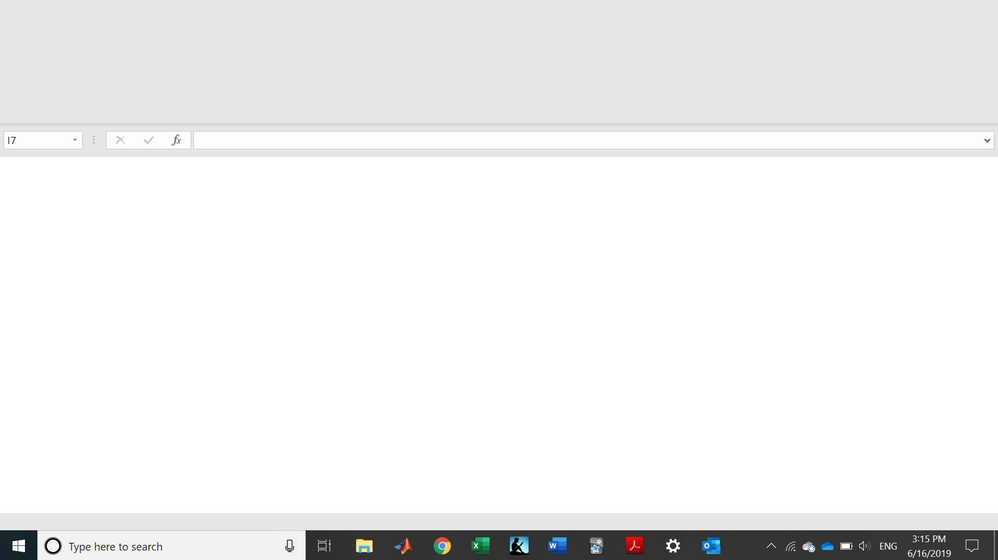- Subscribe to RSS Feed
- Mark Discussion as New
- Mark Discussion as Read
- Pin this Discussion for Current User
- Bookmark
- Subscribe
- Printer Friendly Page
- Mark as New
- Bookmark
- Subscribe
- Mute
- Subscribe to RSS Feed
- Permalink
- Report Inappropriate Content
Jun 16 2019 03:24 PM - edited Jun 16 2019 03:26 PM
Hello,
I am wondering how to fix this issue of all of Excel's windows being blank. Upon startup it's blank, opening a file from File Explorer it's blank. Opening it up, it likes like the picture. Can someone help?
Thanks
- Labels:
-
Excel
-
Office 365
- Mark as New
- Bookmark
- Subscribe
- Mute
- Subscribe to RSS Feed
- Permalink
- Report Inappropriate Content
Jun 16 2019 03:36 PM
Solution
Close Excel please.
1. Open Start > Run
2. In the Open box, type Excel.exe /resetnavpane, and then choose OK.
Re-open Excel.
Thank you
Dav,
- Mark as New
- Bookmark
- Subscribe
- Mute
- Subscribe to RSS Feed
- Permalink
- Report Inappropriate Content
Accepted Solutions
- Mark as New
- Bookmark
- Subscribe
- Mute
- Subscribe to RSS Feed
- Permalink
- Report Inappropriate Content
Jun 16 2019 03:36 PM
Solution
Close Excel please.
1. Open Start > Run
2. In the Open box, type Excel.exe /resetnavpane, and then choose OK.
Re-open Excel.
Thank you
Dav,